Fluke Biomedical DataSim 6100 User Manual
Page 53
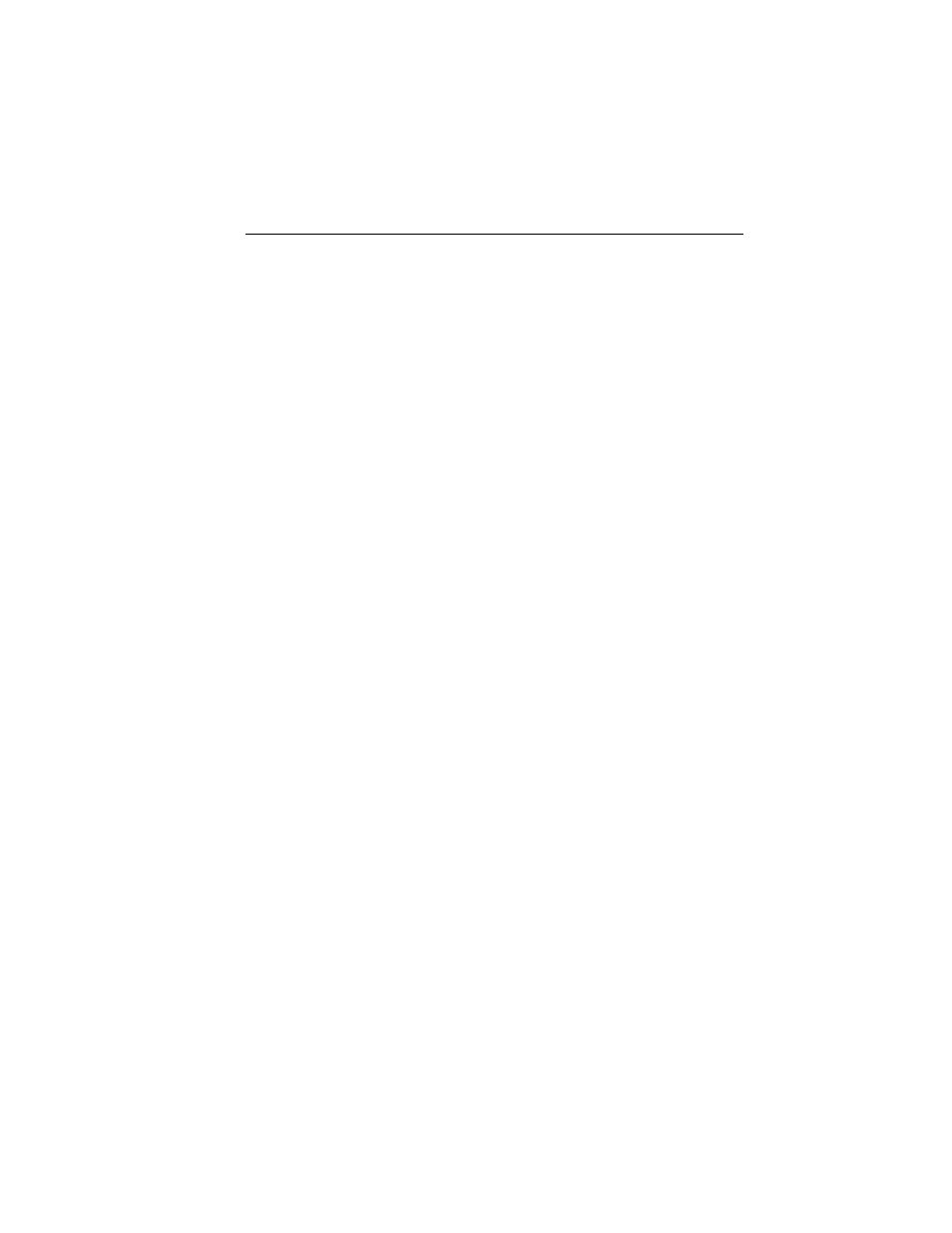
Operation
Personality Modules (Optional Special Functions)
2
2-17
•
Datascope 90: connect cable (Fluke part #2199439, GE
3100/Datascope 6F cable) from the Datascope Pressure Transducer
input connector to the Simulator
ART
connector.
•
Datascope 80: cable (Fluke part #2199439, GE 3100/Datascope 6F
cable) from the Datascope
ART PRES
input connector to the
Simulator
ART
connector.
•
Kontron 7, 10, 2000, KAAT: connect cable (Fluke part #2199611,
Kontron High Level cable) from the KONTRON
AUX
input
connector to the Simulator
ART
connector (Kontron 2000 ART
input)
•
Aries: cable (Fluke part #2199442, 4100-9 Space Labs 6M cable)
from the ARIES
ART PRES
input connector to the Simulator
ART
connector.
6. Zero the arterial pressure channel on the pump. To simulate atmospheric
pressure, select
SPEC FUNC 62
(
0mmHg
). Use the module suggested
procedure to obtain a 0 mmHg pressure reading.
7. When zeroed, select any cardiac rhythm to bring the arterial waveform on
the screen.
8. Connect the following IABP cable assemblies to the Simulator
AUX
connector:
•
Datascope 90: #2199597 from the
DATA COM
output connector
•
Datascope 80: #2199585 from the System
INTERFACE
output
connector
•
Kontron: #2199609 from the
ASSIST INTERVAL
output connector
•
Aries: #2199609 from the
ASSIST INTERVAL
output connector.
9. Power on the balloon pump and follow normal procedures for initializing
the pump. Select a 2 to 1 assist ratio.
The Simulator responds to the balloon pump’s inflation/deflation signal
with the appropriate augmented arterial pressure waveform.
10. Change ECG rhythms using the Simulator keypad.