Mdc1200 – GAI-Tronics L3149B C200 Advanced Deskset User Manual
Page 29
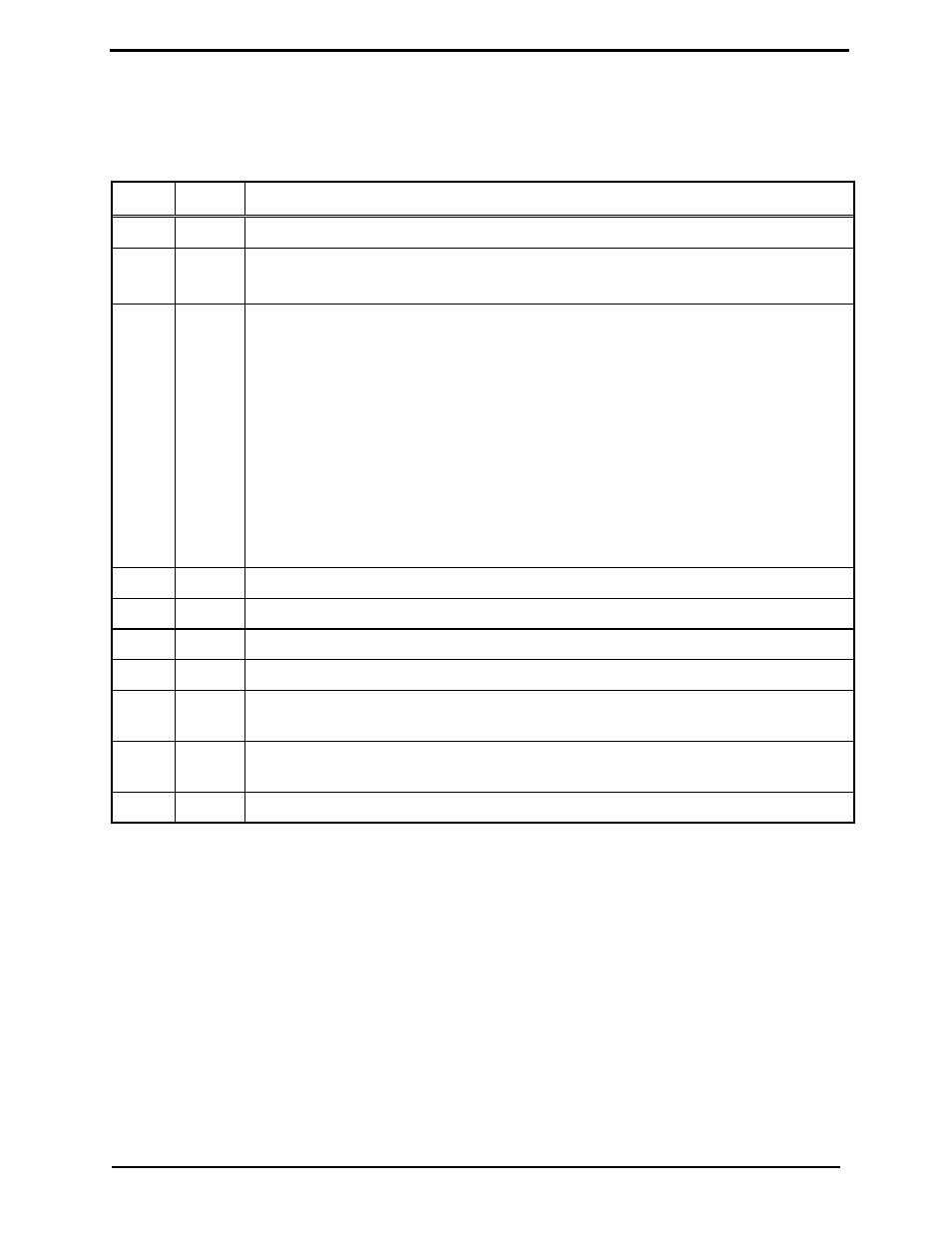
L3149B (C200) Advanced Tone Remote Desk Set
Operation
23
MDC1200
MDC1200 allows the PC to direct the C200 to transmit a MDC1200 message using a preprogrammed alias
or a specified unit ID. The behavior of the actual transmission is controlled by software programmed
parameters.
Byte Value Description
0
1
‘1’ (0x31): Always for Rapid Call
1
0 or 1
‘0’ (0x30): Indicates an alias number is used
‘1’ (0x31): Indicates a unit ID is used
2 Opcod
e
‘1’ (0x31):
Emergency
‘2’ (0x32):
Call Alert
‘3’ (0x33):
Short Call Alert
‘4’ (0x34):
Select Call
‘5’ (0x35):
Radio Check
‘6’ (0x36):
PTT ID
‘7’ (0x37):
Post PTT ID
‘8’ (0x38):
Status
‘9’ (0x39):
Message
‘:’ (0x3A):
Radio Enable
‘;’ (0x3B):
Radio Disable
3
Y1
First ASCII digit of ID or alias number (most significant digit)
4
Y2
Second ASCII digit of ID or alias number
5
Y3
Third ASCII digit of ID or alias number
6
Y4
Fourth ASCII digit of ID (least significant digit)
7
S/M1
First ASCII digit of Status/Message if opcode is Status or Message (most significant
digit)
8
S/M2
Second ASCII digit of Status/Message if opcode is Status or Message (least
significant digit)
9 X
Don’t
Care/Unused
Example 1:
To send a Call Alert to ID 1490:
PC to C200: ‘^’, <CR>
C200 to PC: ‘0’, ‘1’, ‘8’ (C200 response)
PC to C200: ‘1’, ‘1’, ‘2’, ‘1’, ‘4’, ‘9’, ‘0’, ‘~’ (RCE does Call Alert)
C200 to PC: “O <DS ID> 1490 HH:MM:SS MM:DD:YY CAL ALT”
C200 to PC: “I 1490 <DS ID> HH:MM:SS MM:DD:YY ACK CAL ALT”
C200 to PC: ‘~’ (Acknowledgment to PC that Call Alert is complete)