Tone paging, Tone paging preamble, Tone dual addressing – GAI-Tronics L3149B C200 Advanced Deskset User Manual
Page 65: Preset 5-tone digits, Tone diagnostics, Talk now timer
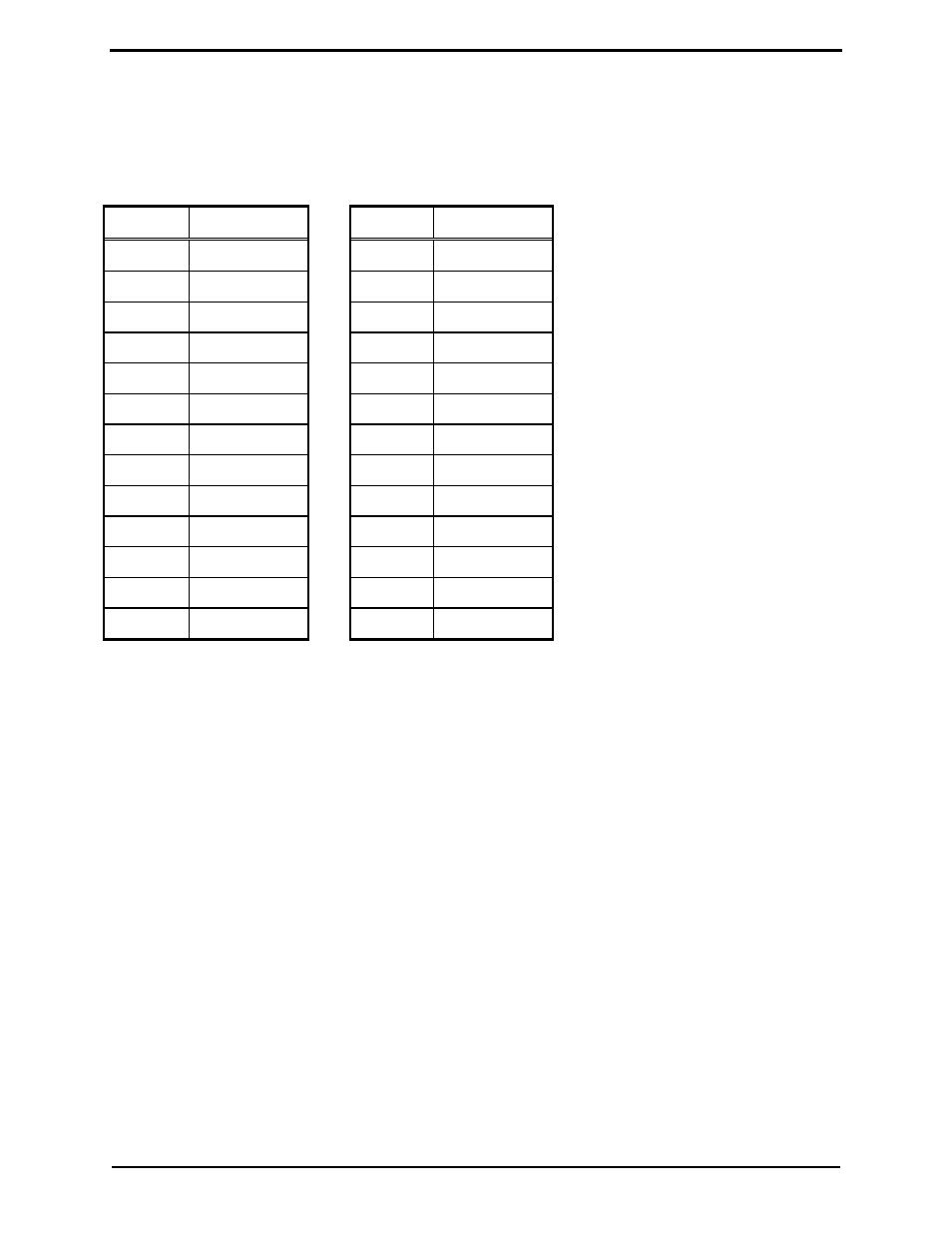
L3149B (C200) Advanced Tone Remote Desk Set
Programming
59
5-Tone Paging
5-Tone Paging Preamble
Allows the selection of a 5-tone preamble number from the following list:
N
OTE
: This parameter affects alias paging as well.
Number Frequency
Number Frequency
#00
600 Hz
#13
570 Hz
#01
741 Hz
#14
650 Hz
#02
822 Hz
#15
675 Hz
#03
1023 Hz
#16
750 Hz
#04
1164 Hz
#17
825 Hz
#05
1305 Hz
#18
850 Hz
#06
1446 Hz
#19
1010 Hz
#07
1587 Hz
#20
1240 Hz
#08
1728 Hz
#21
1520 Hz
#09
1869 Hz
#22
1750 Hz
#10
370 Hz
#23
1860 Hz
#11
450 Hz
#24
2135 Hz
#12
550 Hz
#25
2280 Hz
5-Tone Dual Addressing
This parameter enables/disables the dual addressing tone or a sixth digit.
N
OTE
: This parameter affects alias paging as well.
Preset 5-Tone Digits
This parameter allows up to five (or six if 5-Tone dual addressing is enabled) 5-tone paging digits to be
preset and controls the number of digits the operator must enter. If three preset digits are entered, the
operator is only allowed to enter the fourth and fifth (and sixth if 5-Tone dual addressing is enabled)
digits. The valid digits range from 1 to 9.
5-Tone Diagnostics
Enable
/Disable for the 5-tone diagnostic function. This should not be used for normal operation.
N
OTE
: This parameter affects alias paging as well.
TALK NOW Timer
This parameter allows the selection of the length of time the user is allowed to talk after the paging
signal. If the
TRANSMIT
button is pressed during the TALK NOW time, the unit continues to transmit
until the button is released. The range is 0 to 45 seconds. If 0 seconds is selected, the operator is not
allowed to talk after the page.