Audio accessory/rs-232 port, Mounting – GAI-Tronics L3149B C200 Advanced Deskset User Manual
Page 40
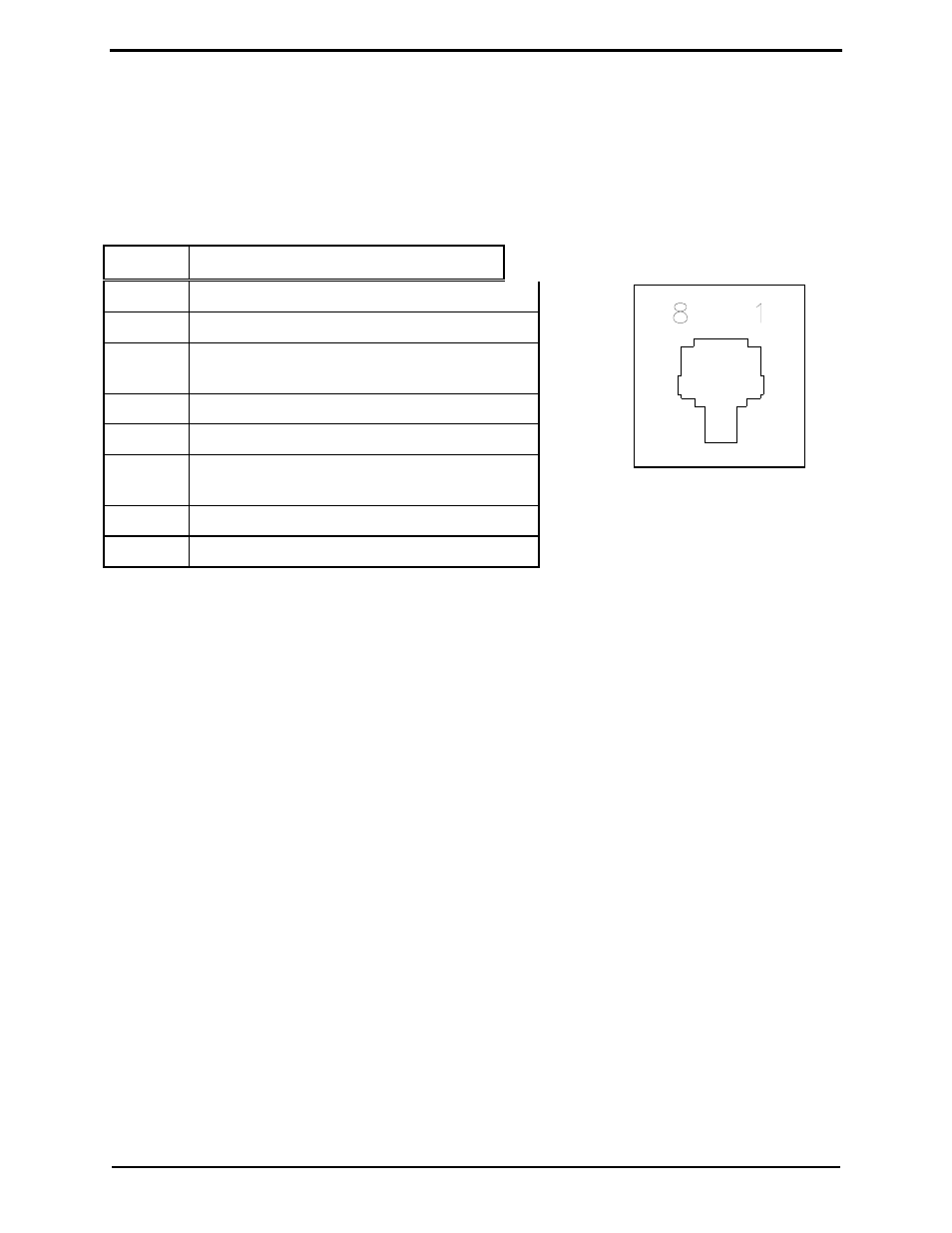
Installation
L3149B (C200) Advanced Tone Remote Desk Set
34
Audio Accessory/RS-232 Port
The desk sets contains an 8-pin modular audio accessory port to provide audio accessory options.
Possible accessories include desk microphone, gooseneck microphone, boom microphone, headset, or
footswitch. The microphone input type is passive, with an input impedance of greater than 2k ohms and
a nominal input level of −20 dBm.
Audio Accessory/RS-232 Port Pinout
Pin No. Function
1
B+ OUT (through 10 ohms)
2
RS-232/Printer TX OUT
3
Monitor IN (polarity per program software
internal 220 kilohms to 5 volts)
4 AGND
5
Mic IN (with bias voltage)
6
PTT IN (polarity per program software
internal 220 kilohms to 5 volts)
7
RS-232/Printer TX IN
8
RX Audio OUT (same as handset audio)
Mounting
The desk sets can be placed on a desk or mounted vertically on a wall. To wall mount the desk set,
remove the four bottom screws from the base and then rotate the base 180
. Reinstall the four screws to
the base and rotate the handset hook located on the front of the unit.
N
OTE
: Certain configurations restrict wall mounting.
Audio Accessory/RS-232 Port