Frequency changing, Custom tones – GAI-Tronics L3149B C200 Advanced Deskset User Manual
Page 31
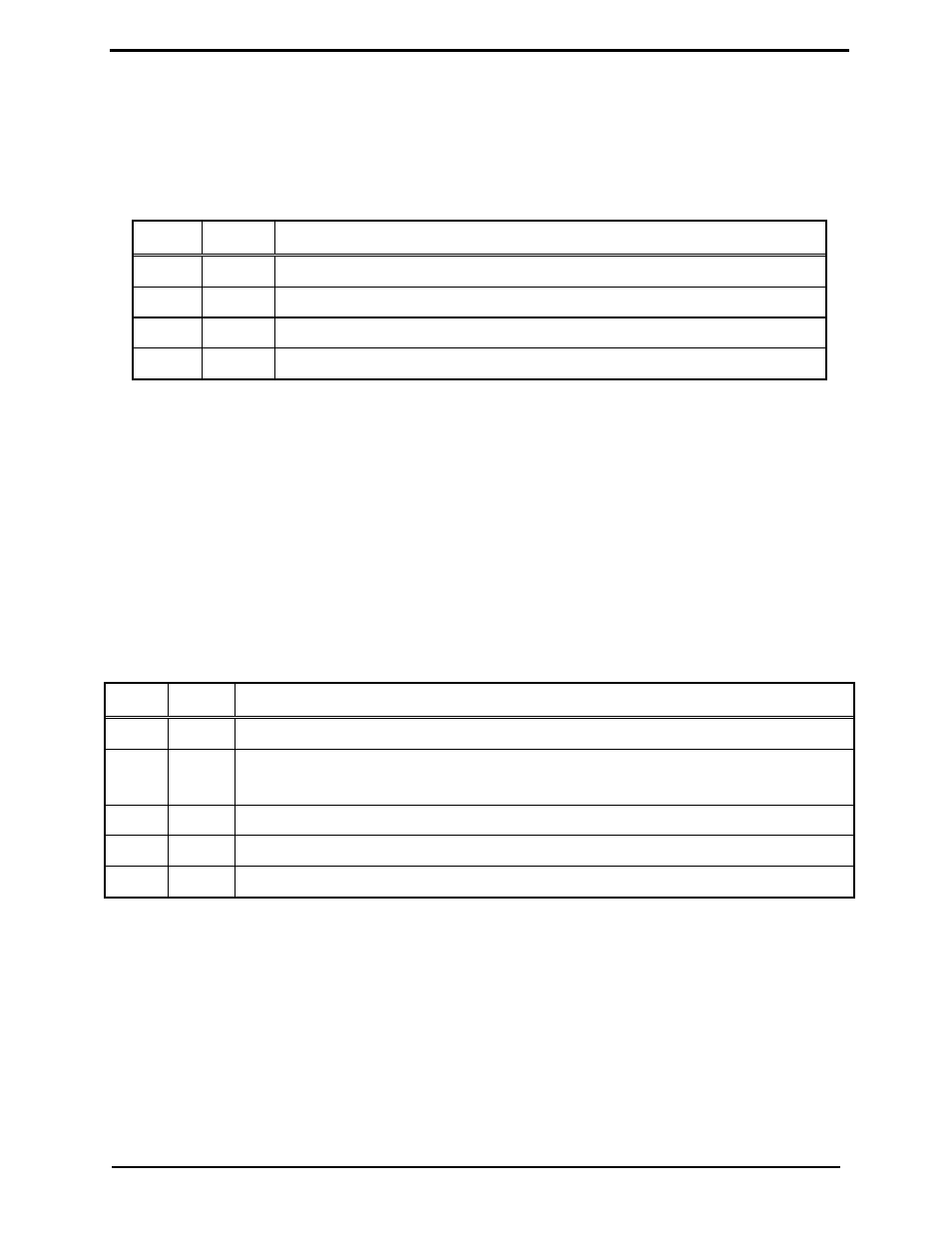
L3149B (C200) Advanced Tone Remote Desk Set
Operation
25
Alias paging works similarly to MDC1200 signaling with the alias number being as listed in the
programming software for page aliases.
Frequency Changing
Frequency changing allows the PC to direct the C200 to change the current transmit frequency to a newly
specified transmit frequency such as F12.
Byte Value Description
0 5
‘5’ (0x35): Always for Frequency Change
1
Y1
First ASCII digit of frequency number to select (most significant digit)
2
Y2
Second ASCII digit of frequency number to select (least significant digit)
3–9 X
Don’t
Care/Unused
Example:
To change the current frequency to F12:
PC to C200: ‘^’, <CR>
C200 to PC: ‘0’, ‘1’, ‘8’ (C200 Response)
PC to C200: ‘5’, ‘1’, ‘2’, ‘~’ (Frequency changed to F12)
C200 to PC: ‘~’ (Acknowledge that frequency change is complete)
Custom Tones
Custom tones allow the PC to direct the C200 to initiate a transmission and generate a specified tone
frequency. The unit remains keyed to allow additional tones to be generated until the PC directs the C200
to cease transmission.
Byte Value Description
0 4
‘4’ (0x34): Always for Custom Tones
1
0 or 1
‘0’ (0x30): Cease transmission
‘1’ (0x31): Initiate transmission (must remain ‘1’on subsequent tone generations)
2–3
MSW
Most significant word of ASCII frequency in hex
4–5
LSW
Least significant word of ASCII frequency in hex
6–9
X
Don’t Care/Unused