Reloading factory defaults, Main diagnostics selection, Prog 1/5 - line output adjust – GAI-Tronics L3149B C200 Advanced Deskset User Manual
Page 42
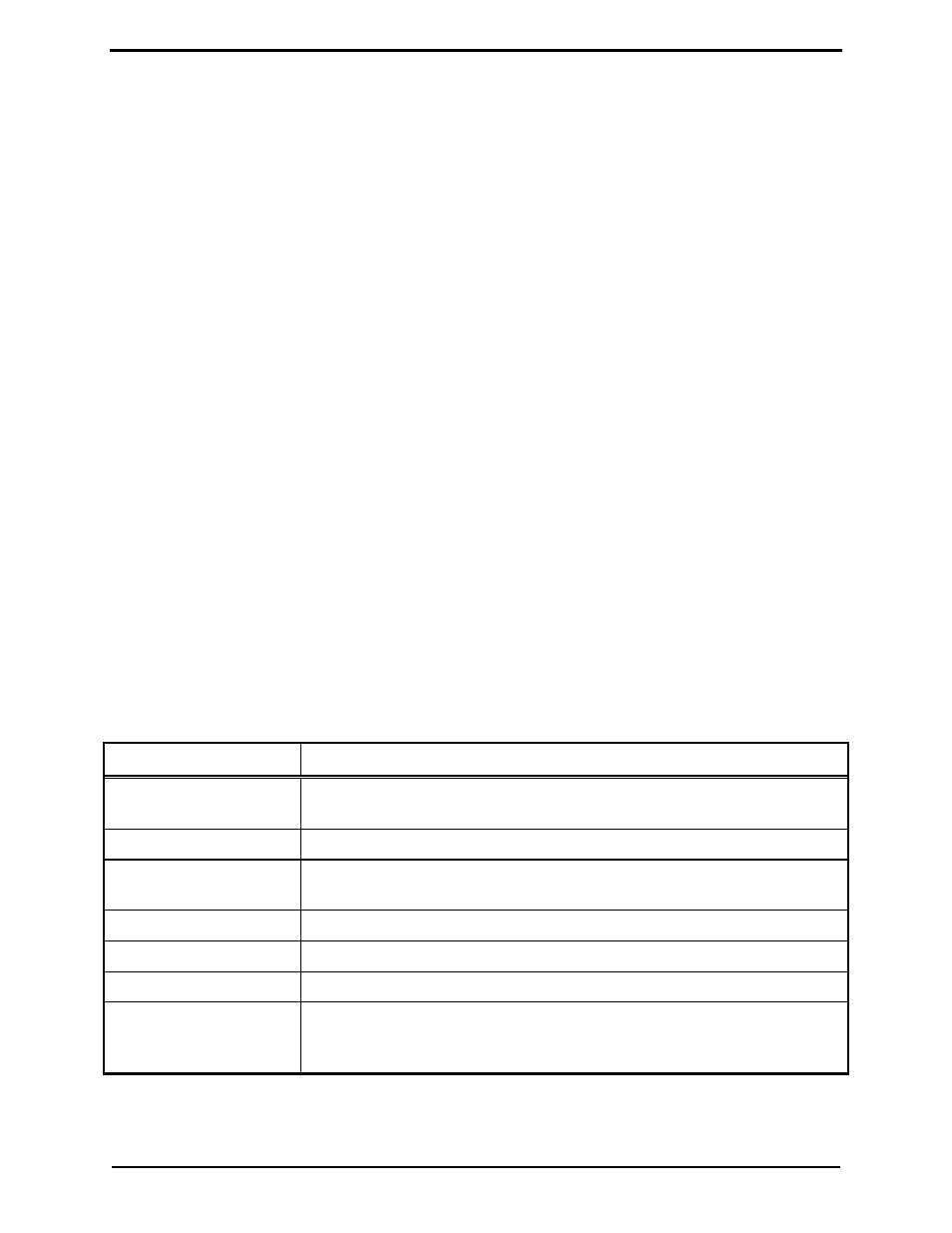
Installation
L3149B (C200) Advanced Tone Remote Desk Set
36
Reloading Factory Defaults
Desk sets are shipped from the factory with default settings that meet most installation requirements.
However, it is important to verify that these parameters are adjusted to meet your specific installation
needs.
To reload factory defaults, enter the Main Diagnostic Selection as described below. After entering this
mode, press
LOCK
+
VOLUME
Up. The unit will automatically reset and show that the parameters are
corrupt. Follow the instructions on the display. For some models, this may happen twice.
N
OTE
: If your unit has been programmed with programming software, reloading the factory defaults will
reset all parameters that have been programmed. Refer to your XAC0008A C200 Programming Software
Manual.
Main Diagnostics Selection
To enter the main programming mode:
1. Remove power from the desk set.
2. Reapply power and wait for the
PROG
1/5
through
PROG 4/8
LED
S
to come on. Press either
PROG
1/5,
2/6,
3/7,
OR
4/8
to enter diagnostics.
3. The display indicates that the mode has been entered, and the buttons may now be pressed.
PROG 1/5 - Line Output Adjust
An ac voltmeter or SinAd meter should be connected across the line to achieve the proper level setting.
Ensure that the line is terminated with a 600-ohm load.
After entering the main programming selection mode, press the
PROG
1/5
button. The display indicates
the current setting, which is set at the factory at −10 dBm. The range for this setting is variable from off
to +12 dBm. See the Line Output Adjustment table for approximate settings. The desk set buttons are
used as follows in the Line Output Adjust mode:
Button
Line Output Level Adjustment Mode Function:
VOLUME
Up
Increases the output level, verifying the proper level with the meter
connected to the line.
LOCK
+
VOLUME
Up
Increases the output level by 10.
VOLUME
Down
Decreases the output level, verifying the proper level with the meter
connected to the line.
LOCK
+
VOLUME
Down
Decreases the output level by 10.
TRANSMIT
Saves the current setting and exits back to the main selection mode.
MONITOR
Restores the previously programmed setting.
IC
Exits the line output adjustment mode without saving the selection, but
maintains the current setting until the power to the unit is cycled. This is
useful for experimenting with different settings.