Auto ptt frequency, Talk time, Preamble/codeplan – GAI-Tronics L3149B C200 Advanced Deskset User Manual
Page 73: Tone 1 frequency, Tone 1 duration, Tone 2 frequency, Tone 2 duration
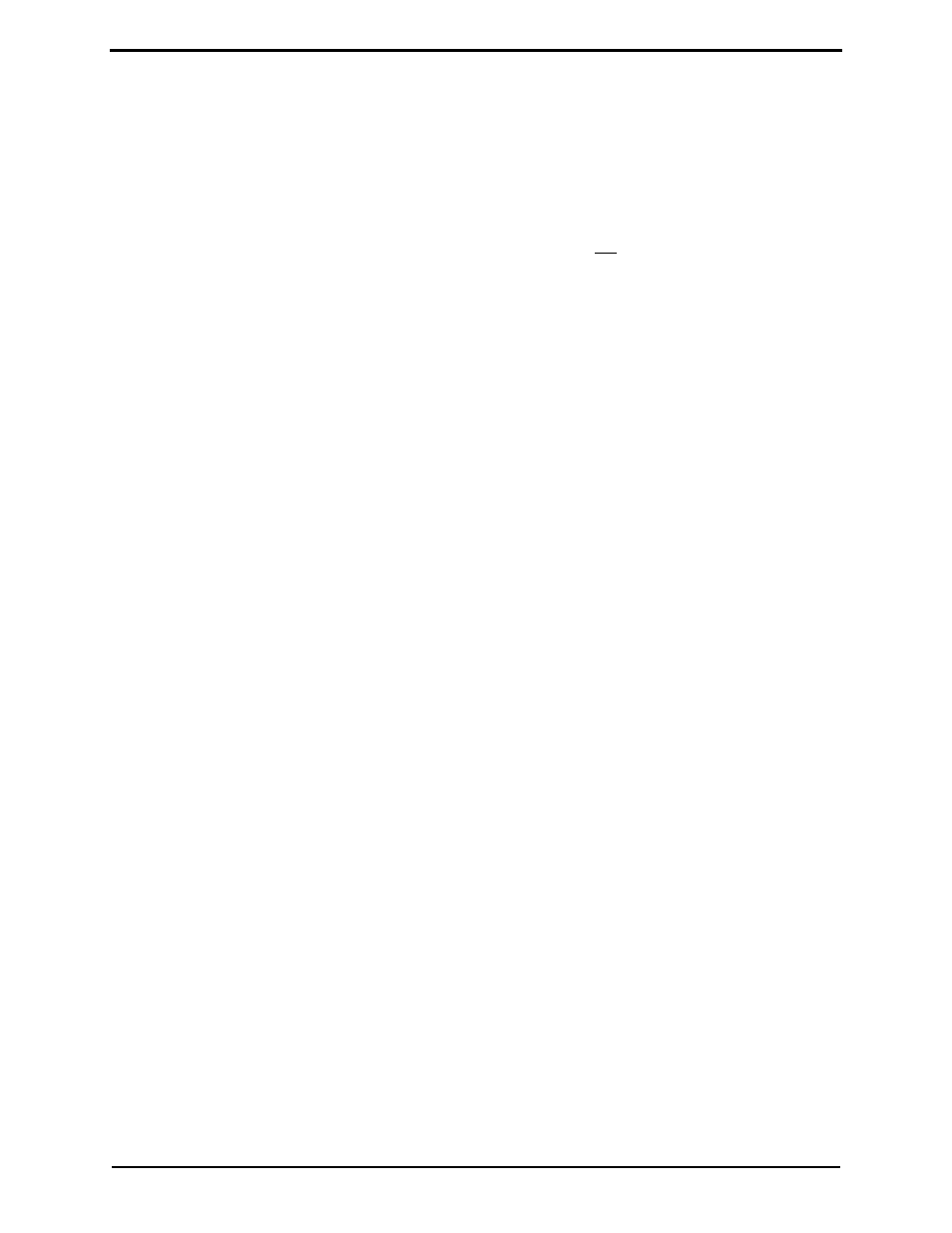
L3149B (C200) Advanced Tone Remote Desk Set
Programming
67
Auto PTT Frequency
This parameter selects the page PTT frequency for each paging alias. This allows the page to be sent on
the same channel each time the page is sent.
Keep Page PTT Freq after Page
Normally, the unit reverts to the set function tone after a page is complete and talk time expires. Setting
this parameter causes the unit to stay on the page channel until the user manually changes back.
N
OTE
: This parameter is available only if Auto PTT Frequency is not Disabled.
Talk Time
Allows selection of the length of the time the user is allowed to talk after the paging signal. If the
TRANSMIT
button is pressed during TALK NOW time, the unit continues to transmit until the button is
released.
Preamble/Codeplan
If the Paging Type is 2-Tone, select a Codeplan. See 2-Tone Codeplan.
If the Paging Type is 5-Tone, select a Preamble. See 5-Tone Preamble.
Interpage Delay
For group pages, this is the time interval between each page in the group.
Tone 1 Frequency
Allows selection of the first tone frequency used in custom paging.
N
OTE
: This is only available if the selected Paging Type is Custom.
Tone 1 Duration
Allows selection of the duration of the first tone used in custom paging.
N
OTE
: This is only available if the selected Paging Type is Custom.
Tone 2 Frequency
Allows selection of the second tone frequency used in custom paging.
N
OTE
: This is only available if the selected Paging Type is Custom.
Tone 2 Duration
Allows selection of the duration of the second tone used in custom paging.
N
OTE
: This is only available if the selected Paging Type is Custom.