Final procedures, Figure a-3 application setting parameters – Gasboy FuelOmat system 8 Popt Commverter User Manual
Page 124
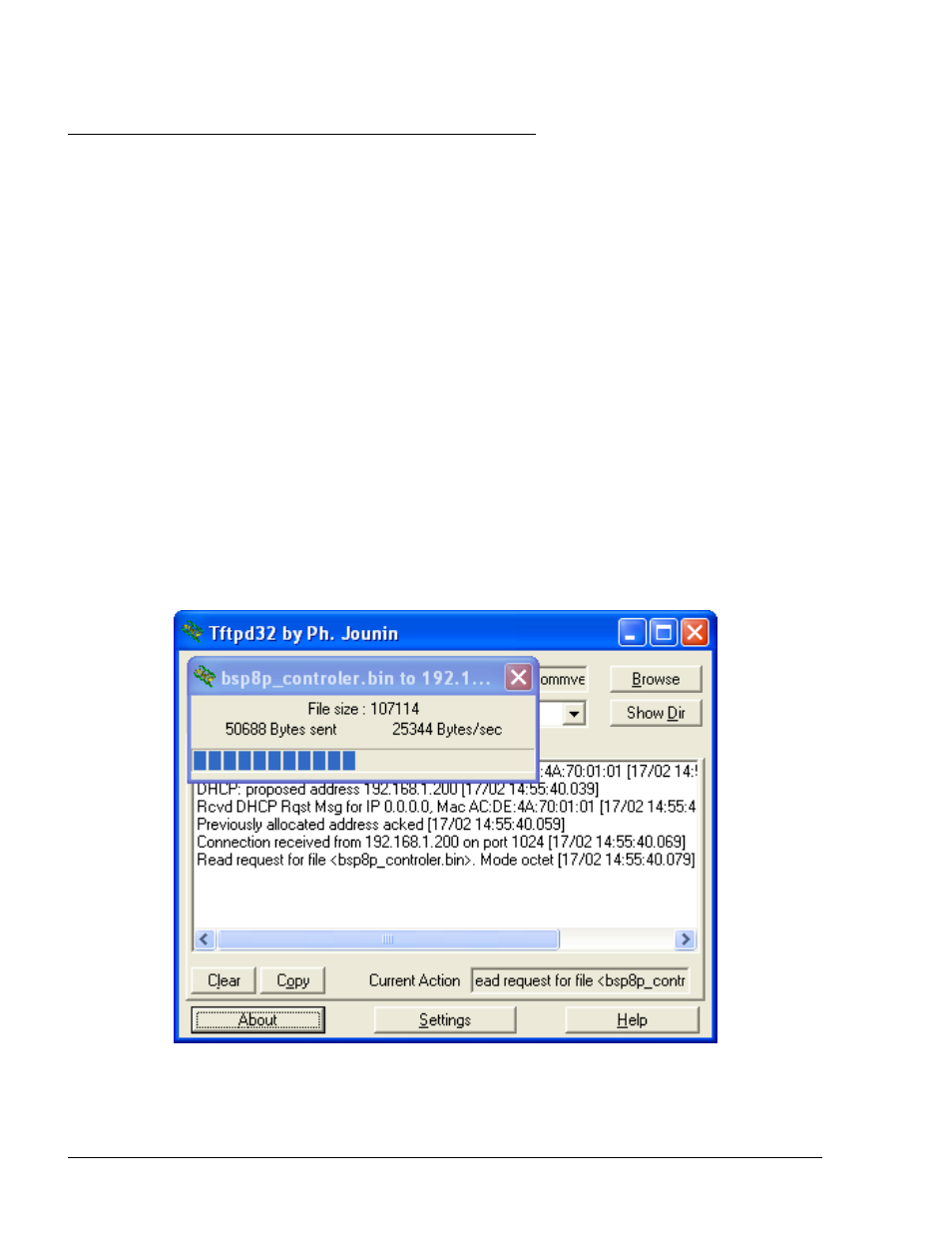
FINAL PROCEDURES
Proceed as follows:
After checking that the correct parameters are displayed, click on “OK” button
Close the application.
Connect the CommVerter to switch hub anew
Turn the CommVerter on
Run the tfdp32.exe file and open the “tftpd32” application again (see Figure A-3)
from your laptop, try to ping the CommVerter and confirm the valid communication
link
Browse the CommVerter > admin task
“Reset” the CommVerter. Reset also can be done by turning off then on the
CommVerter while the “tfdp32” application is open
The firmware version is automatically updated within the CommVerter with the
“bsp8p_controler.bin” file (see Figure A-3). The upload process is shown
graphically.
Figure A-3 Application Setting Parameters
8 Port CommVerter Operation and Installation Manual
120