Gasboy FuelOmat system 8 Popt Commverter User Manual
Page 45
Advertising
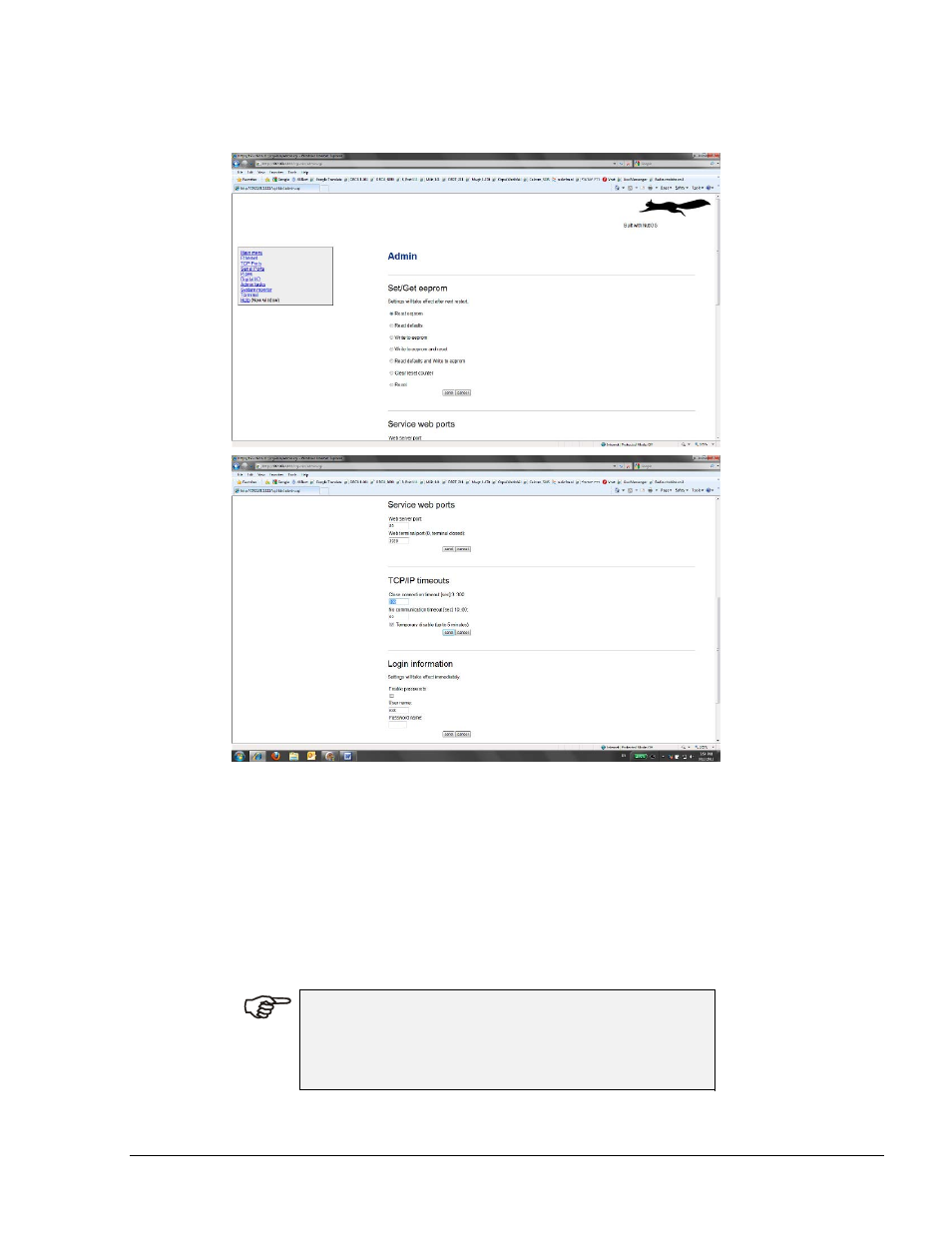
8 Port CommVerter Operation and Installation Manual
41
3. Click on Admin Tasks. The Admin screen is displayed. Scroll down the page to reach the
TCP/IP timeouts section (see Figure 2-20)
Figure 2-20. CommVerter Unit Setup Site – Admin Screen
4. Select the Temporary disable (up to 5 minutes) checkbox
5. Click on the Send button in this section of the page
6. Select the Write to eeprom radio button in the Set/Get eeprom section
7. Click on the Send button in this section of the page
8. Select the Reset radio button in the Set/Get eeprom section
9. Click on the Send button in this section of the page
N
N
O
O
T
T
E
E
These steps need to be completed in a timely manner
or the EEPROM will reset all changes made prior to
the reset.
Advertising