Figure 2-23. setup pump server dialog box – Gasboy FuelOmat system 8 Popt Commverter User Manual
Page 48
Advertising
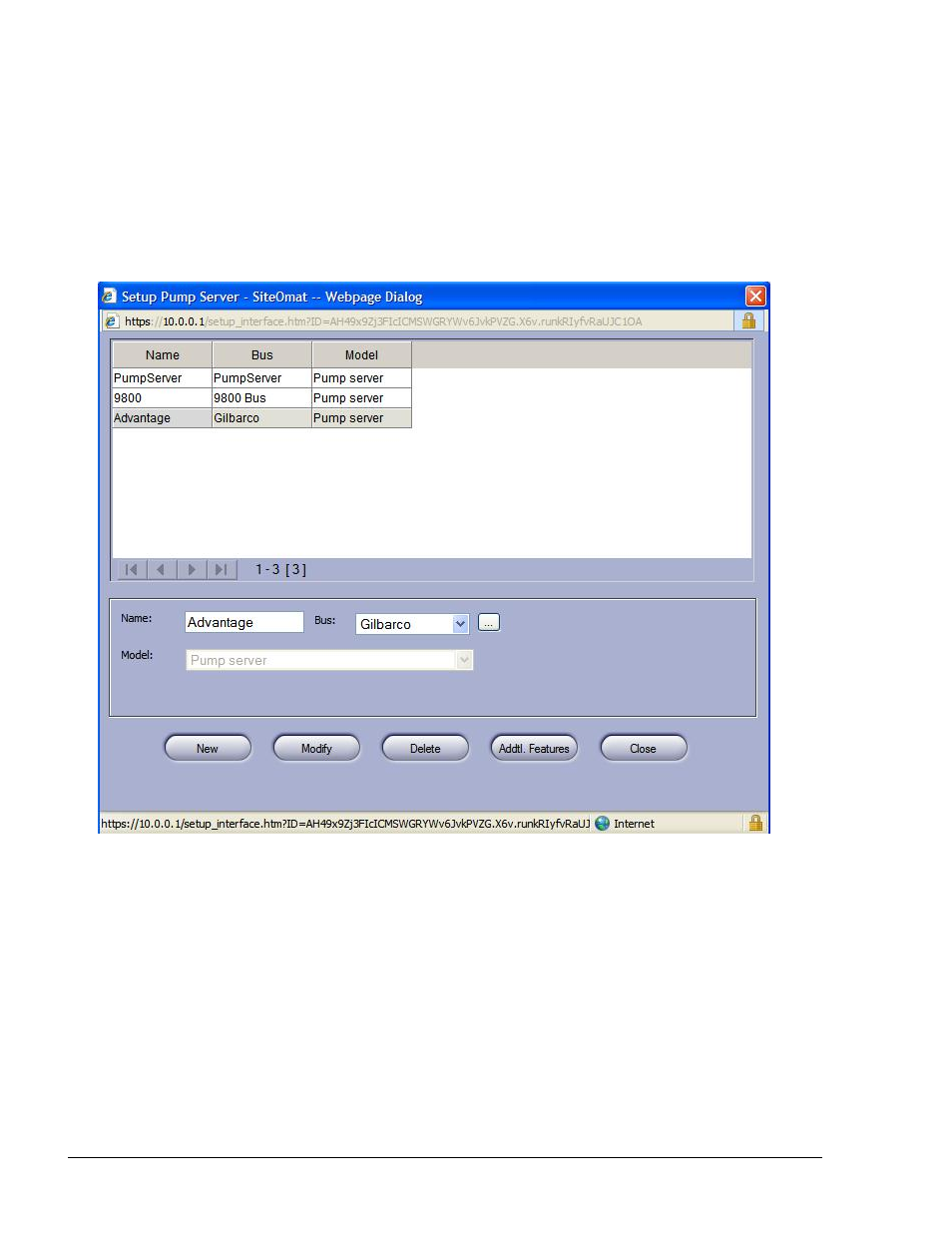
3. Set up a bus for use by Gilbarco Legacy & Gasboy 8800 pumps. Note: port number may
differ.
4. Save the newly added Bus by clicking on the New button
5. Select the P. Servers tab. The Setup Pump Server dialog box appears (see Figure 2-23)
6. Set up a Pump Server for use by Gilbarco Legacy & Gasboy 8800 pumps. Note: port
number may differ
7. Save the newly added Pump Server by clicking on the New button
Figure 2-23. Setup Pump Server Dialog Box
8. After adding the Pump server, highlight the Pump Server and Click on the Addtl. Features
button. The Pump Server Settings dialog box appears (see Figure 2-24)
8 Port CommVerter Operation and Installation Manual
44
Advertising