46 5. operation and configuration – Ivoclar Vivadent EP 5010 User Manual
Page 46
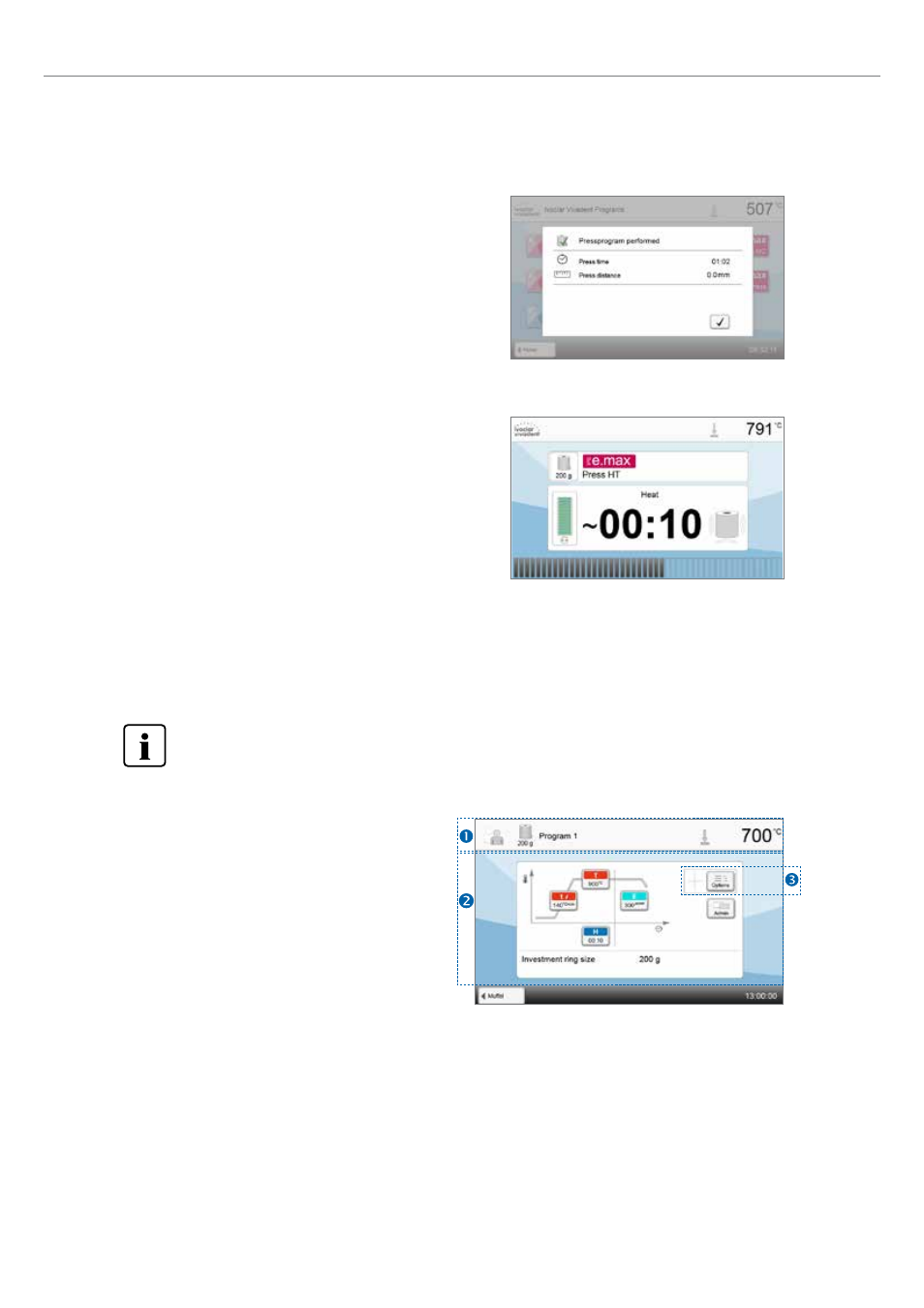
46
5. Operation and Configuration
5. Results panel
The following information is displayed at the end of the press
program:
– press time (mm:ss)
– press distance (mm).
By pressing the [Confirmation] button, the results panel is closed and
the program selection is displayed.
5.3.3 Starting and stopping press programs / the operating indicator
Once the press program has been started by pressing the Start key,
the operating indicator is shown.
The following information is displayed:
Information bar:
The current furnace temperature and the program area are shown in
the information bar in the upper margin of the display.
Main area:
The following information is displayed in the main area:
– selected program and investment ring size
– vacuum display
– remaining time and progress bar
– animation (preheating, holding, pressing).
5.3.4 Editing individual press programs
For the all-ceramic systems from Ivoclar Vivadent (e.g. IPS e.max, IPS Empress Esthetic), only the original Ivoclar
Vivadent press programs must be used as they are especially coordinated with the respective materials.
After the individual press program was selected, the following information is displayed on the program screen:
1. Information bar:
– Program name, investment ring size
– Current furnace temperature
2. Firing curve:
– Holding time
– Temperature increase rate, holding temperature
– Stop speed
3. Program options
In addition to the parameters shown in the firing curve,
several other options are available that can be activated by
pressing the [Options] button. The icons in the grid show
the activated options.