Operation and configuration – Ivoclar Vivadent EP 5010 User Manual
Page 51
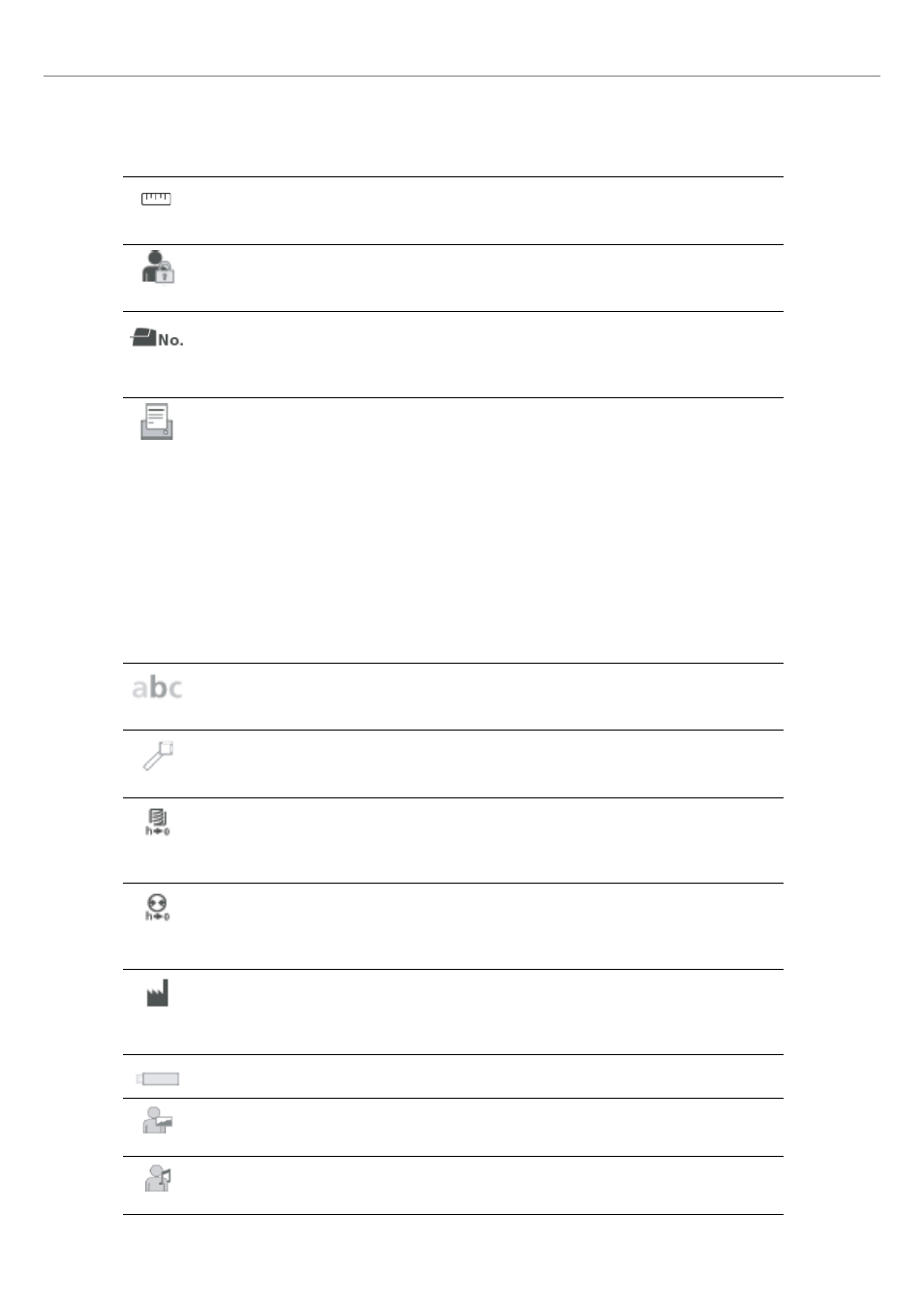
51
Unit of length
Chose between millimetres and inch.
Setting options: mm / inch
Operating mode
Set the desired operating mode. See Chapter 5.4.8 Operating mode for details.
Setting options: Normal / Protected / Production
Furnace number
Enter the furnace number. The number will be prominently shown in the display when the operating mode
"Production" is activated.
Setting options: 1 to 99
Protocolling
If this function is activated, the program data are saved in a protocol entry after every firing procedure.
The following protocol settings are available:
Inactive: Protocolling is not active.
Printer: At the end of the program, the parameters used are logged and saved in the furnace. Additionally,
the protocols are printed on a connected USB printer.
PC: At the end of the program, the parameters used are logged and saved in the furnace. If the furnace is
connected to the PrograBase software, the saved table entries are synchronized with the connected laptop /
PC. Protocols can be edited, saved and printed with the PrograBase software.
Table: At the end of the program, the parameters used are logged and saved in the furnace. The data can
be requested from the Diagnosis menu (for more details see Chapter 5.4.6).
Setting options: Inactive / Printer / PC / Table
Laboratory name
Enter the name of the laboratory. The name is automatically added to the protocols.
Setting options: Laboratory name entry
Calibration interval
Set the notification as to when the next calibration should be conducted.
Setting options: 1 / 3 / 6 / 12 months
Reset heating muffle firing hours to zero
If this function is executed, the heating muffle firing hours are set to "zero". This function can only be
executed by entering the user code.
Setting options: Execute
Resetting vacuum pump hours to zero
If this function is executed, the vacuum pump hours are set to "zero". This function can only be executed
by entering the user code.
Setting options: Execute
Resetting to factory settings
If this function is executed, all programs and settings are reset to the status before the initial start-up. This
function can only be executed by entering the user code.
Setting options: Execute
Preparing USB stick programs
If this function is executed, a USB stick is prepared as program memory.
Loading an individual start screen
This function is used to load an individual start screen from a USB stick. Once an individual start screen has
been loaded, it will be shown for a few seconds when the furnace is switched on the next time.
Loading an individual melody
This function is used to load an individual melody. This melody will be played as acoustic signal as
described in Chapter 5.1.6.
5. Operation and Configuration