Practical use – Ivoclar Vivadent EP 5010 User Manual
Page 75
Advertising
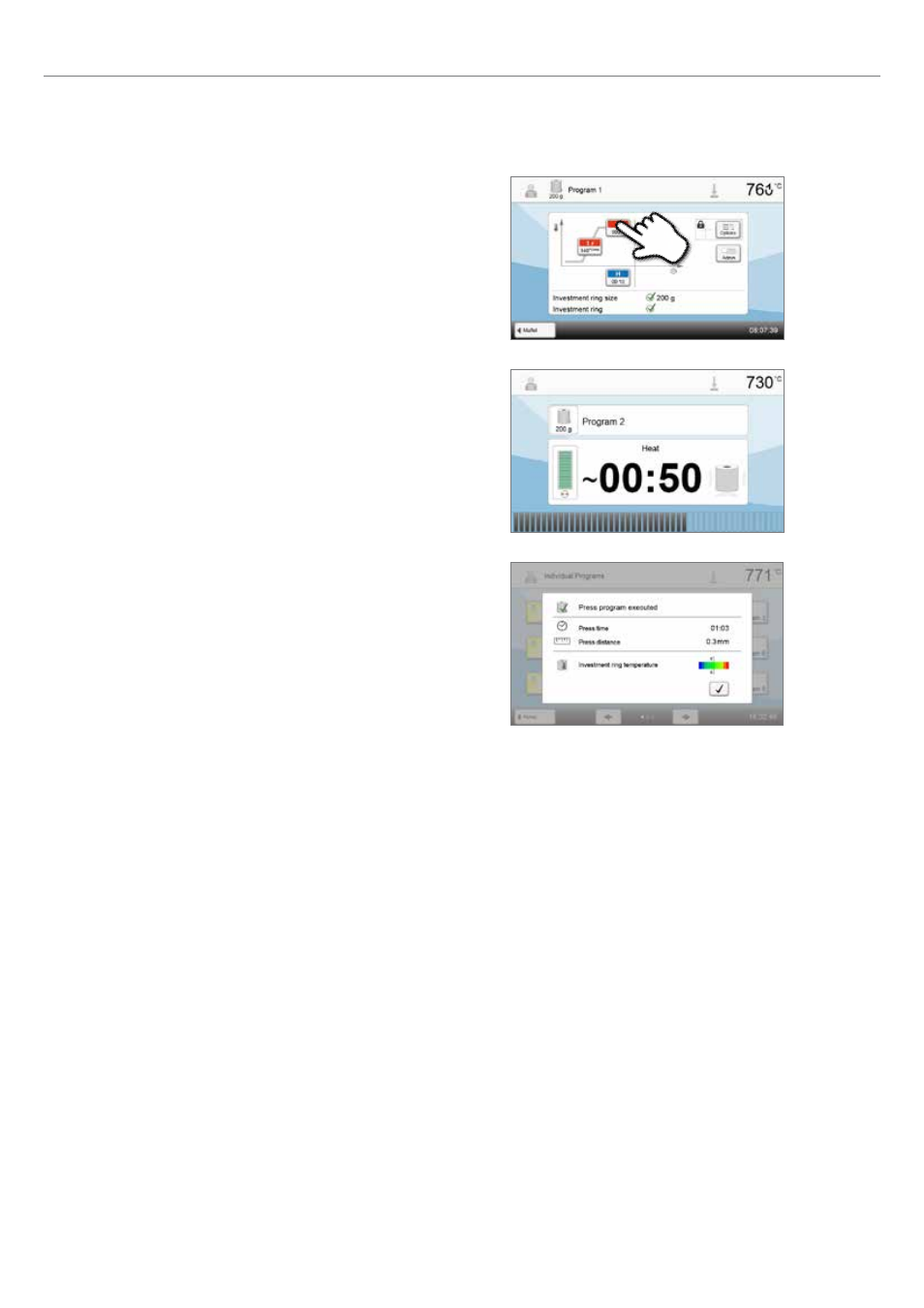
75
Step 5:
Edit the program.
Now enter your individual parameters and create the desired press
program. By pressing the [Program] button, the program screen is
closed again.
Step 6:
Start the program.
Activate the program by pressing the START key. The LED lights up in
green. The progress of the program is shown in the display.
6. Practical Use
The furnace head opens automatically at the end of the program.
The results panel displays the press time, press distance and the
investment ring temperature, if the IRT investment ring analysis is
activated, at the time of the loading.
After confirmation of the results panel and as soon as the Optical
Status Display lights up in green, the furnace is ready for the next
program start.
Advertising
This manual is related to the following products: