Operation and configuration – Ivoclar Vivadent EP 5010 User Manual
Page 62
Advertising
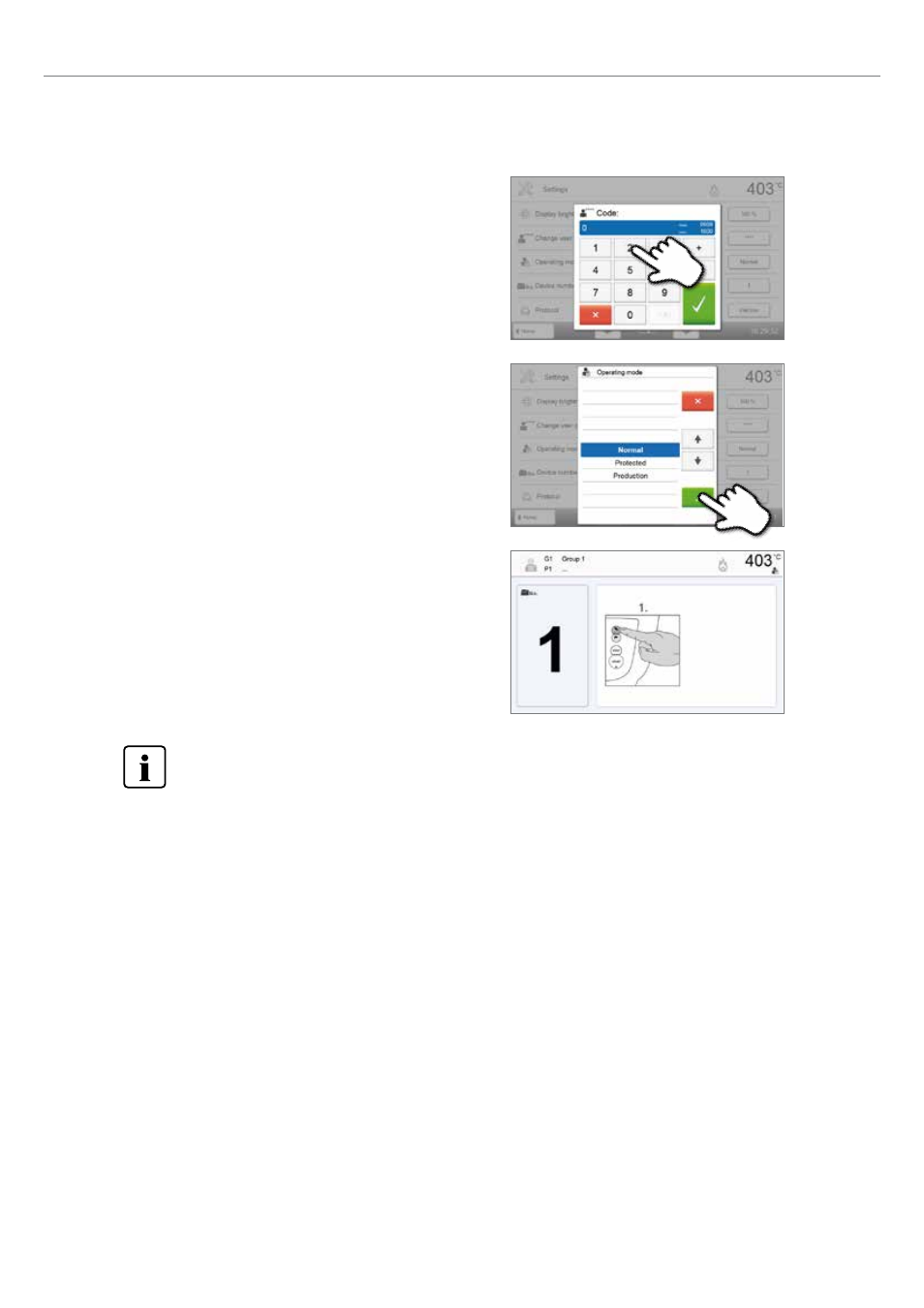
62
3. Select the operating mode.
Enter the desired operating mode and confirm the entry with the
green button.
4. Program screen in the operating mode "Production"
(example)
2. Enter the user code.
Enter the user code and confirm the entry with the green button.
The "Protected" or "Production" modes can be quit by prolonged pressing of the HOME key (at least 3 seconds).
5. Operation and Configuration
Advertising
This manual is related to the following products: