67 5. operation and configuration – Ivoclar Vivadent EP 5010 User Manual
Page 67
Advertising
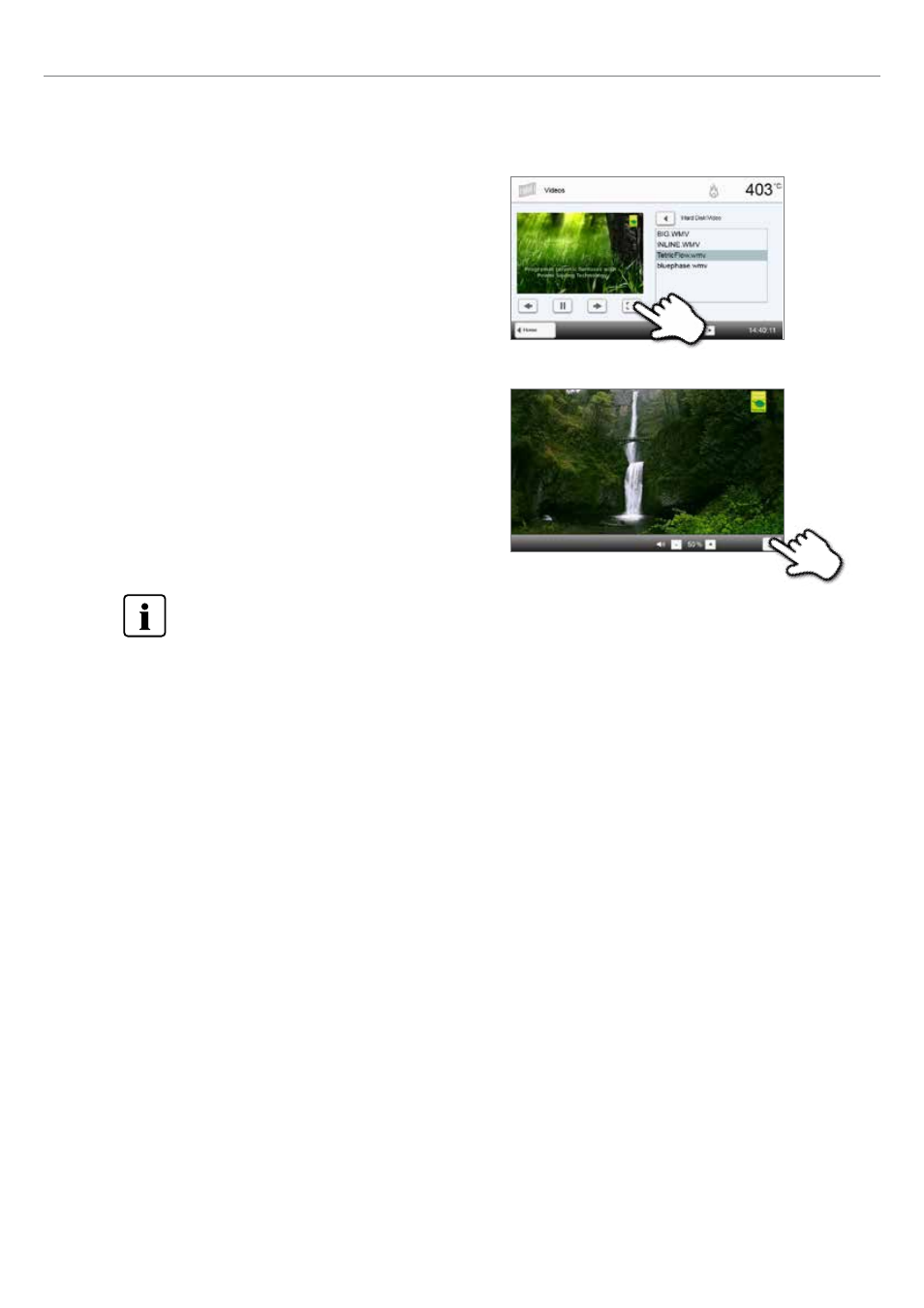
67
5. Operation and Configuration
4. Switch to full screen view.
The corresponding button is used to switch to the full screen view.
5. Full screen view
The corresponding buttons are used to end the full screen view and
to adjust the volume.
To return to the home screen, press either the [Home] touch button in the navigation bar or the HOME key on
the membrane-sealed keypad.
Advertising
This manual is related to the following products: