Practical use – Ivoclar Vivadent EP 5010 User Manual
Page 72
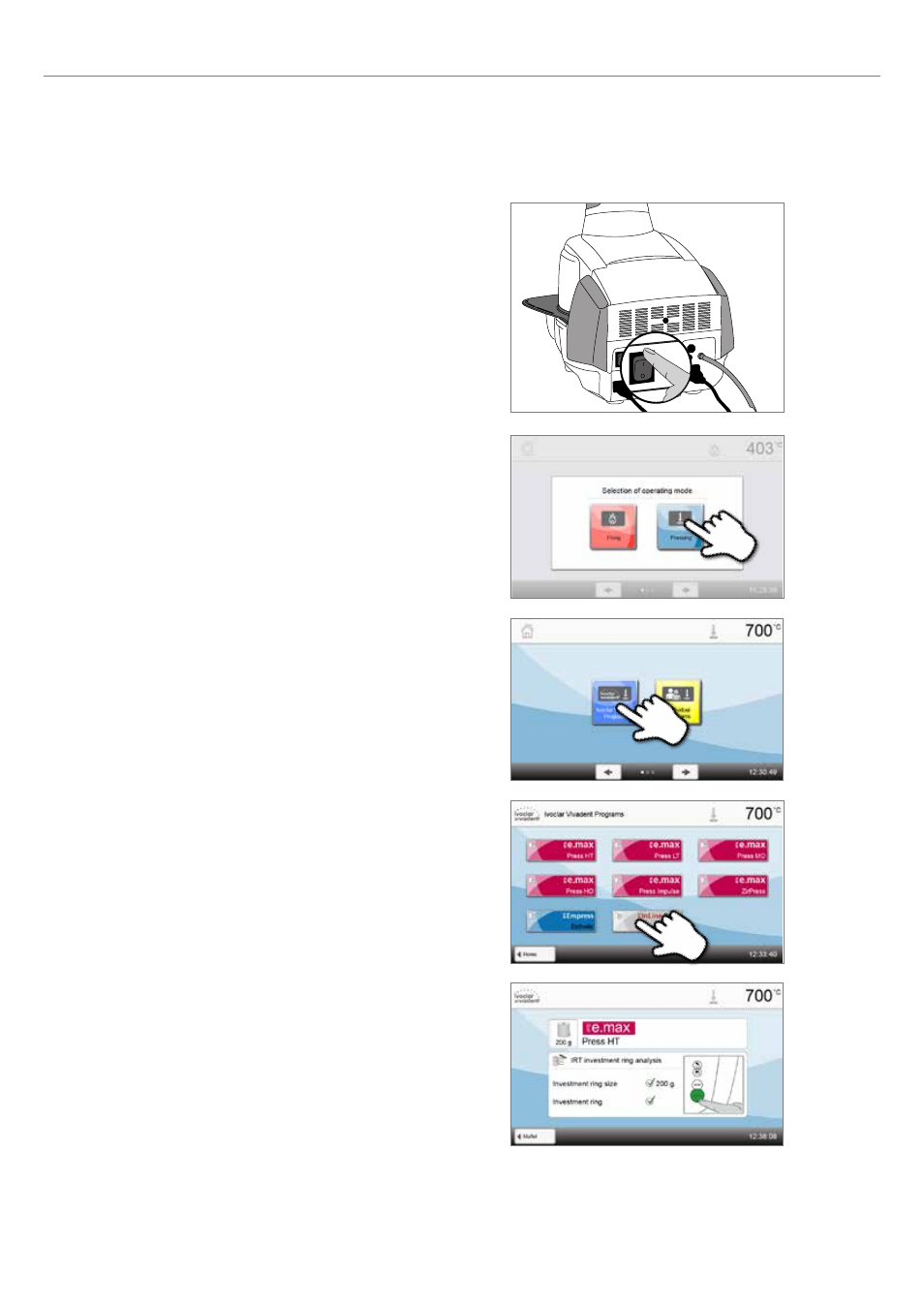
72
Step 2:
Select the operating mode.
After the self-test has been completed, the selection of the operating
modes is displayed. Select the operating mode "Pressing".
Step 4:
Select the investment ring size and load the furnace.
– IRT investment ring analysis active:
Load the furnace with the preheated investment ring. The display
shows the next steps and the result of the investment ring analysis.
– IRT investment ring analysis inactive:
Select the desired investment ring size and then load the furnace
with the preheated investment ring. Depending on the program
selected, up to three different investment ring sizes can be
chosen (100 g / 200 g / 300 g). Not all programs can be run with
all the investment ring sizes. Please also refer to the Instructions
for Use of the respective material.
Step 3:
Select the program.
Press the [Ivoclar Vivadent Programs] button.
Select the desired program.
6. Practical Use
6.3 Press procedure with an Ivoclar Vivadent program
Step 1:
Switch the furnace on.
Switch the furnace on using the mains switch at the back of the
furnace. Subsequently, the furnace conducts an automatic self-test.
Wait until the furnace has reached the pre-set stand-by temperature.