2 operations available through the option button – Marantz SR7008 User Manual
Page 104
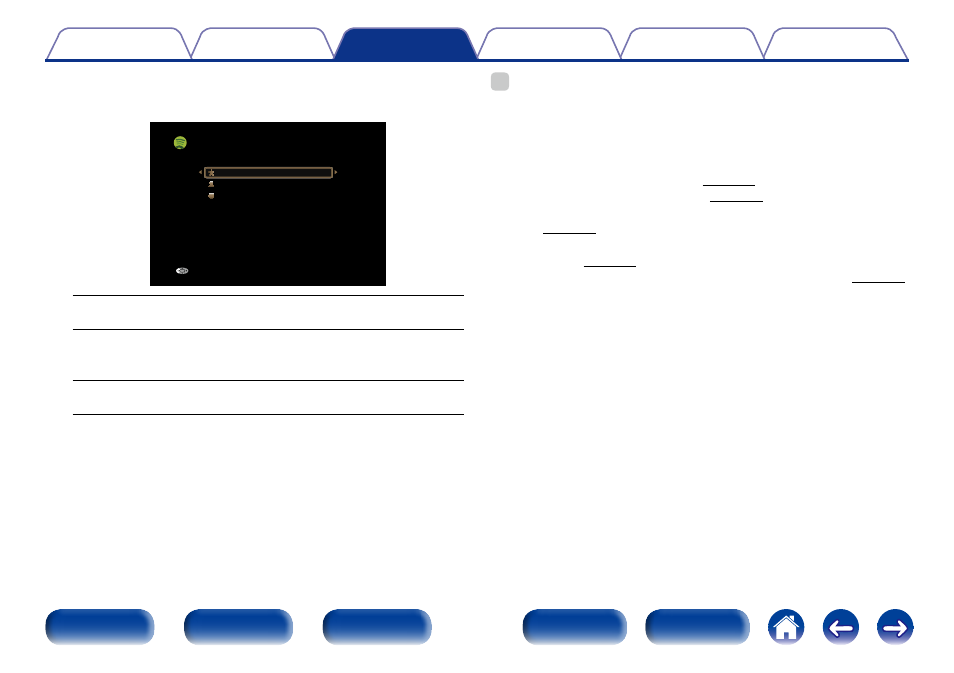
104
9
Press p while a track is playing.
The Spotify menu screen is displayed.
[1/3]
Star this track
Browse “Artist name”
Browse “Album name”
Track-Artist
Back
Star this track :
• Adds a star to the selected track.
Browse “Artist name” :
• Displays the list of albums by the artist of the track that is being
played back.
Browse “Album name” :
• Displays the list of tracks on the album that is being played back.
%
• The display switches between track title, artist name, and album title each time the
main unit’s STATUS is pressed.
2 Operations available through the OPTION
button
• Performing repeat playback (vpage 111)
• Performing random playback (vpage 111)
• Displaying your desired video during audio playback (Video Select)
• Adjusting the picture quality for your viewing environment (Picture
• Playing the Same Music in All Zones (All Zone Stereo) (vpage 117)