Listening to music on an ipod – Marantz SR7008 User Manual
Page 63
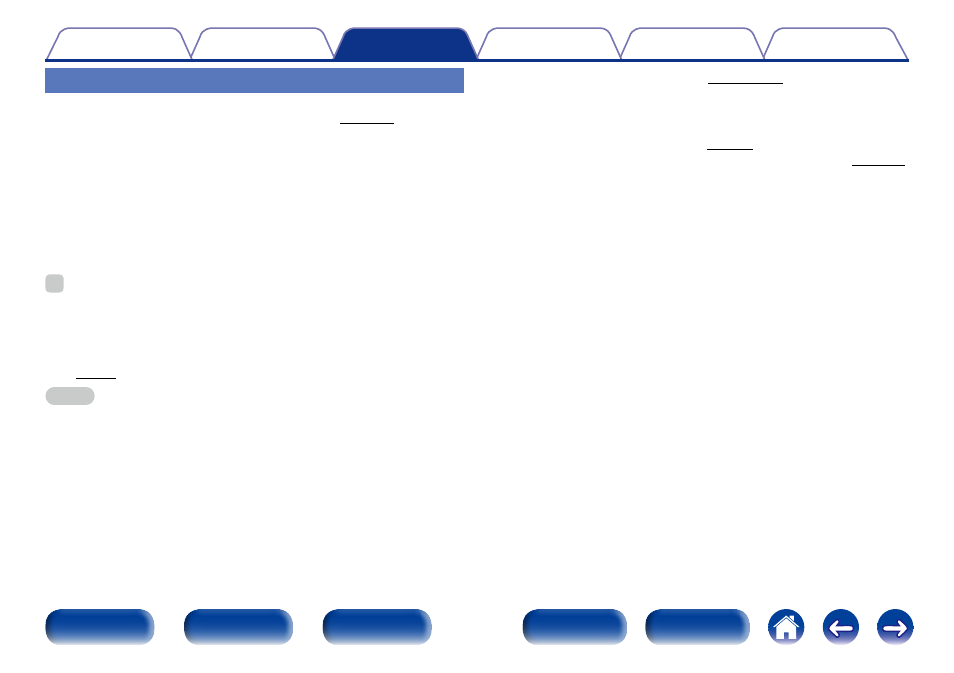
63
Listening to music on an iPod
1
Connect the iPod to the USB port (vpage 49).
2
Press iPod/USB to switch the input source to “iPod/
USB”.
“Browse From iPod” is displayed on the display of this unit.
• Nothing is displayed on the TV screen.
3
Operate iPod itself directly while seeing the iPod screen
to play back music.
%
• “iPod Browse Mode” has two modes, “From iPod” and “On-Screen”.
By default, “From iPod”, where you directly operate the iPod itself while looking
at the iPod screen, is set.
• To change to “On-Screen”, where you perform operations while having the
iPod information displayed on the TV screen, see “iPod Browse Mode Settings”
(vpage 64).
NOTE
• Depending on the type of iPod and the software version, some functions may not
operate.
• Note that Marantz will accept no responsibility whatsoever for any problems arising
with the data on an iPod when using this unit in conjunction with the iPod.
2 Playing the AirPlay (vpage 107)
2 Operations available through the OPTION
button
• iPod Browse Mode Settings (vpage 64)
• Playing the Same Music in All Zones (All Zone Stereo) (vpage 117)