Marantz SR7008 User Manual
Page 54
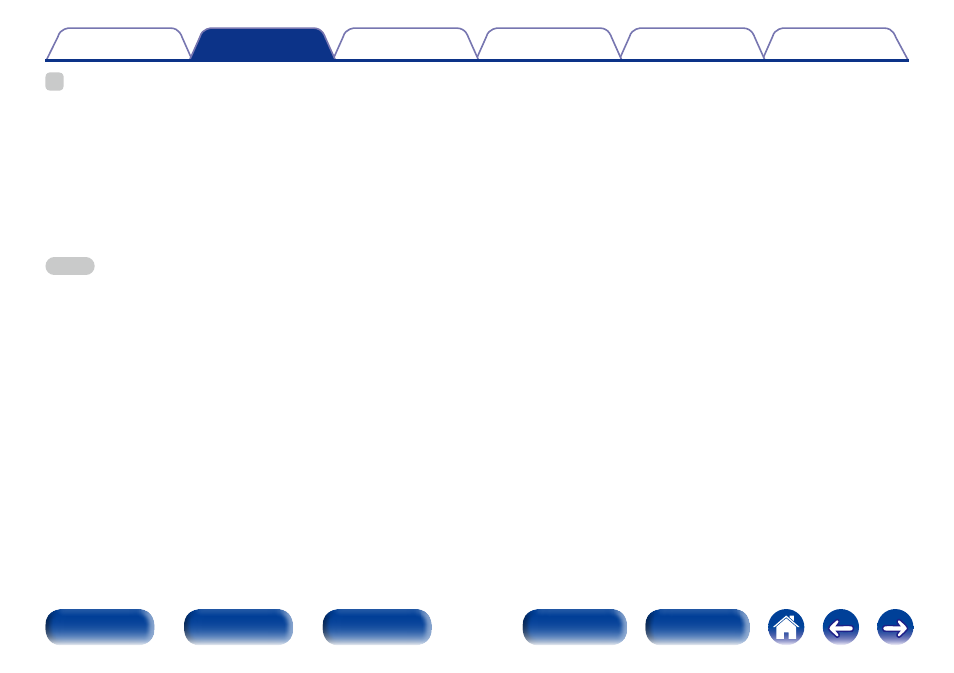
54
%
• When using this unit, we recommend you use a router equipped with the following
functions:
• Built-in DHCP server
This function automatically assigns IP addresses on the LAN.
• Built-in 100BASE-TX switch
When connecting multiple devices, we recommend a switching hub with a speed
of 100 Mbps or greater.
• Use only a shielded STP or ScTP LAN cable which is easily available at electronics
stores (CAT-5 or greater recommended).
• The normal shielded-type LAN cable is recommended. If a flat-type cable or
unshielded-type cable is used, other devices could be affected by noise.
NOTE
• The types of routers that can be used depend on the ISP. Contact your ISP or a
computer shop for details.
• This unit is not compatible with PPPoE. A PPPoE-compatible router is required if
you have a contract for a type of line set by PPPoE.
• Do not connect an NETWORK connector directly to the LAN port/ Ethernet
connector on your computer.