Marantz SR7008 User Manual
Page 15
Advertising
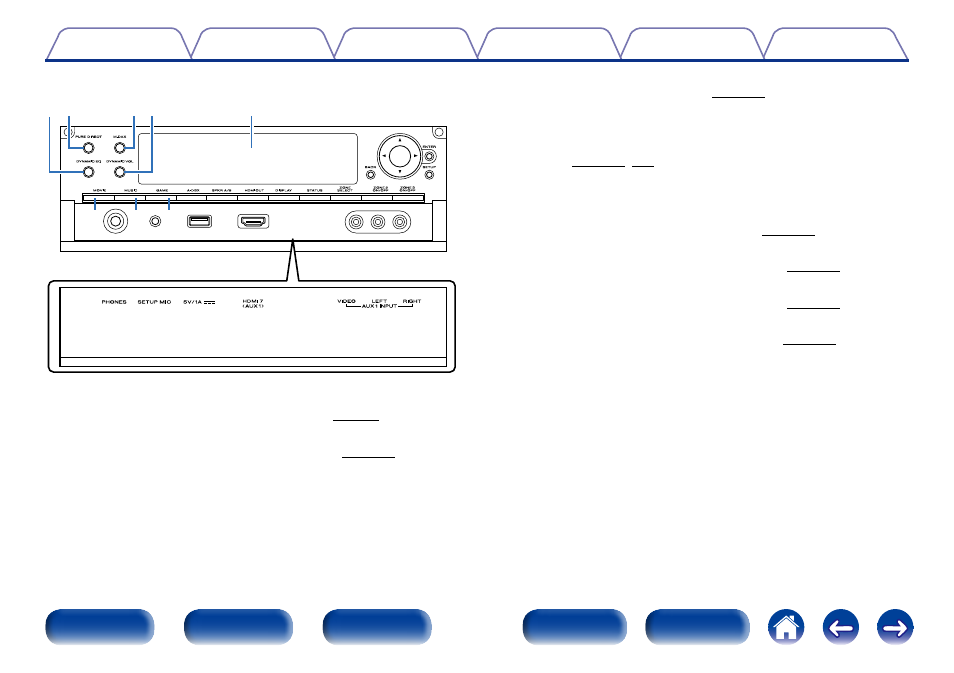
15
Q5
Q6
Q7
Q4
Q2 Q1
Q0
Q3
Q0
Sub display
This displays various pieces of information (vpage 19).
Q1
Dynamic Volume button (DYNAMIC VOL)
This switches the Dynamic Volume settings (vpage 169).
Q2
M-DAX button/indicator
This enables the M-DAX mode (vpage 165).
This lights when the M-DAX mode is selected.
Q3
PURE DIRECT button/indicator
This switches the sound mode between DIRECT, PURE DIRECT and
This lights when the PURE DIRECT mode is selected as the sound
mode.
Q4
DYNAMIC EQ button
This switches the Dynamic EQ settings (vpage 168).
Q5
MOVIE button
This switches the sound mode to “MOVIE” (vpage 119).
Q6
MUSIC button
This switches the sound mode to “MUSIC” (vpage 119).
Q7
GAME button
Advertising