Speaker connection – Marantz SR7008 User Manual
Page 32
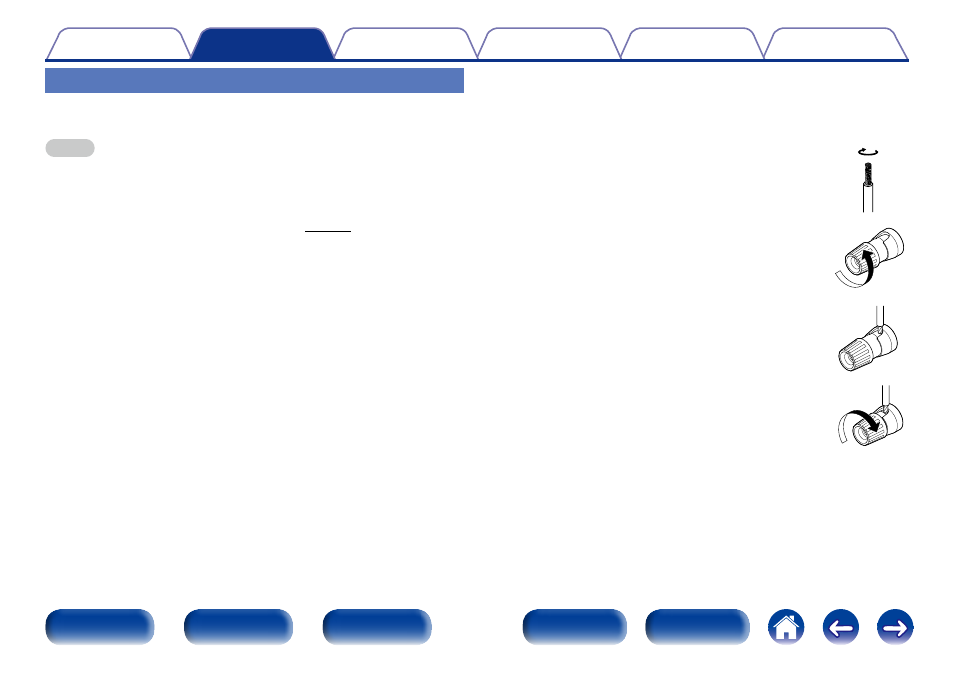
32
Speaker connection
Here we connect the speakers in the room to this unit.
This section explains how to connect them using typical examples.
NOTE
• Disconnect this unit’s power plug from the power outlet before connecting the
speakers. Also, turn off the subwoofer.
• Connect so that the speaker cable core wires do not protrude from the speaker
terminal. The protection circuit may be activated if the core wires touch the rear
panel or if the + and – sides touch each other (vpage 262 “Protection circuit”).
• Never touch the speaker terminals while the power cord is connected. Doing so
could result in electric shock. When the “Setup Assistant” is running, follow the
instructions in the “Setup Assistant” (C page 7) screen for making connections.
(Power is not supplied to the speaker terminals while the “Setup Assistant” is
running.)
• Use speakers with an impedance of 6 – 8 Ω/ohms.
2 Connecting the speaker cables
Carefully check the left (L) and right (R) channels and + (red) and –
(black) polarities on the speakers being connected to this unit, and be
sure to connect the channels and polarities correctly.
1
Peel off about 3/8 inch (10 mm) of
sheathing from the tip of the speaker
cable, then either twist the core wire
tightly or terminate it.
2
Turn the speaker terminal counterclockwise
to loosen it.
3
Insert the speaker cable’s core wire to the
hilt into the speaker terminal.
4
Turn the speaker terminal clockwise to
tighten it.