2 adjusting the volume, 2 turning off the sound temporarily – Marantz SR7008 User Manual
Page 150
Advertising
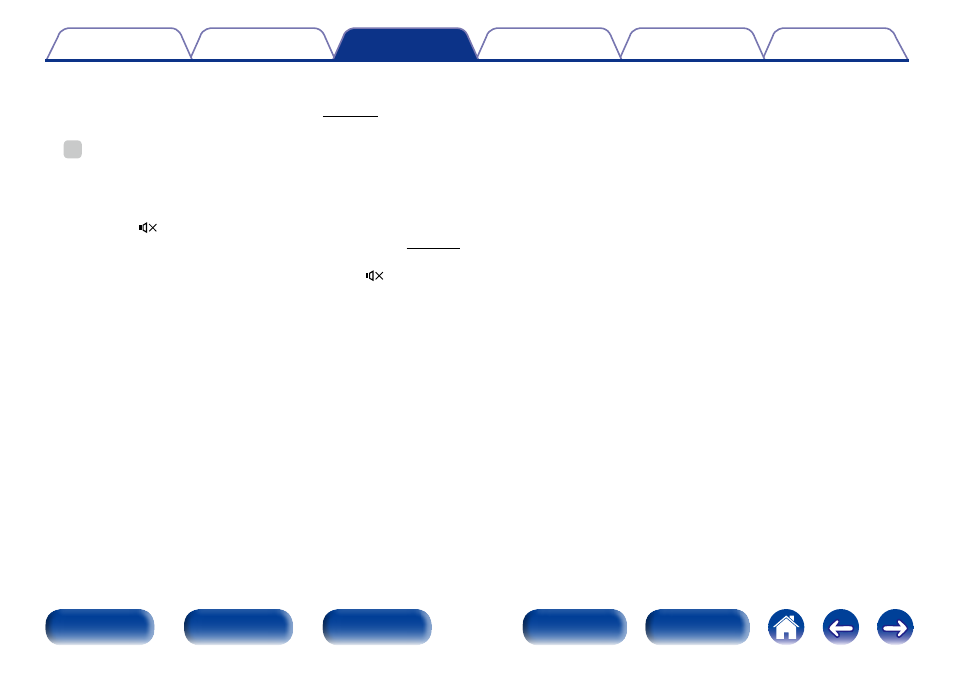
150
2 Adjusting the volume
Use VOLUME df to adjust the volume.
• At time of purchase, “Volume Limit” (vpage 204) is set to “70
(–10dB)”.
%
• To perform an operation with the main unit, press ZONE SELECT to select the
zone to operate and then turn VOLUME to adjust the volume.
2 Turning off the sound temporarily
Press MUTE
.
The sound is reduced to the level set at “Mute Level” (vpage 205)
in the menu.
• To cancel, either adjust the volume or press MUTE
again.
• You can also adjust the volume level to cancel the muting.
Advertising