Marantz SR7008 User Manual
Page 152
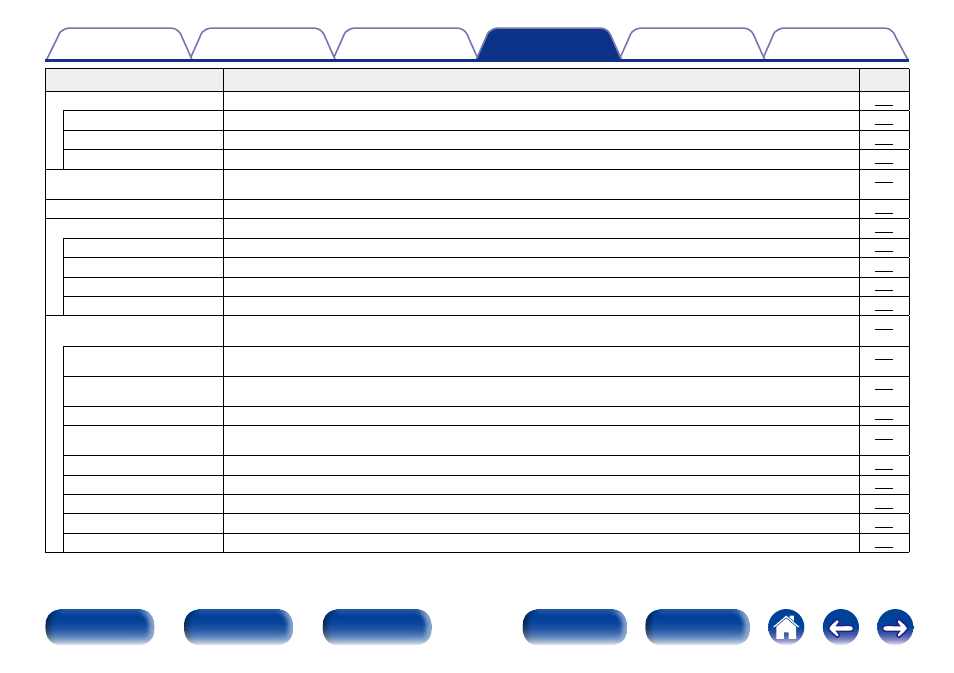
152
Setting items
Description
Page
Tone
Adjusts the tonal quality of the sound.
Tone Control
Set the tone control function to on/off.
Bass
Adjust bass.
Treble
Adjust treble.
M-DAX
Expands the low and high frequency components of compressed audio content such as MP3 files to enable richer audio
playback.
Audio Delay
Compensates for incorrect timing between video and audio.
Volume
Set the MAIN ZONE (room where the unit is located) volume setting.
Scale
Set how volume is displayed.
Limit
Make a setting for maximum volume.
Power On Level
Define the volume setting that is active when the power is turned on.
Mute Level
Set the amount of attenuation when muting is on.
Audyssey
Makes Audyssey MultEQ® XT32, Audyssey Dynamic EQ®, Audyssey Dynamic Volume®, Audyssey LFC™ and Audyssey DSX®
settings.
MultEQ® XT32
MultEQ® XT32 compensates for both time and frequency characteristics of the listening area based on Audyssey® Setup
measurement results.
Dynamic EQ
Solves the problem of deteriorating sound quality as volume is decreased by taking into account human perception and room
acoustics. Works with MultEQ® XT32.
Reference Level Offset
Audyssey Dynamic EQ® is referenced to the standard film mix level.
Dynamic Volume
Solves the problem of large variations in volume level between TV, movies and other content (between quiet passages and
loud passages, etc.) by automatically adjusting to the user’s preferred volume setting.
Audyssey LFC™
Adjusts the low frequency band to prevent bass and vibration from being conveyed to neighboring rooms.
Containment Amount
Adjusts the amount of low frequency containment. Use higher settings if you have close neighbors.
Audyssey DSX®
Provides more immersive surround sound by adding the new channels.
Stage Width
Adjust sound stage width when using front wide speakers.
Stage Height
Adjust sound stage height when using front height speakers.