Connecting an ipod or usb memory device to, The usb port, Connecting an ipod or usb memory device to the usb – Marantz M-CR610 User Manual
Page 21
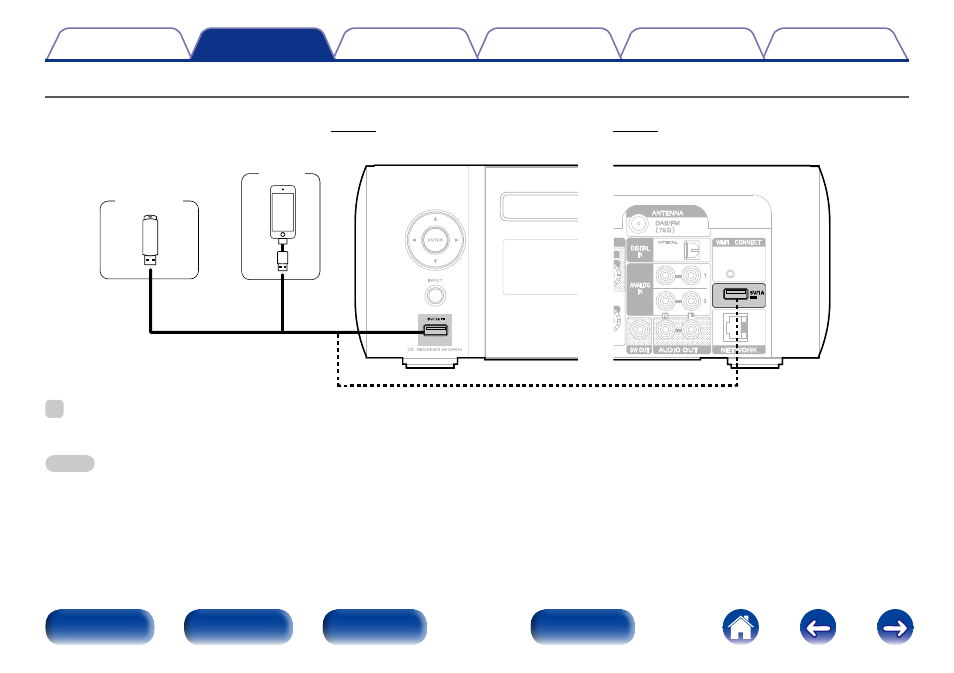
21
Connecting an iPod or USB memory device to the USB port
To connect an iPod to this unit, use the USB adapter cable that was supplied with the iPod.
For operating instructions see “Playing iPod” (vpage 55) or “Playing a USB memory device” (vpage 59).
USB
memory
device
iPod
or
Rear
Front
%
• Marantz does not guarantee that all USB memory devices will operate or receive power. When using a portable USB hard disk drive (HDD) which came with an AC adapter,
use that device’s supplied AC adapter.
NOTE
• USB memory devices will not work via a USB hub.
• It is not possible to use this unit by connecting the unit’s USB port to a PC via a USB cable.
• Do not use an extension cable when connecting a USB memory device. This may cause radio interference with other devices.