Listening to analog in, Listening to digital in – Marantz M-CR610 User Manual
Page 61
Advertising
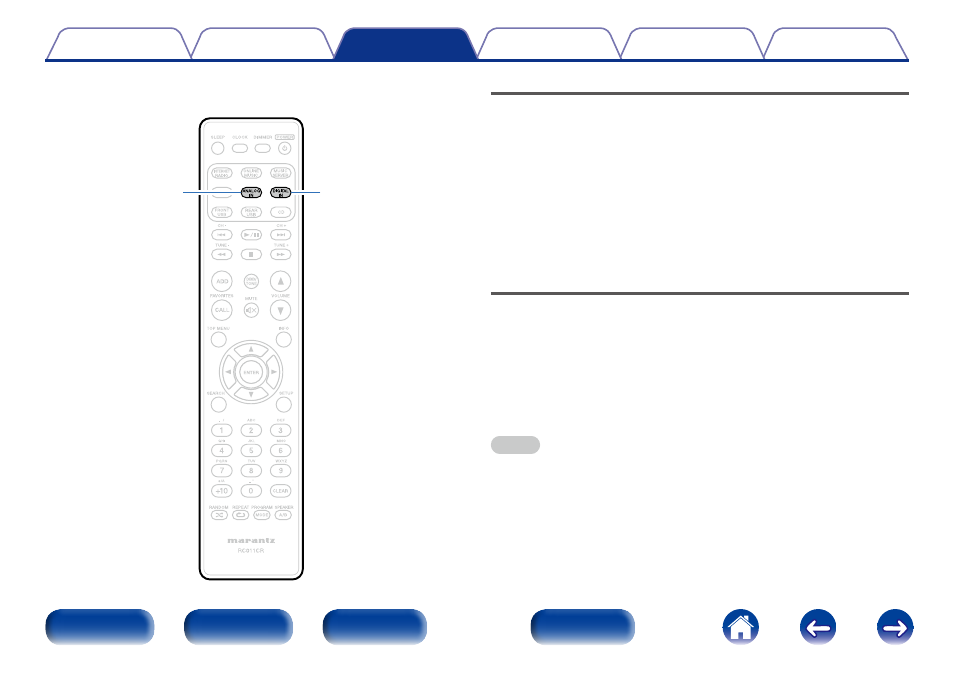
61
ANALOG IN
DIGITAL IN
Listening to ANALOG IN
1
Prepare for playback.
Check the connection, then turn on this units.
2
Press ANALOG IN to select “Analog In 1” or “Analog
In 2”.
3
Play the component connected to this unit.
Listening to DIGITAL IN
1
Prepare for playback.
Check the connection, then turn on this units.
2
Press DIGITAL IN to select “Digital In”.
3
Play the component connected to this unit.
NOTE
• Only 2 channel linear PCM digital audio signals can be inputted through the
DIGITAL IN connector of this unit.
Advertising