Marantz M-CR610 User Manual
Page 9
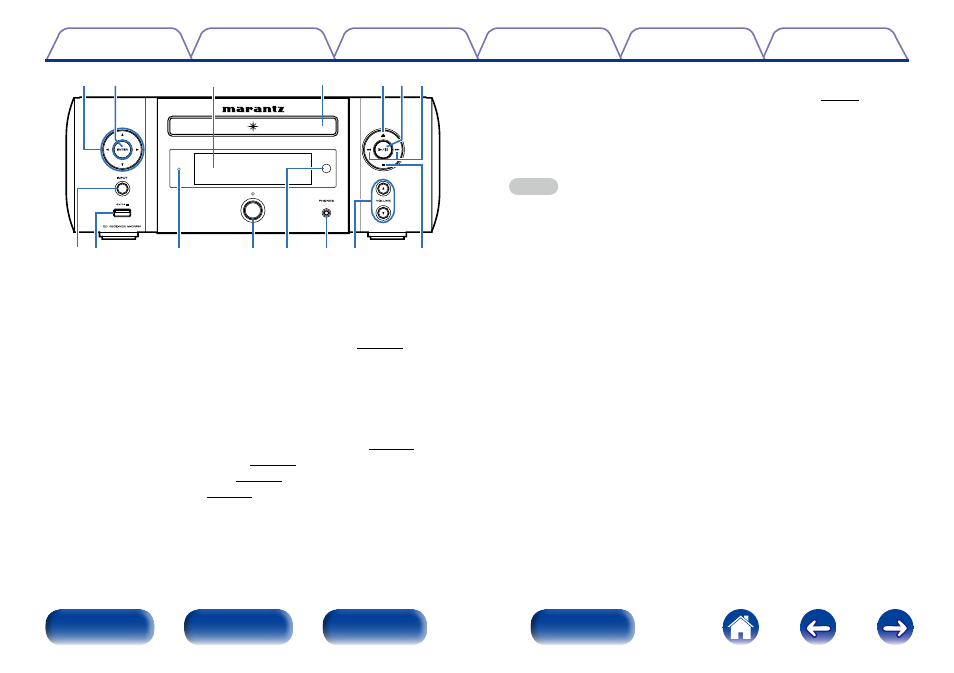
9
u
t
r
y
Q3
e
Q2
i
Q1
o
Q0
Q5 Q4
w
q
q
INPUT button
Selects the input source.
w
USB port (Front)
Used to connect iPod or USB memory devices (vpage 21).
e
Standby indicator
The standby indicator changes as shown below according to the status
of the unit.
• Power on : Off
• Standby : Off
• When “Network Control” is set to “On” : Red (vpage 87)
• iPod charge standby : Red (vpage 58)
• Alarm standby : Orange (vpage 82)
• Display off : Green (vpage 76)
r
Power operation button (X)
Turns power to this unit on and off (standby).
t
Remote control sensor
This receives signals from the remote control unit (vpage 6).
y
Headphones jack (PHONES)
Used to connect headphones.
When the headphones are plugged into this jack, audio will no longer
be output from the connected speakers.
NOTE
• To prevent hearing loss, do not raise the volume level excessively when using
headphones.
u
Volume up/down button (VOLUME df)
Adjusts the audio volume.
i
Stop button (2)
o
Reverse-skip/Forward-skip buttons (8, 9)
Q0
Play/Pause button (1/3)
Q1
Disc tray open/close button (5)
Used to open/close the disc tray.
Q2
Disc tray
Tray used to insert a compact disc.
Q3
Display
Various information is displayed here.
Q4
ENTER button
This determines the selection.
Q5
Cursor button (uio p)
These select items.