Clock, Speaker configuration – Marantz M-CR610 User Manual
Page 83
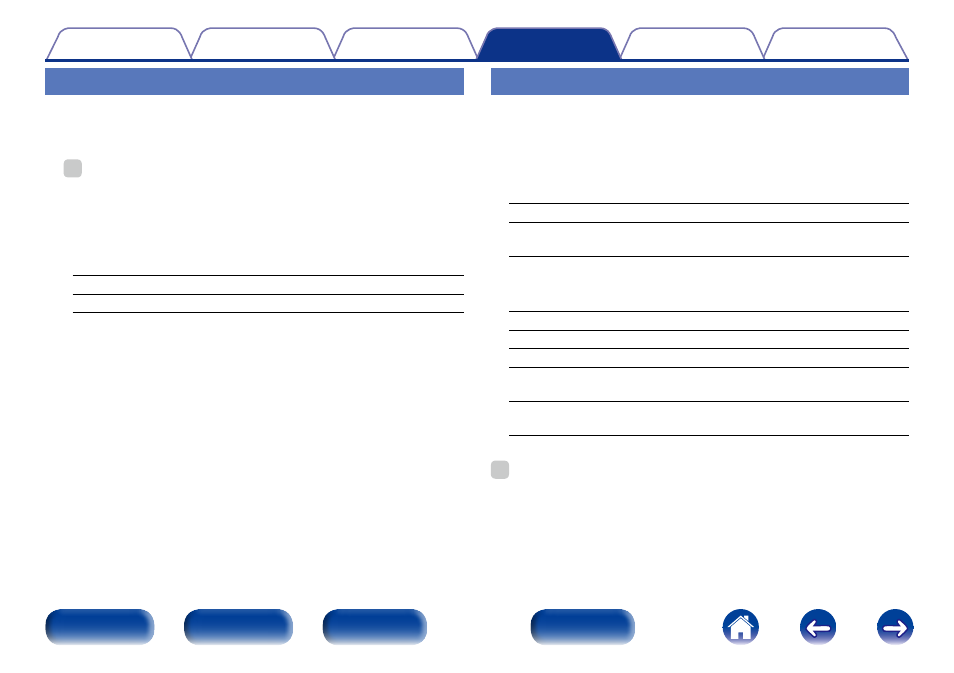
83
Clock
2 Set the current time
You can automatically adjust the clock of this unit using the Internet.
%
• To use this function, the unit must be connected to the Internet.
1
Use ui to select your time zone, then press ENTER.
2
Use ui to select the summer time, then press ENTER.
On : Set the summer time to on.
Off (Default) : Set the summer time to off.
Speaker Configuration
You can set up the Bi-Amp function, speakers to use, and the properties
of speakers.
2 Bi-Amp
You can use the Speakers A/B terminals to output audio from speakers
compatible with Bi-Amp drive.
Enable : The Bi-Amp function is enabled.
Disable (Default) : The Bi-Amp function is disabled. You can switch
between Speakers A and B.
2 Response
Set the output frequency characteristics.
Flat (Default) : Properties are flat.
Response 1 : Cuts low frequencies 60 Hz or under by –12 dB/oct.
Response 2 : Cuts low frequencies 100 Hz or under by –12 dB/oct.
Response 3 : Cuts low frequencies 60 Hz or under by –12 dB/oct.
Also, raises the 400 Hz region by 3 dB.
Response 4 : Cuts low frequencies 100 Hz or under by –12 dB/oct.
Also, raises the 400 Hz region by 3 dB.
%
• “Response” setting values are not reflected in headphone out, Audio out or
subwoofer out.