Playing files, 2 files that can be played back – Marantz M-CR610 User Manual
Page 33
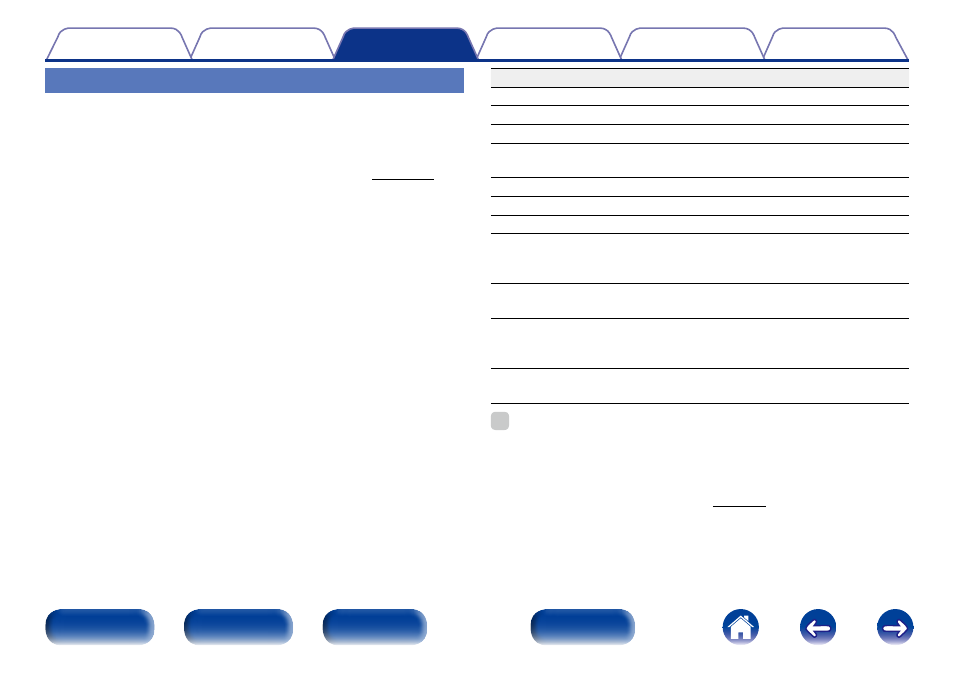
33
Playing files
1
Press CD to switch an input source .
2
Load a CD-R or CD-RW disc containing music files in the
MP3 or WMA format into the disc tray (vpage 111).
3
Use ui to select the file to be played, then press ENTER.
Playback starts.
Operation buttons
Function
1/3
Playback / Pause
2
Stop
8 9
Previous / Next
6 7
(Press and hold)
Fast-reverse / Fast-forward
ui
Folder select
o p
File select
0 – 9, +10
Select the track
MODE
Switch to Folder playback mode
• Playing back only within the selected
folder.
RANDOM
Random playback
• Can be set during stop
REPEAT
Repeat playback
• Switching between Single-track repeat
and All-track repeat.
INFO
Switching the artist name and album title
display
%
• The folder and file numbers are set automatically when the disc is loaded.
2 Files that can be played back