Basic operation, Turning the power on, Selecting the input source – Marantz M-CR610 User Manual
Page 28: Power x volume df mute
Advertising
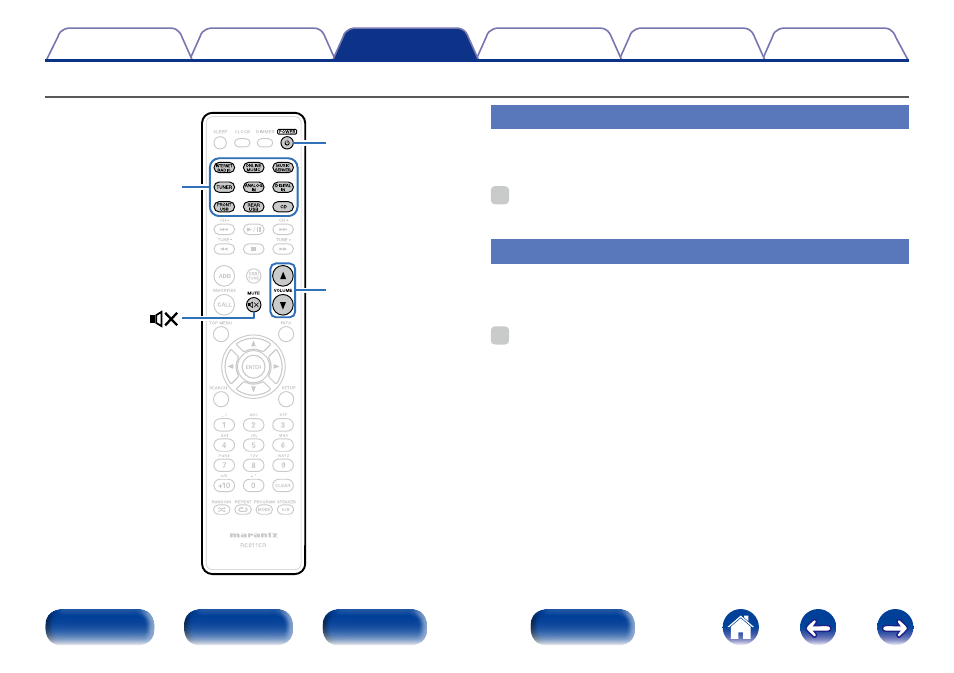
28
Basic operation
POWER X
VOLUME df
MUTE
Input source
select buttons
Turning the power on
1
Press POWER X to turn on power to the unit.
%
• You can also switch the power to standby by pressing
X
on the main unit.
Selecting the input source
1
Press the input source select button to be played back.
The desired input source can be selected directly.
%
• Press the TUNER again to switch between DAB/FM.
• Press the ANALOG IN again to switch between Analog In 1/2.
• You can also select the input source by pressing INPUT on the main unit.
Advertising