Subid nb_pingrep message format, Subid nb_baudcmd message format, Table 22: software type enum – NavCom Sapphire Rev.J User Manual
Page 63: Table 23: subid nb_pingrep format
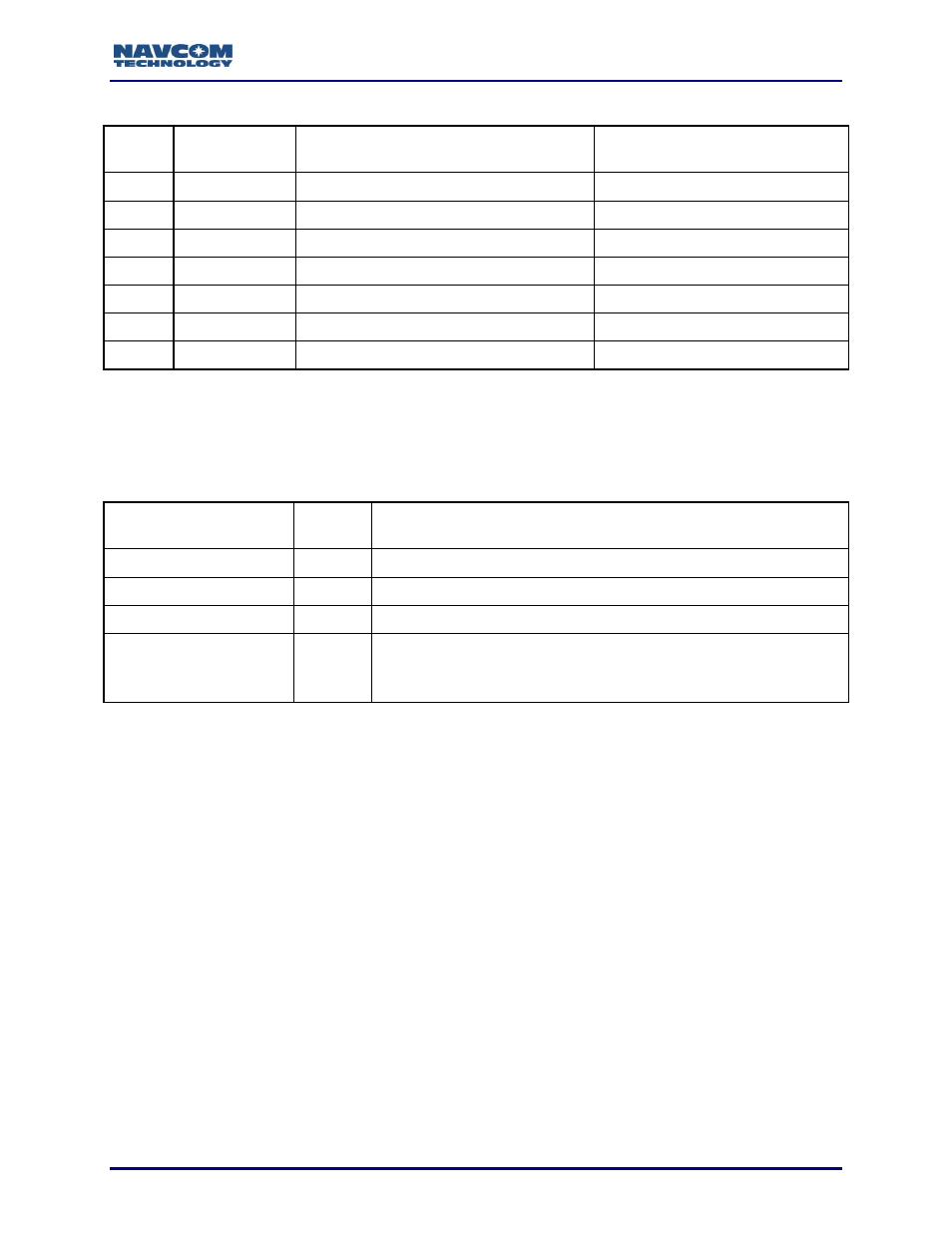
Sapphire Technical Reference Manual Rev. J
63
Table 22: Software Type Enum
Value
Enum
Description
Product String
(in Software Info Structure)
0
ST_Boot1
GNSS board Bootloader1 software
SOLARIS GNSS BOOT1
1
ST_Boot2
GNSS board Bootloader2 software
SOLARIS GNSS BOOT2
2
ST_NavProg
GNSS board Navigation software
SOLARIS GNSS APP
3
Reserved
Reserved
Reserved
4
Reserved
Reserved
Reserved
4
ST_PioBoot
PIO board bootloader (Solaris only)
SOLARIS PIO BOOT
5
ST_PioApp
PIO board application (Solaris only)
SOLARIS PIO APP
1.19.3.2 SubID NB_PingRep Message Format
SubID NB_PingRep is sent from receiver to PC. It is the reply message for
NB_PingCmd. Its format is defined in Table 23.
Table 23: SubID NB_PingRep Format
Field
Data
Type
Value and Description
Function Type SubID
U08
Enum NB_PingRep.
Pass or Fail
U08
1= pass, 0 = fail.
Valid count
U16
0. There is no data following the address field
Address
U32
If pass, this field contains the enum of the software type that
generates this response.
If fail, this field contains error code Err_PingTarget.
1.19.3.3 SubID NB_BaudCmd Message Format
SubID NB_BaudCmd is sent from the PC to a receiver. It is used by the PC to specify an
alternative Baud rate for bootloading. This message is not required if the Baud rate
doesn’t need to be changed. Its message format is defined in Table 24.
For the SF-3050, if GNSS software bootloading port is USB or Ethernet, this command
has no effect and should not be sent. Also, due to hardware architecture design, if
GNSS software bootloading port is COM2, this command is not sent.