Figure 12: gnss receiver firmware, Figure 13: firmware upload – NavCom SF-3050 Rev.A User Manual
Page 30
Advertising
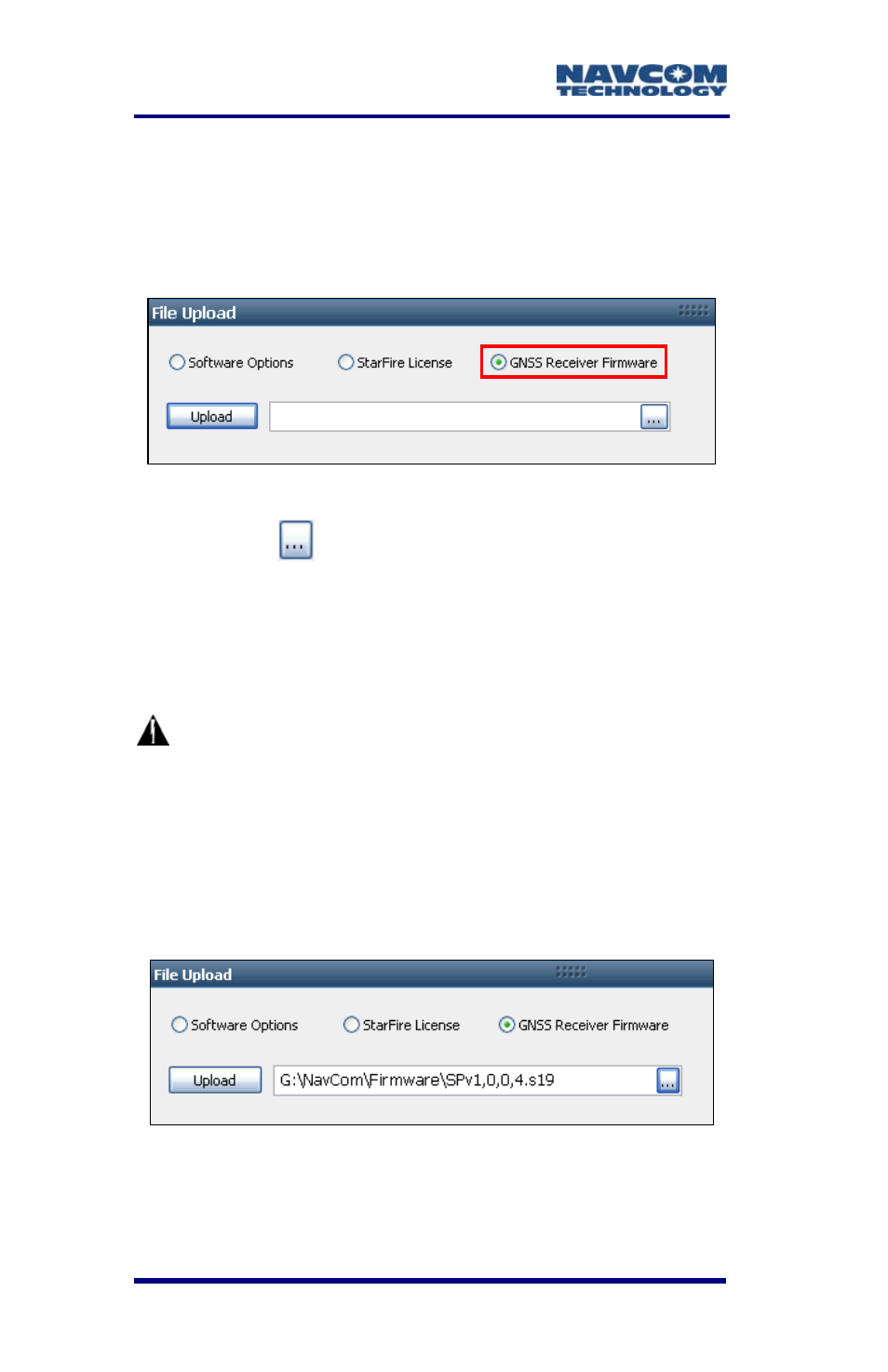
SF-3050 User Guide – Rev A
1-28
25. Select GNSS Receiver Firmware in the File
Upload window (see Figure 12).
The File Upload window is at the top
right of the Receiver Options tab.
Figure 12: GNSS Receiver Firmware
26. Click the
button.
27. Browse to NavCom\Firmware on the PC.
28. Select the appropriate firmware file. The path to
the file appears in the upload field (see Figure 13
for an example).
Upload Boot files before application
files if both types require updating.
Example Boot File: SP_boot2_ver1,0,4.s19
The format of the NAV firmware file is:
SPv + version number.s19
Example NAV File: SPv1,0,0,4.s19
Figure 13: Firmware Upload
29. Click the Upload button. An upload progress
window opens.
Advertising