Bluetooth communications setup, Figure 37: search for bluetooth devices in range, W, bluetooth – NavCom SF-3050 Rev.A User Manual
Page 72
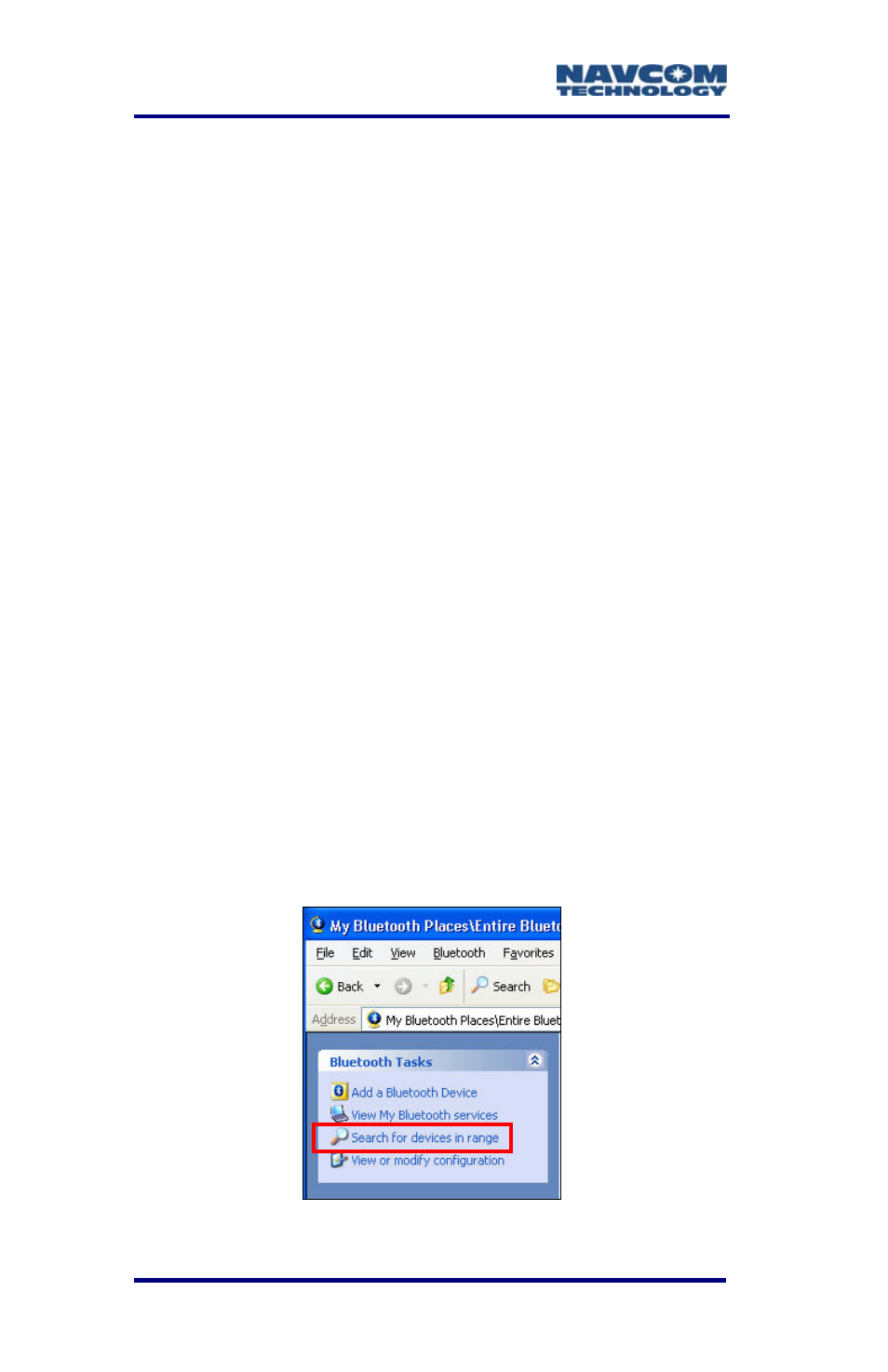
SF-3050 User Guide – Rev A
3-70
Bluetooth Communications Setup
etermine the
Bluetooth Virtual COM port on a PC and connect to
at any other speed. The data
This section provides instructions to d
the SF-3050 via Bluetooth.
The SF-3050 Bluetooth Baud rate is fixed at 230400
Baud. It will not connect
rate is 10 Hz maximum. Communications
performance is dependent on the user Bluetooth
device used.
1. Write down the SF-3050 serial number from th
label on the
e
receiver.
2. Turn on the SF-3050.
3. Plug the Bluetooth don
the PC.
gle into the proper port on
4. Boot up the PC.
5. Right click on the
task bar and select
Bluetooth icon on the Windows
Explore My Bluetooth Places
from the pop-up menu. The Bluetooth window
opens.
Click
on
Search for devices in range (see
Figure 37
6.
). The window lists all the Bluetooth
devices within range.
Figure 37: Search for Bluetooth Devices in Range