Figure 42: bluetooth port configuration, Figure 43: input terminal ping command – NavCom SF-3050 Rev.A User Manual
Page 75
Advertising
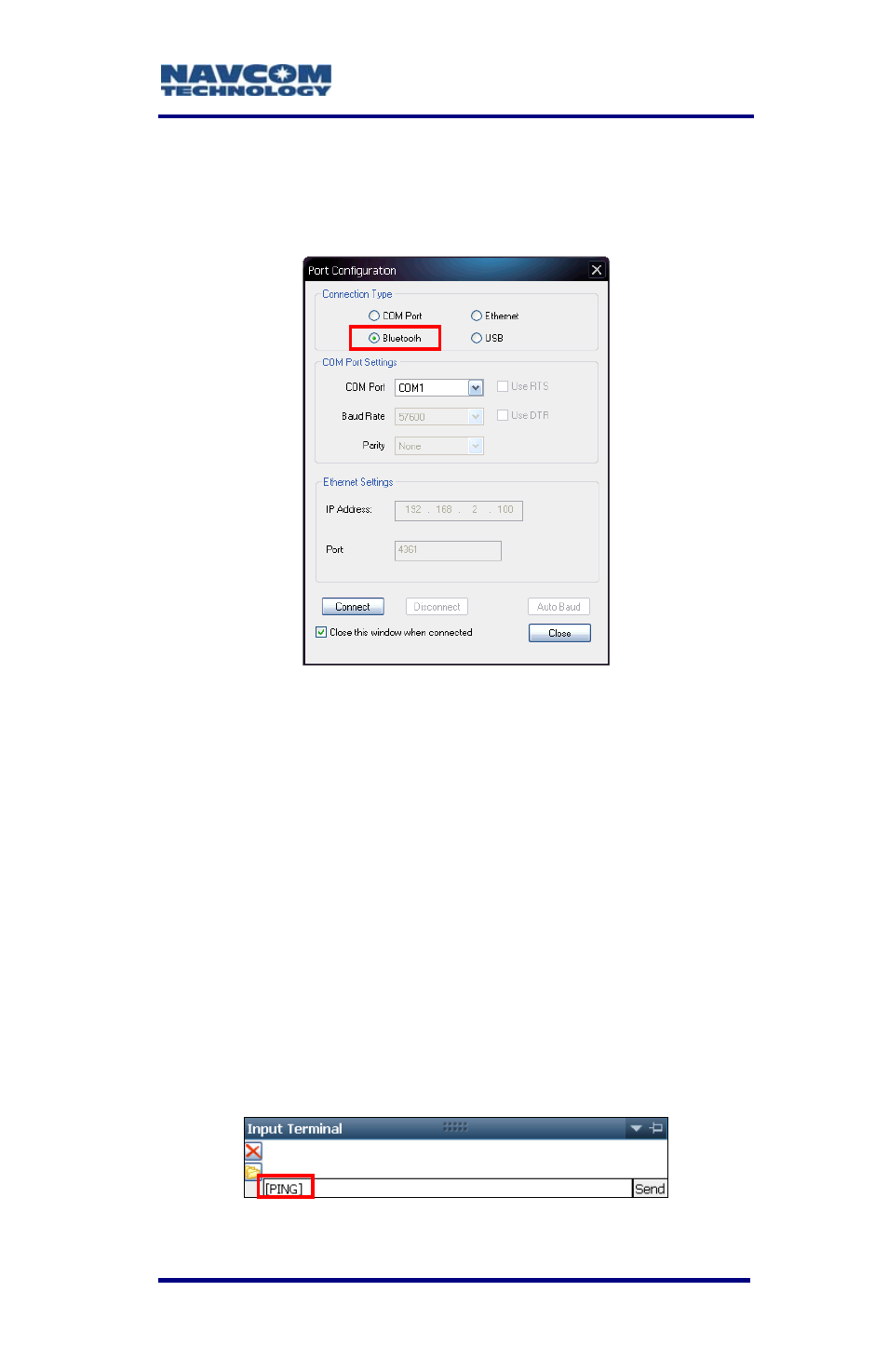
SF-3050 User Guide – Rev A
11. Open StarUtil-3000 on the PC.
12. Click the Connections button in StarUtil-3000. The
Port Configuration dialog box opens.
Figure 42: Bluetooth Port Configuration
Refer to Figure 42 for the steps below:
13. Select Bluetooth as the Connection Type.
14. Click the Connect button to connect to the SF-3050.
15. Verify Bluetooth connectivity:
• View the Bluetooth LED on the SF-3050 front
panel. Refer to the Indicator Panel section
below for Bluetooth LED indications.
• Type [PING] in the Input Terminal and click
the Send button (see Figure 43). If properly
connected, the response is [PING] + current
port number.
Figure 43: Input Terminal PING Command
3-73
Advertising