Rf frequency configuration, Figure 65: active channel, Figure 66: next digit – NavCom LAND-PAK Rev.F User Manual
Page 114
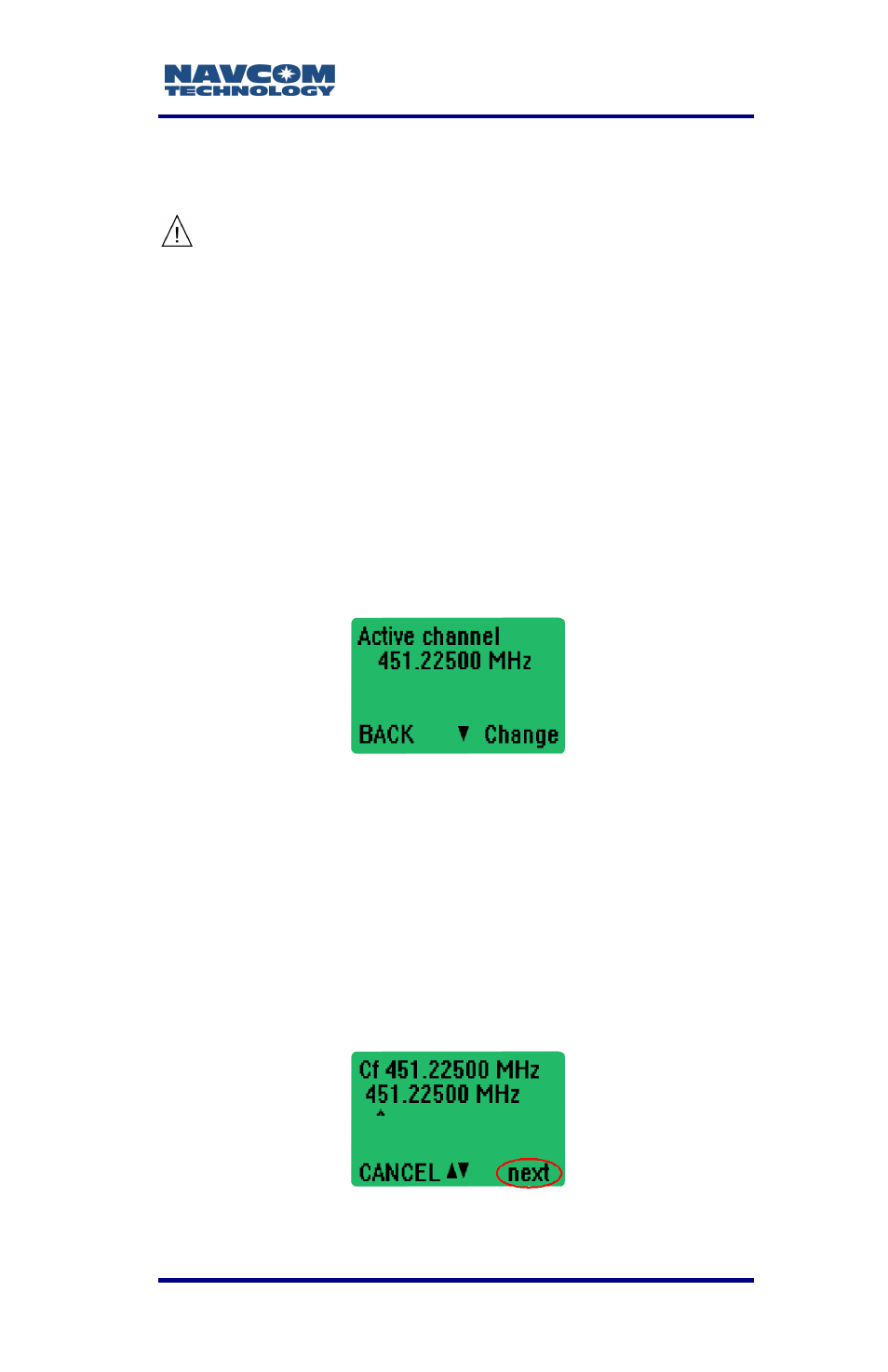
LAND-PAK™ User Guide – Rev. F
A-115
RF Frequency Configuration
Set the radio modem only to a
licensed frequency. It must comply
with local regulations.
A label on the front of the base station
radio lists the initial (center) frequency.
The frequency can be set within 1 MHz
of the center frequency, in 25 KHz
increments.
1. Press the Select soft key to select RF frequency
from the main menu (see Figure 64). The
frequency of the active channel is displayed (see
Figure 65).
Figure 65: Active Channel
2. Press the Change soft key to change the
frequency. The center frequency is displayed with
a cursor pointing up to the first digit. The first digit
cannot be changed.
3. Set the radio modem to the licensed frequency:
a. Press the next soft key to move the cursor to
the next digit (see Figure 66).
Figure 66: Next Digit