Perform a starfire quick start, Figure 41: radio setup – NavCom LAND-PAK Rev.F User Manual
Page 81
Advertising
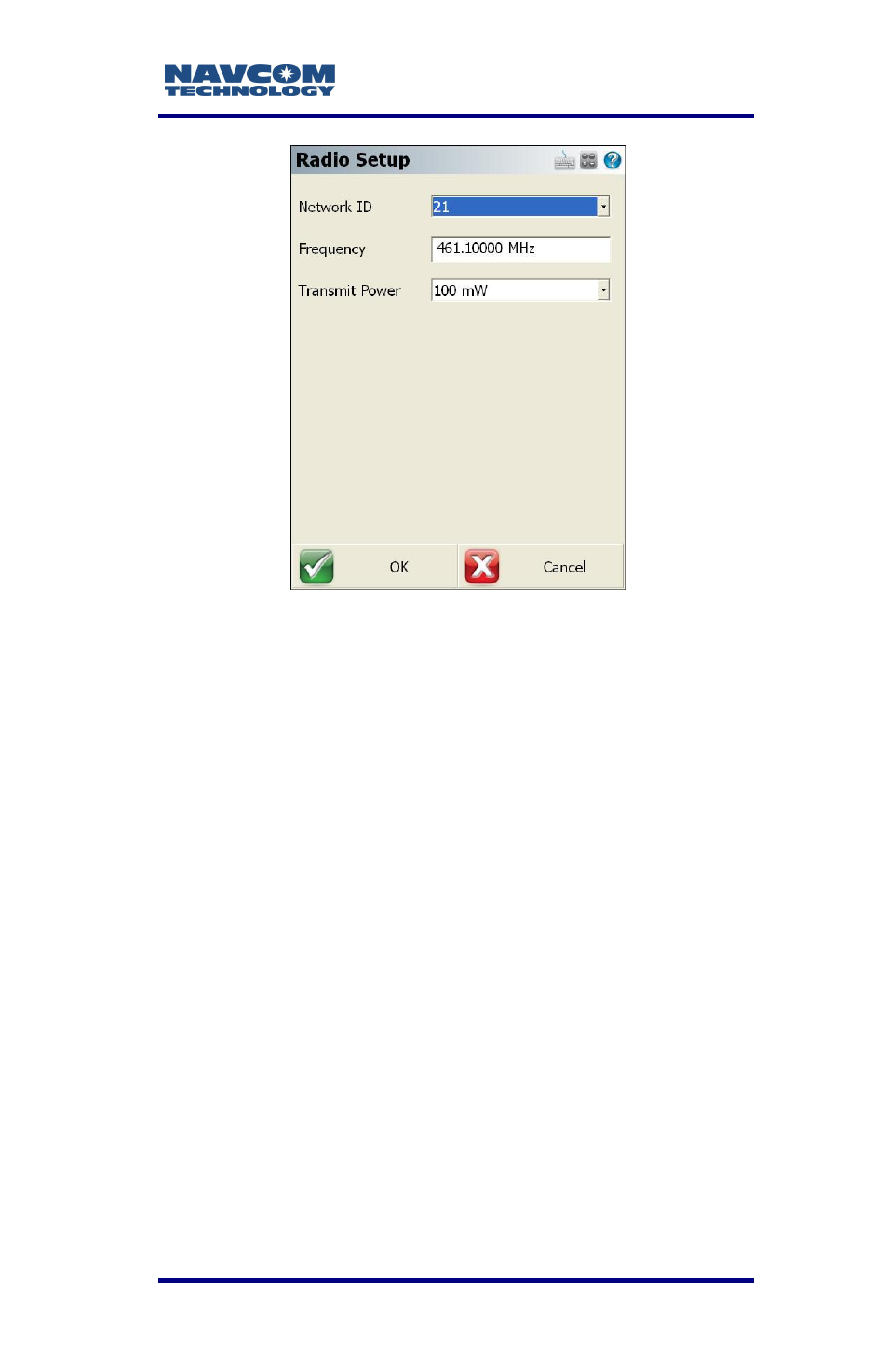
LAND-PAK™ User Guide – Rev. F
5-81
Figure 41: Radio Setup
9. On the Link Configure dialog box (refer to Figure
40), set the RTK correction format in the Data
Format dropdown window.
10. On the Link Configure dialog box, click Connect.
The radio is configured to transmit and receive
correction data.
Perform a StarFire Quick Start
StarFire Quick Start allows the receiver to perform as
though it is fully converged just a few moments after
startup by initializing on a known point. If a known
point is available, follow these steps to perform a
StarFire quick start:
1. Open FieldGenius and select an existing project
(see the Field Genius User Guide for detailed
instructions).
Advertising