Signal threshold, Signal thre s hold – NavCom LAND-PAK Rev.F User Manual
Page 117
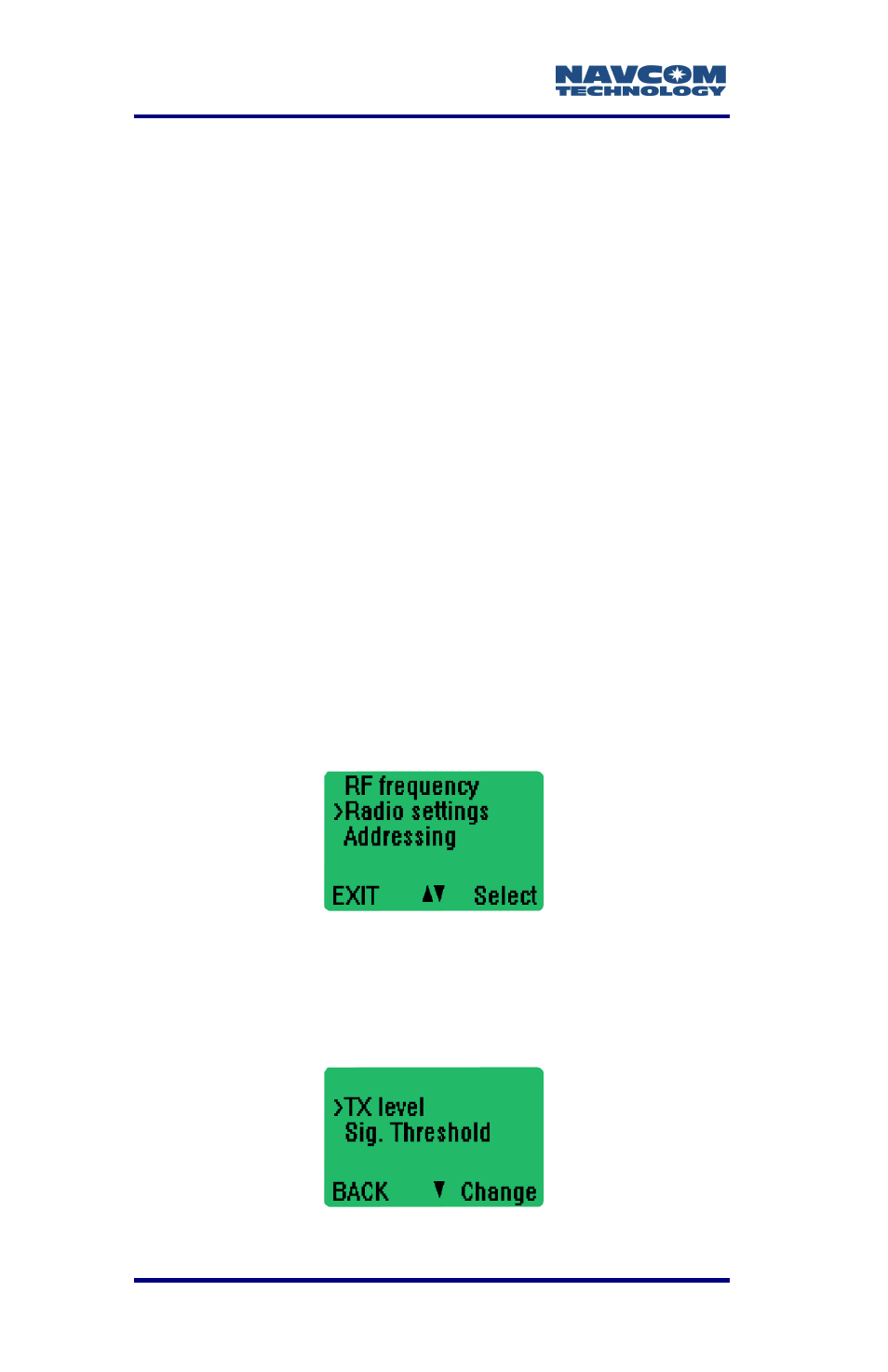
LAND-PAK™ User Guide – Rev. F
A-118
3ASd Epic radio modem: The RF power
output options are 1, 2, 5, or 10 watts. The 10
watt setting provides the maximum range and
causes the maximum discharge on the
battery. Select a lower setting for surveys over
small areas.
5. Press the Set soft key to set the RF power output.
The display returns to the submenu with the
cursor at TX level.
6.
Press the Back soft key to return to the main menu.
Continue to the next section.
Signal Thre
s
hold
This feature is only important if it is necessary to send
a GGA message periodically from the rover to the
base.
1. Press the down arrow soft key to move the cursor
down the main m
e
nu to Radio settings (see
Figure 71: Main Menu – Radio Settings
2. Press the Select soft key to select Radio settings.
A submenu is displayed with the cursor at the
option, TX level (see Figure 72).
Figure 72: Sig. Threshold option