Serial port settings – NavCom LAND-PAK Rev.F User Manual
Page 119
Advertising
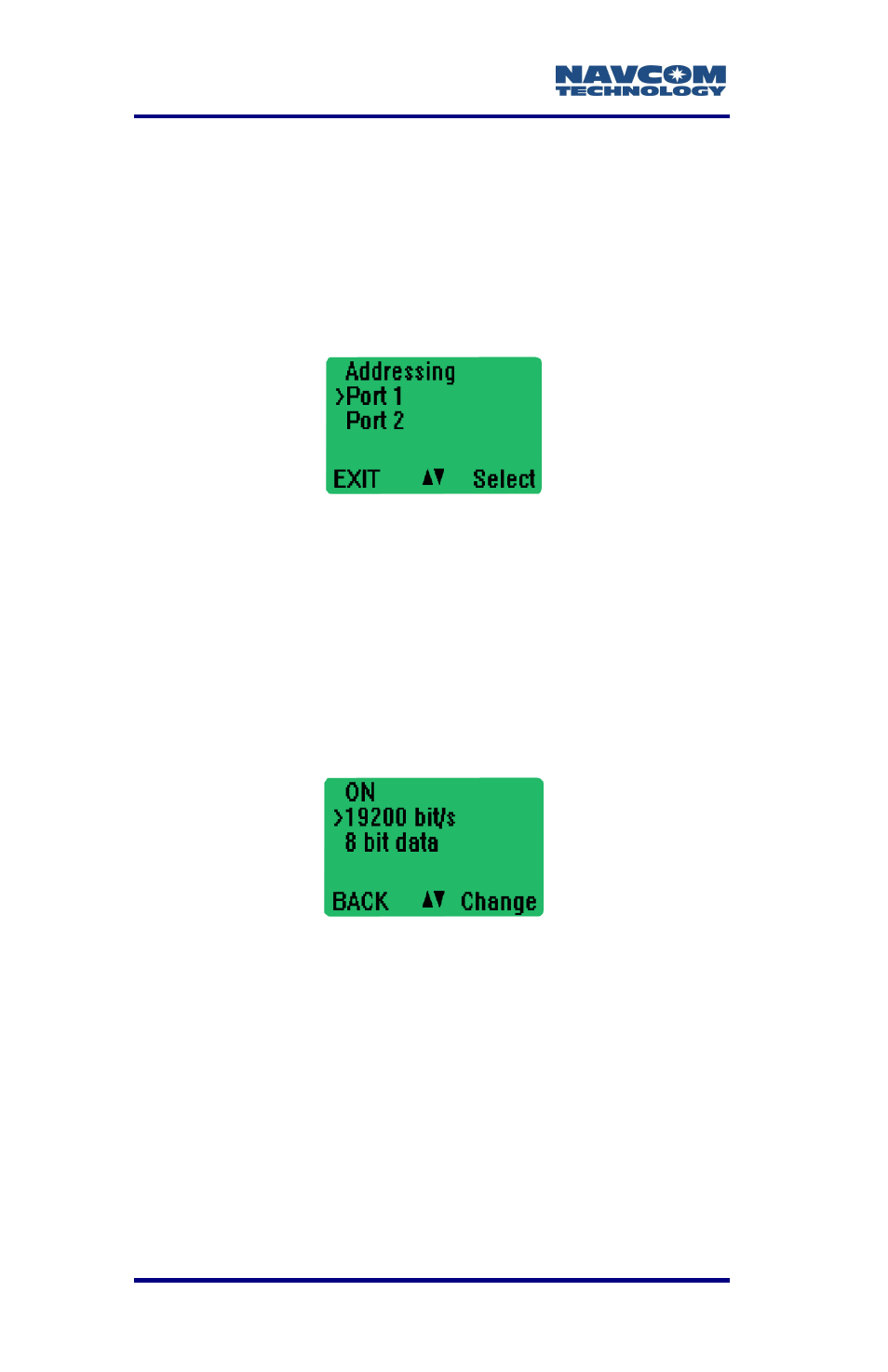
LAND-PAK™ User Guide – Rev. F
A-120
4. Press the Back soft key to return to the main
menu.
Serial Port Settings
1. Press the down arrow soft key to move the cursor
down the main menu to Port 1 (see Figure 74).
Figure 74: Main Menu – Port 1 Setting
2. Press the Select soft key to select Port 1. A
submenu is displayed. The cursor points to the
status of Port 1. The default is ON. Do not change
the default.
3. Press the down arrow soft key to move the cursor
to the next setting on the submenu. It is for the
currently set baud rate (see Figure 75).
Figure 75: Baud Rate Setting
4. Press the Change soft key to change the baud
rate. A submenu appears with a list of baud rates.
5. Press the down arrow soft key to move the cursor
to 38400 bit/s (see Figure 76).
Advertising