Simplified encoder configuration – QVidium QVENC Encoder v17 User Manual
Page 17
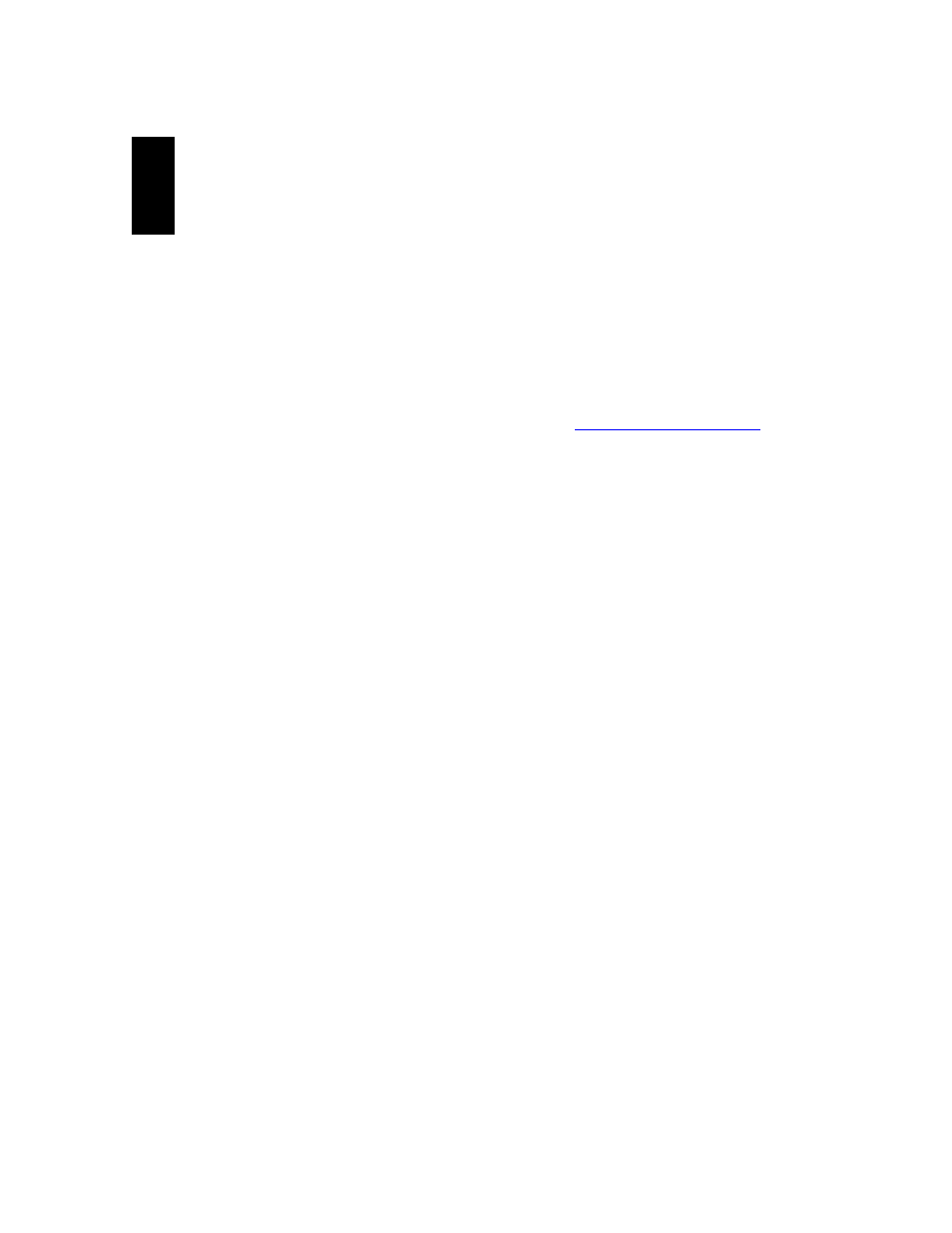
User’s Manual v.17
QVidium
®
H.264 HD Video Codecs
™
Copyright 2011-2015 QVidium
®
Technologies, Inc.
Page 17 of 73
2
Simplified Encoder Configuration
(QVENC and QVPRO Only)
The encoder is configured and operated from a web browser. These settings are stored in non-
volatile flash memory, allowing the QVPRO to recover after a power failure. This section serves as
a simplified Quick-Start guide for fast and easy configuration of the encoder. For mode complete
control of the encoder and access to the full range of encoder functionality, please see Section 3:
Complete Encoder Configuration.
1. Enter
http://<IPAddress>/encode where <IPAddress> is the IP address of the
QVidium QVPRO that you want to configure. For exampl
if using
the default address. Use username encode, and the password for the admin user (default:
admin). (You can change this password from the main System/Password menu.)
2. Select the Video Input (SDI or HDMI for QVPRO, SDI, Composite, or S-Video for QVENC).
Enter the desired Stream Bit Rate. (We recommend 4000000 for SD and 8000000 for HD
video.) Enter the IP address of the decoder for the Destination IP address. Enter the UDP
port. (We recommend 10000.)
3. Confirm that the input is active and connected and that the appropriate Link Light is lit on the
front and then click on Start.
For troubleshooting or verifying that the encoder has started properly, please log in to the main
codec control menu using the instructions in the next section. From that main codec control menu,
you can click on Encoder/Status to check the outgoing bitrate. If you suspect a problem, then
please click on Encoder/Show Log.