Snmp trap configuration, 2 snmp trap configuration – QVidium QVENC Encoder v17 User Manual
Page 45
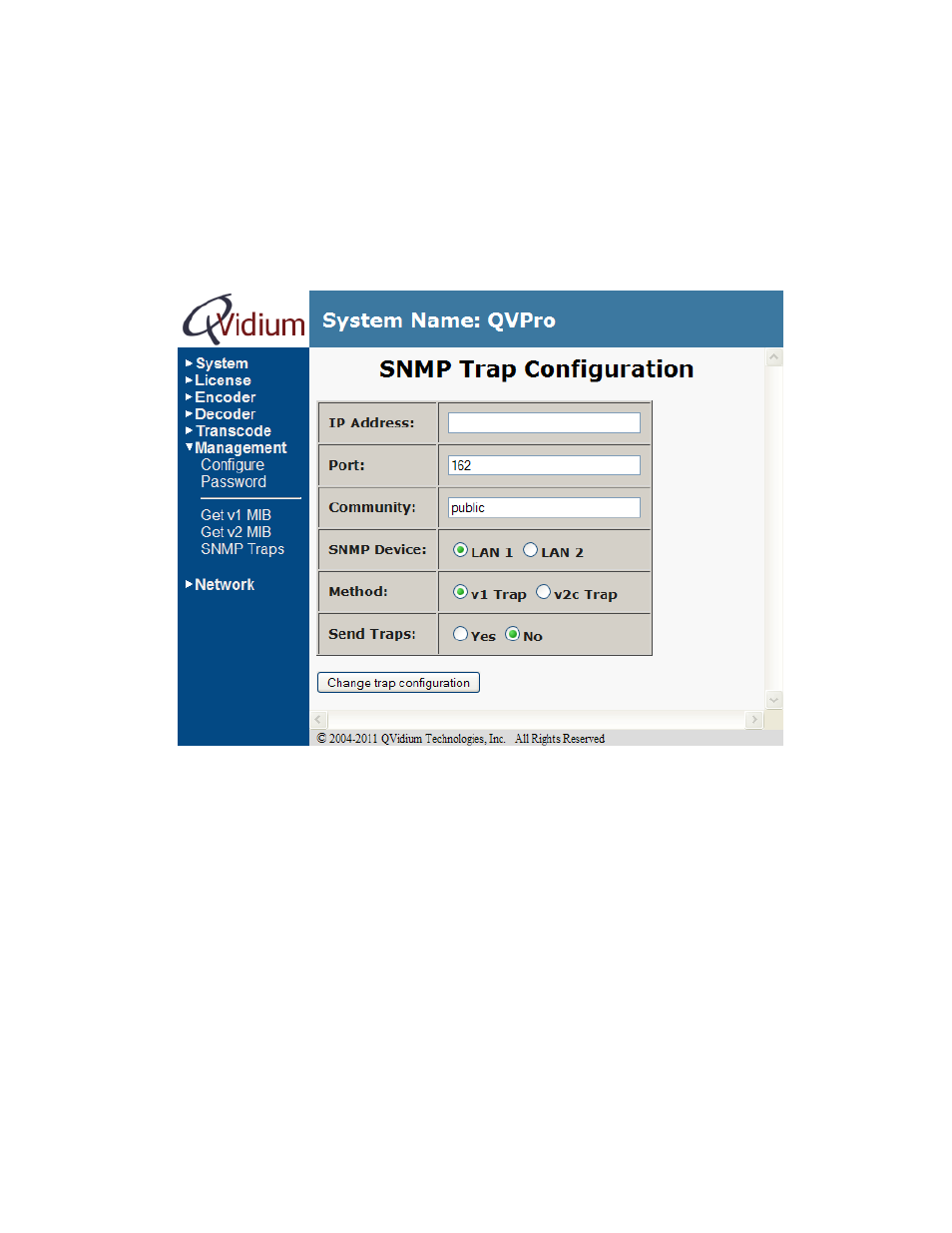
User’s Manual v.17
QVidium
®
H.264 HD Video Codecs
™
Copyright 2011-2015 QVidium
®
Technologies, Inc.
Page 45 of 73
8.2 SNMP Trap Configuration
The H.264 HD Video
Codec™ implements SNMP v1 and SNMP v2c traps to alert a network
management system (NMS) of certain problems that might arise. To enable SNMP traps, you must
enter the IP address of the NMS server where the SNMP trap messages should be sent and check
Yes under Send Traps. Below is the SNMP Trap Configuration page that shows all the current
trap configuration settings.
Figure 6: SNMP Trap Configuration.
For the encoder with traps enabled, an SNMP trap notification will be sent when the video input
loses or has no signal. It will also send a trap when the video input has been restored.
For the decoder with traps enabled, an SNMP trap notification will be send under any of the
following events:
The decoder detects that the incoming video packet stream has lost a packet
The network input has been disconnected or has no signal
The network input connection has been restored
A packet has not been recovered by the ARQ error correction (when ARQ is enabled)
For mode details, please see the MIB files.