QVidium QVENC Encoder v17 User Manual
Page 6
Advertising
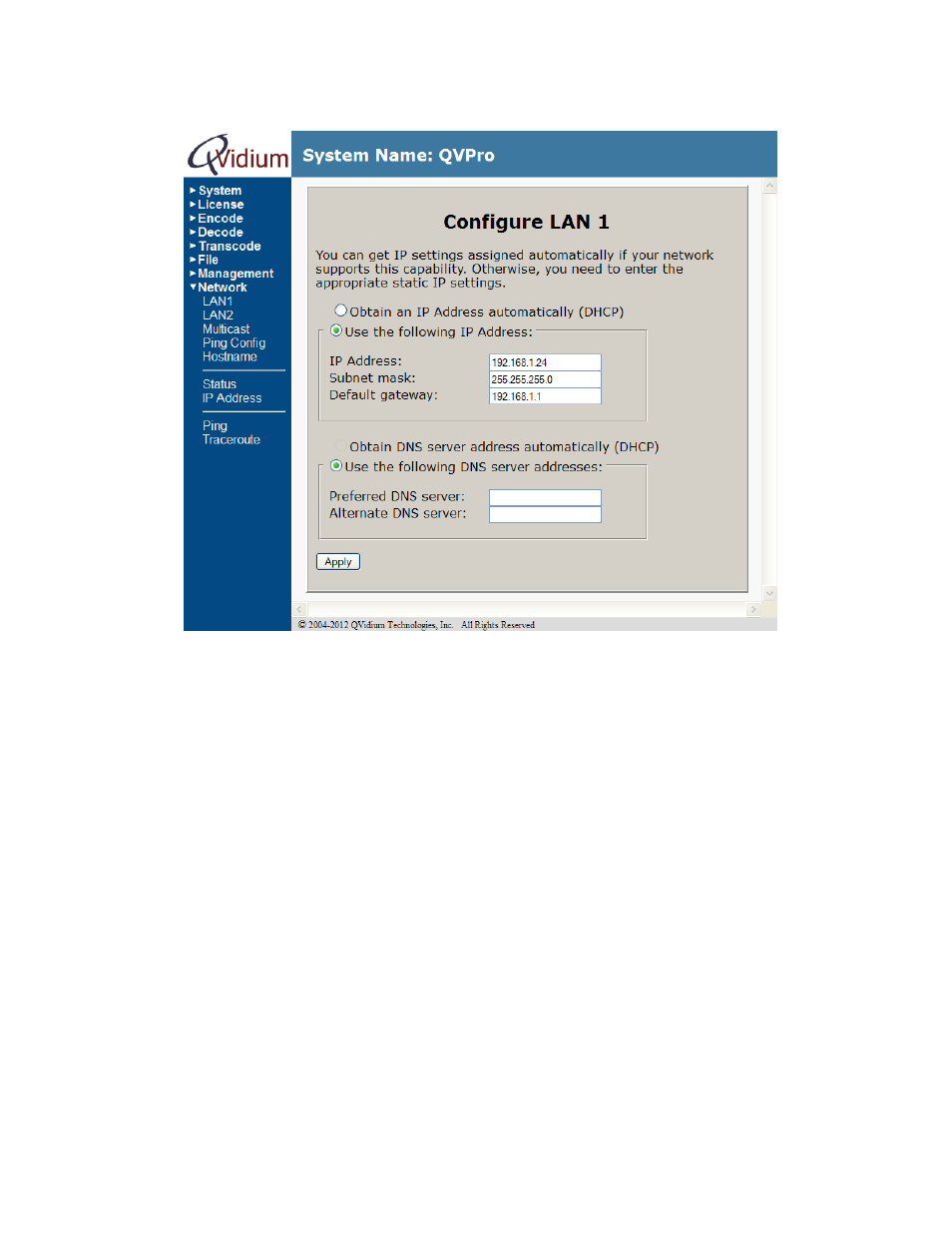
User’s Manual v.17
QVidium
®
H.264 HD Video Codecs
™
Copyright 2011-2015 QVidium
®
Technologies, Inc.
Page 6 of 73
3) Change settings as desired and click “Apply”.
4) If you change the IP address, you will need to change the URL in the web browser to point to
the new address afte
r clicking on “Apply”.
The Network Configure panel allows you to modify the static IP address parameters and DNS
server settings, or to have these settings automatically configured through DHCP. A Hostname
panel allows you to specify the host name for use in conjunction with a DNS server to assign a
predetermined IP address.
Advertising
This manual is related to the following products: