QVidium QVENC Encoder v17 User Manual
Page 65
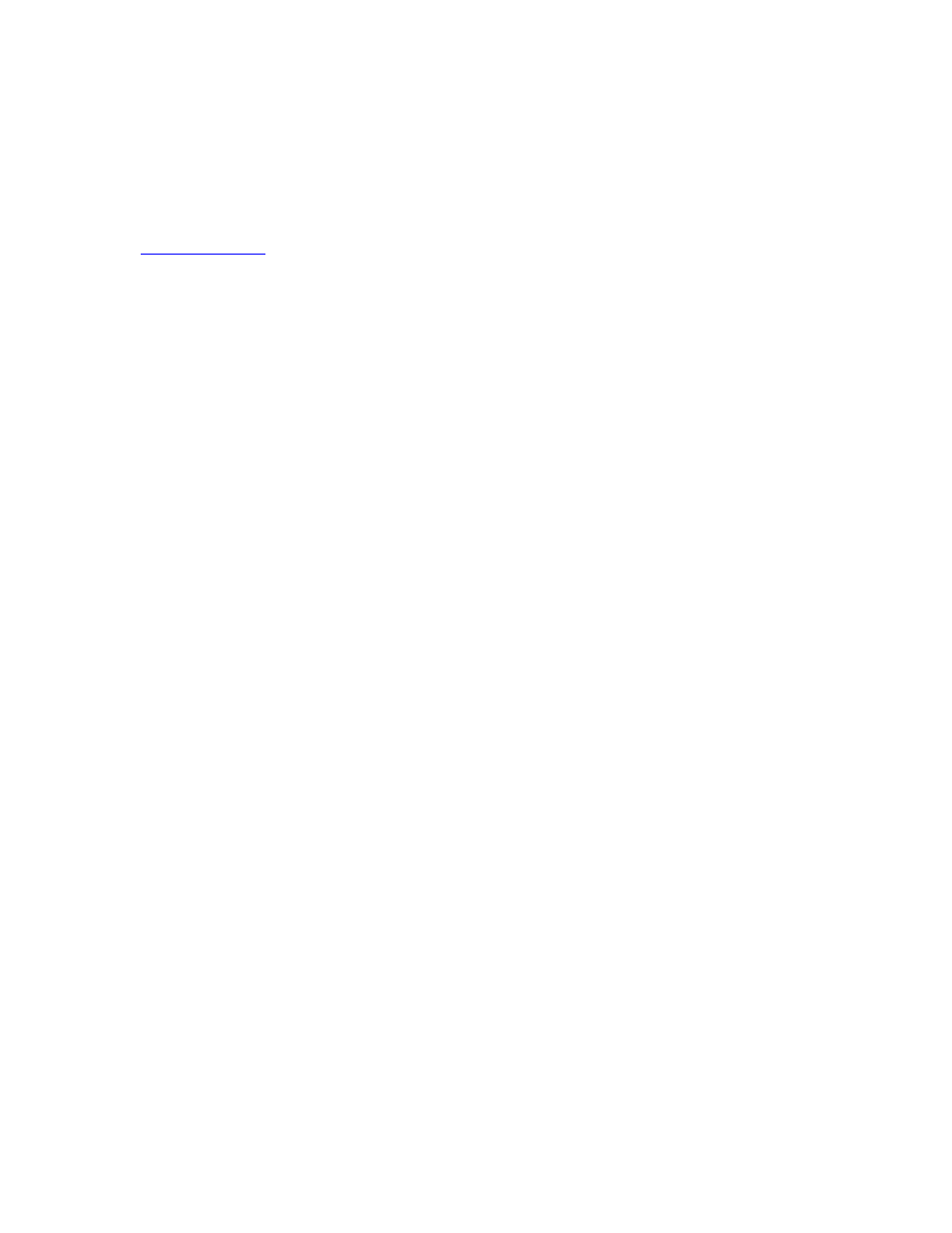
Server Parameters
Note: This section only describes connection to a QVidium Proxy Server (or a QVENC or
QVPRO with Server Mode enabled). For a connection to an RTMP stream or RTSP video device,
you will need to purchase the Evostream
™ add-on. Application notes on the Support page at
provide further details. You must set the Server Type to None (default) when
not connecting to a QoS Proxy Server, nor connecting to an RTMP (FlashMedia stream) or RTSP
web camera.
This feature allows the decoder to initiate and receive a unicast stream from a QVidium QoS Proxy
Media Server. To pull down a stream from a QVidium Proxy Media Server (or properly enabled
QVENC or QVPRO encoder), you must select QVidium as the server type (see below). You must
provide the IP address, and optionally, the Echo port for the Proxy Media Server. In QVidium
Server Mode, the QVDEC or QVPRO decoder will attempt to connect to the Media Server (or
properly enabled QVidium encoder) using the UDP Port that you had set for receiving the video
stream. Thus, the decoder sends a control packet upstream to the server you had specified on this
UDP port when you start the decoder.
Server Type: Select type of server: None (default), QVidium, HTTP (for pulling in streams from
YouTube, for example), or with Evostream
™ add-on, RTMP or RTSP.
IP Address or Hostname: Enter the IP address of the QoS Proxy Server to which the decoder will
send a start-stream message.
Echo Port: Normally, this should be left to the default UDP port 7. This port number must match
the value at the QoS Proxy Media Server. In addition, you may need to configure a firewall at the
server to allow ingress for packets on this port.