QVidium QVENC Encoder v17 User Manual
Page 27
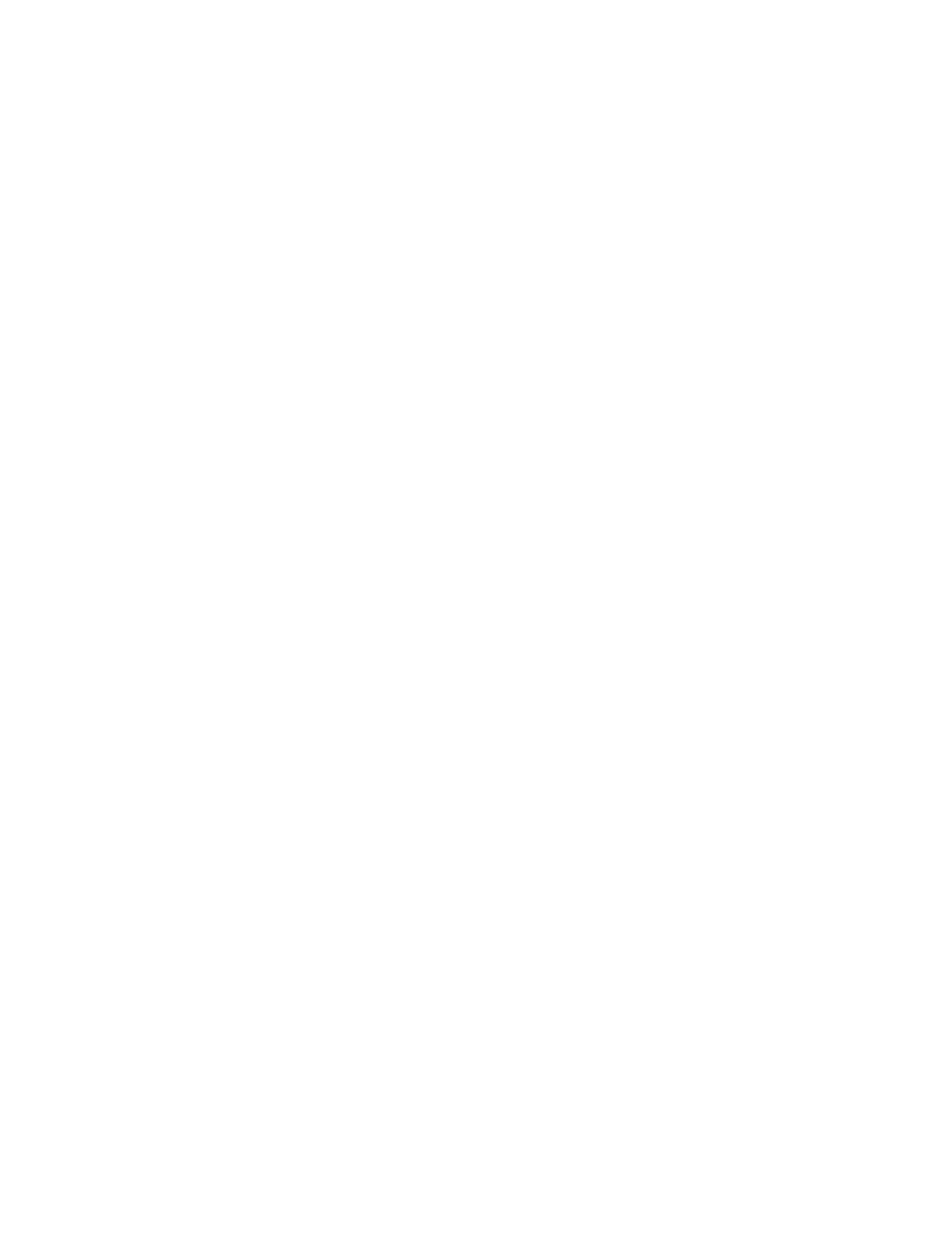
User’s Manual v.17
QVidium
®
H.264 HD Video Codecs
™
Copyright 2011-2015 QVidium
®
Technologies, Inc.
Page 27 of 73
Number P Frames: This sets the number or Predictive frames in the Group-of-Pictures (GOP).
Unless you need a specific GOP, you should set this to Auto.
Number B Frames: This sets the number of Bi-Directional frames in the GOP. Unless you
need a specific GOP, you should set this to Auto. The GOP can be calculated by the formula:
GOP = (P+1)*(B+1).
Thus, for all I-Frames (GOP=1), you would set P=0 and B=0. For Baseline Profile, the B
parameter is ignored (internally set to 0).
MPEG4 Profile and Level: This sets the H.264 profile and level. Auto uses the best possible
encoding for the given parameters. Use this for backward compatibility with decoders that
cannot handle the more advanced encoding features. If you see jerky video on a decoder and
there is no packet loss and the CPU is not overloaded, then you may want to try lower values
for these settings.
Control Parameters:
Error Handling (IP output only): Enable this feature when high reliability is required. When
set to Reboot or Restart, this feature starts a supervisory monitoring process that will reboot or
restart the encoder when the encoder halts for any reason. Restarting the encoder is very fast
(less than a second), but may not recover from all types of errors. Restarting can take up to 23
seconds, but will recover from nearly any error.
Resync SDI and Resync HDMI: Forces the encoder to restart when detecting lose of lock on
the specified input signal. Enable if encoder loses sync when the input is interrupted. This
feature is no longer necessary for the QVPRO and can be set to No.
Dynamic Bitrate: This is an experimental that causes the operating system to limit the peak
output bit rate of the Ethernet port(s) to a value 20% higher than the Stream Bit Rate. By
default, the OS limits the output peak bit rate to 40 Mbps. For most networks, there is no need
to further limit the output using this parameter, and enabling this feature can cause use of the
web interface and other functions to interfere with the video output.
Output Parameters:
Program, PMT, Video, Audio, and PCR PID: Changing these values changes the values for
the respective PIDs.
Service Name and Service Provider: Filling in either or both of these values will cause a
Service Description Table (SDT) to be inserted in the transport stream with the specified
values.
File Output Parameters:
File Name and File Size Max (Bytes): These parameters only apply when writing the output
stream to a file (File TS and Network+File). When writing an unlimited, continuous video
stream, the File Size Max parameter invokes a stream segmentation mechanism that breaks
the output files into series of files, each limited to the size specified by this setting. This can be
useful for indexing the video stream. It also helps when writing to a FAT32 (MSDOS) file
system, which has a 4 Gigabyte limit on the maximum file size. In addition, the current version
of the firmware does not support MP4 files larger than 4 Gigabytes. Setting this to “Unlimited”
disables this mechanism, resulting in a single large output file.
Overwrite: By default, the encoder adds a timestamp to the file name when recording the
output to a file. This insures that restarting the encoder will not over-write the file. Setting this
to No will not add the timestamp and will cause the output file to be over written when
restarted.