Setup, Setup bank descriptions, Proj/new – Teac MX-2424 Tutorial User Manual
Page 14: Setup] setup bank descriptions [proj/new
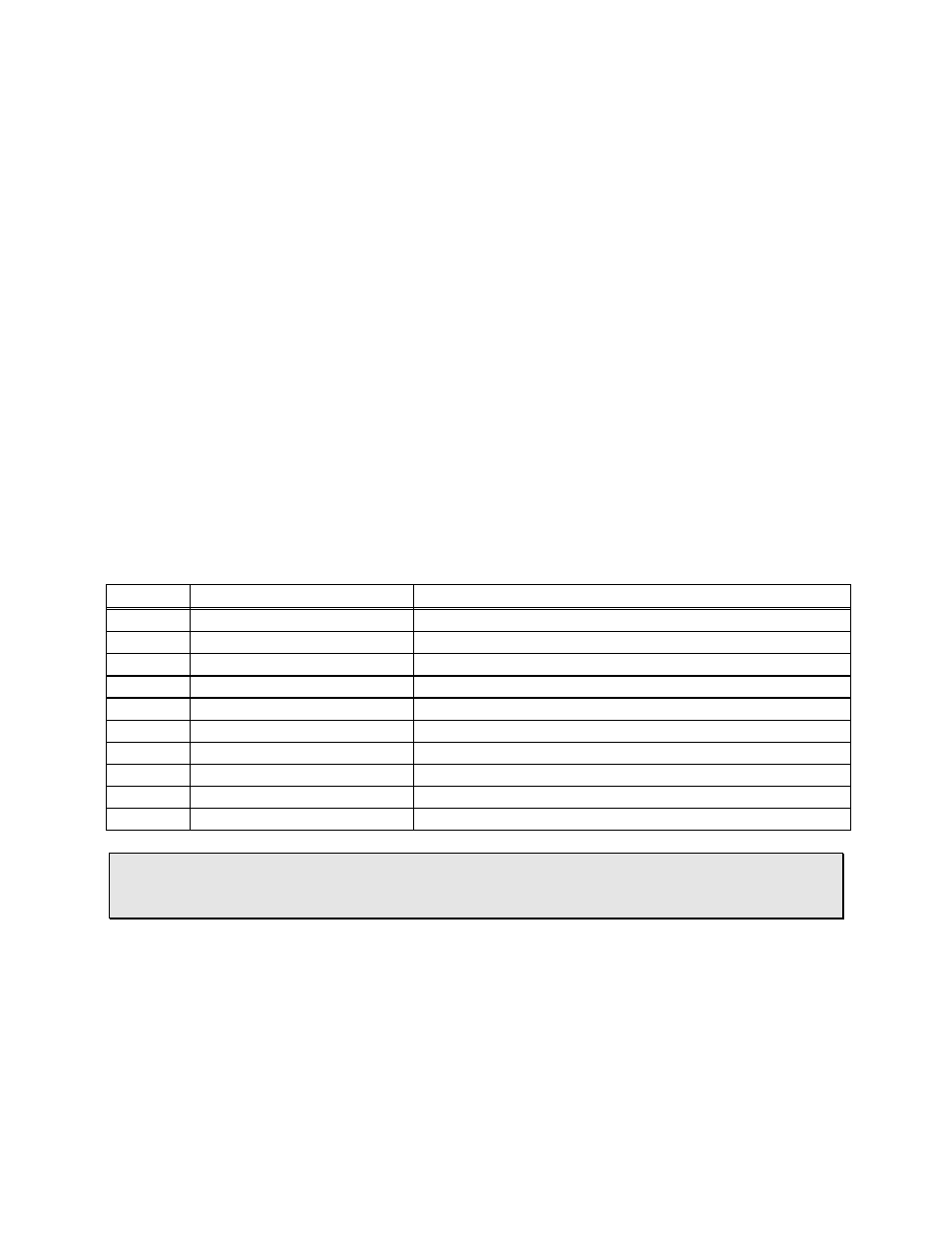
- 14 -
[SETUP]
Pressing
[SETUP]
takes you to the MX-2424's system setup menus. These menus
include everything having to do with how your MX-2424 operates. For example, from
these pages you can set sample rate, format a hard drive, choose a recording mode
(TapeMode or non-destructive), specify timecode type, and decide how specific
transport buttons will operate.
The system menus are arranged into 10 banks of related functions, 000 to 900. Don’t
worry there aren’t 1000 menus! Not every page of every bank is filled up. There are
unused menus for future updates. Table 3-1 gives good general descriptions of the
system parameters you will find in each bank. (If you want a more detailed description
of each parameter, see the Owner's Manual and Owner’s Manual Updates.)
A great way to familiarize yourself with the system parameters that are available is to
press [SETUP] and just scroll through the pages (the [Up Arrow] and [Down Arrow]
buttons work great for this). Having seen all the pages at least once, when there is a
system parameter you need to adjust, you will have a good idea of where to find it.
Setup Bank Descriptions
Bank
Title
Description
000
Rates & References
Timecode, sample rates, and varispeed
100
Bus Controls
Machine control and identification
200
System Controls
Recording and operational preferences
300
MIDI/P2
MIDI and machine control parameters
400
Input/Output
Input and 2-channel digital routing
500
Audio Controls
Special audio handling (like crossfades)
600
Reserved for future updates
700
Disk
Recording and storage media management
800
Project
Project and track naming preferences
900
System
System settings and information
• HOT TIP! — Individual menu banks can quickly be accessed using the numerical
keypad. For example, press [SETUP], then press the number [8] key and you are
instantly transported to the 800 bank.
[PROJ/NEW]
The
[
PROJ/NEW
]
button takes you to the MX-2424's project and track menus. These
menus are used for managing project and track files. You can create new projects,
delete or rename existing projects, load tracks from another project into your current
project, and other similar actions. The following pages detail the menu structure behind
the
[
PROJ/NEW
] button
.