Synchronization basics, Master & slave, Chase lock – Teac MX-2424 Tutorial User Manual
Page 49
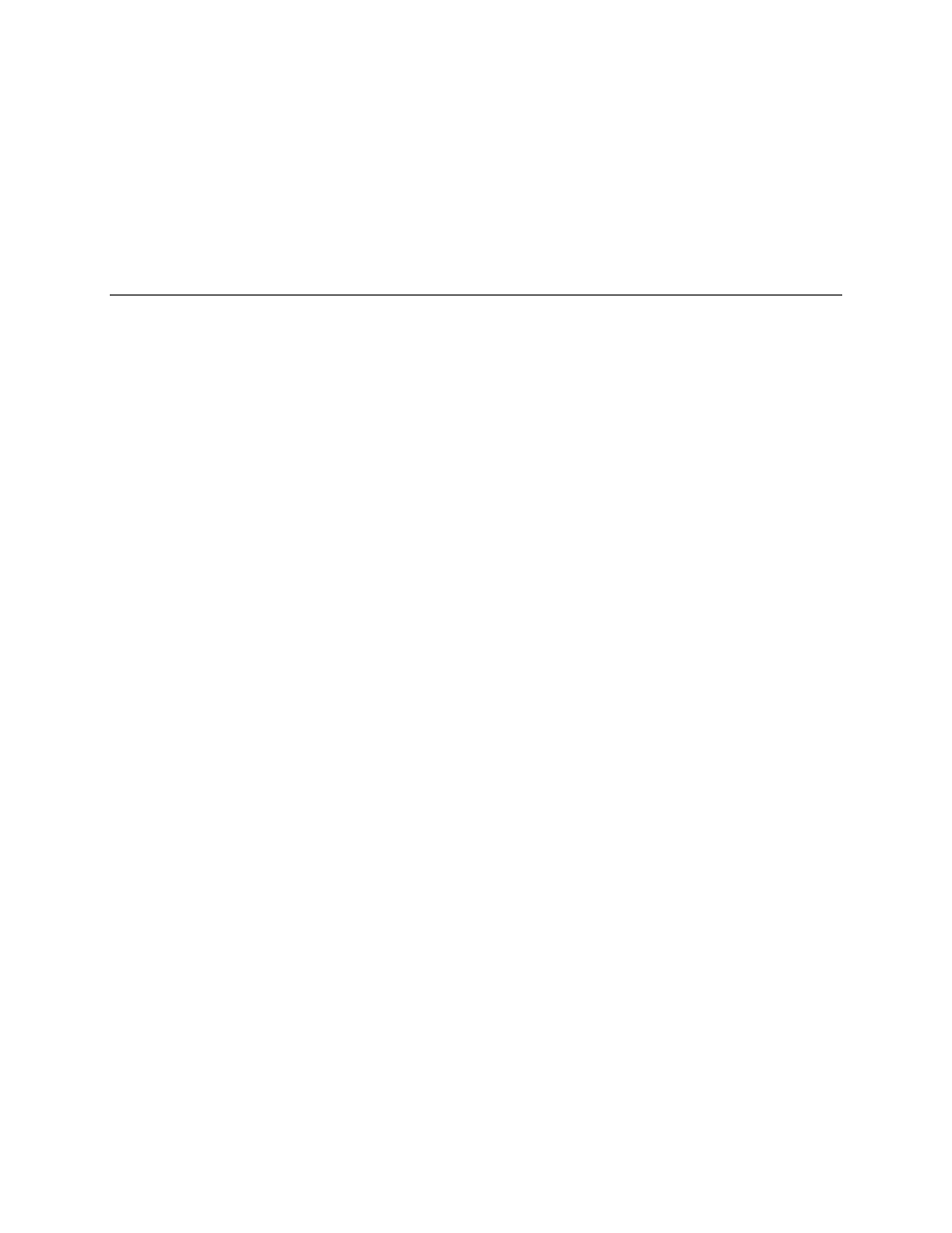
- 49 -
SYNCHRONIZATION BASICS
SYNCHRONIZATION BASICS
SYNCHRONIZATION BASICS
SYNCHRONIZATION BASICS
There are many situations when it is necessary to run more than one multi-track
simultaneously. For example, when 24 tracks just aren't enough, or maybe you need to
lock the MIDI tracks of your sequencer with the audio tracks on your MX-2424. In these
instances, you must lock your multi-track decks together for synchronized operation.
Locking together two or more multi-tracks can be complicated—especially if you have
never done it before. But once you grasp a few basic principles behind
synchronization, locking multi-tracks together will become second nature.
Master & Slave
The most important idea to understand is the master & slave concept. It's pretty simple,
whenever you lock two or more multi-tracks together, one deck must be the master
while the other decks are the slaves. The master deck serves as the master timing
source in addition to sending out word clock information that all the slave decks
reference to in order to stay synchronized. Often, the master deck is also the primary
transport controller, taking command over most of the slave decks' transport functions.
Generally, the slave decks are placed in a standby mode while they await timecode,
transport and location commands from the master.
Chase Lock
Once you have made the proper synchronization connections between multi-tracks (see
Figures 8-1 to 8-4), you need to set each machine to act as either the master or slave.
You also need to make sure that each slave machine is referencing the same timing
information as that being sent by the master (for example, time code type and digital
clock source).
Each multi-track will have its own unique set up procedure, and some machines may
even require peripheral gear for synchronization. For example, computer based
sequencers usually require a MIDI interface in order to send or chase time code. You
should consult the supporting documentation for each multi-track that you wish to
synchronize in order to insure a proper lock with your MX-2424.
The MX-2424 has all the synchronization features you need built right into it—no extra
hardware interfaces are needed. While the MX-2424 can act as a slave, it is, by default,
set to function as the master. It always generates SMPTE and MIDI Time Code (MTC)
when the transport is running. To configure your MX-2424 for slave operation, and to
select a digital clock source and time code frame rate, follow the steps below.