Teac MX-2424 Tutorial User Manual
Page 2
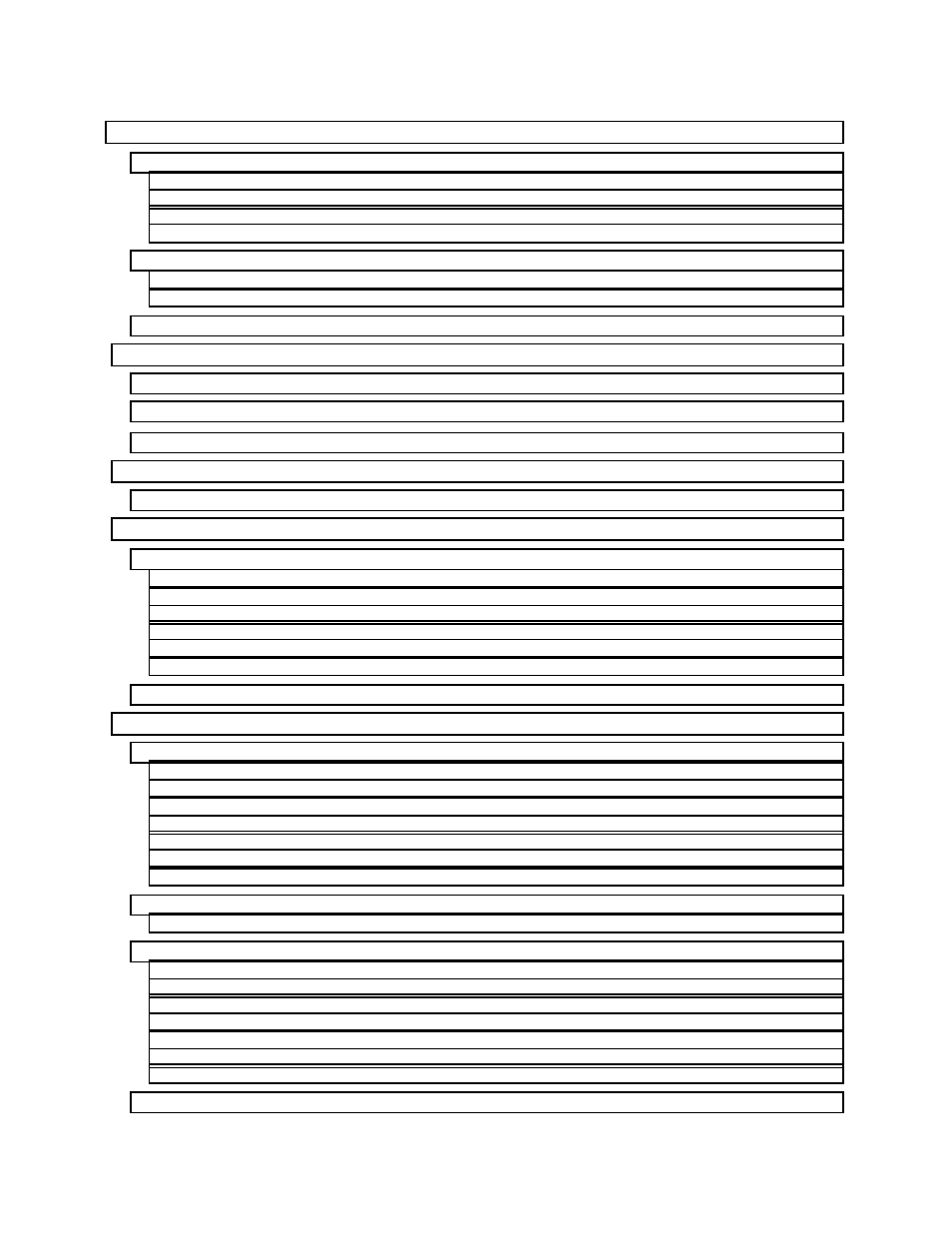
- 2 -
Proper Power ....................................................................................................................................................... 9
Power Interruptions ............................................................................................................................................. 9
Being Grounded................................................................................................................................................... 9
Avoiding Ground Loops...................................................................................................................................... 9
Audio Cable Considerations .............................................................................................................................. 10
Wiring Rules...................................................................................................................................................... 10
Track Function................................................................................................................................................... 11
Track Select....................................................................................................................................................... 11
Edit Controls...................................................................................................................................................... 11
Transport & Locate............................................................................................................................................ 11
Data Entry.......................................................................................................................................................... 12
Jog/Shuttle Wheel.............................................................................................................................................. 12
MX-2424 Control Sections................................................................................................................................ 12
[SETUP] ............................................................................................................................................................ 14
Setup Bank Descriptions ................................................................................................................................... 14
[PROJ/NEW]..................................................................................................................................................... 14
Load................................................................................................................................................................... 15
Delete ................................................................................................................................................................ 16
Rename.............................................................................................................................................................. 17
Smart Copy – TapeMode Convert – Convert/Copy Abort ................................................................................ 18