Rehearse function – Teac MX-2424 Tutorial User Manual
Page 34
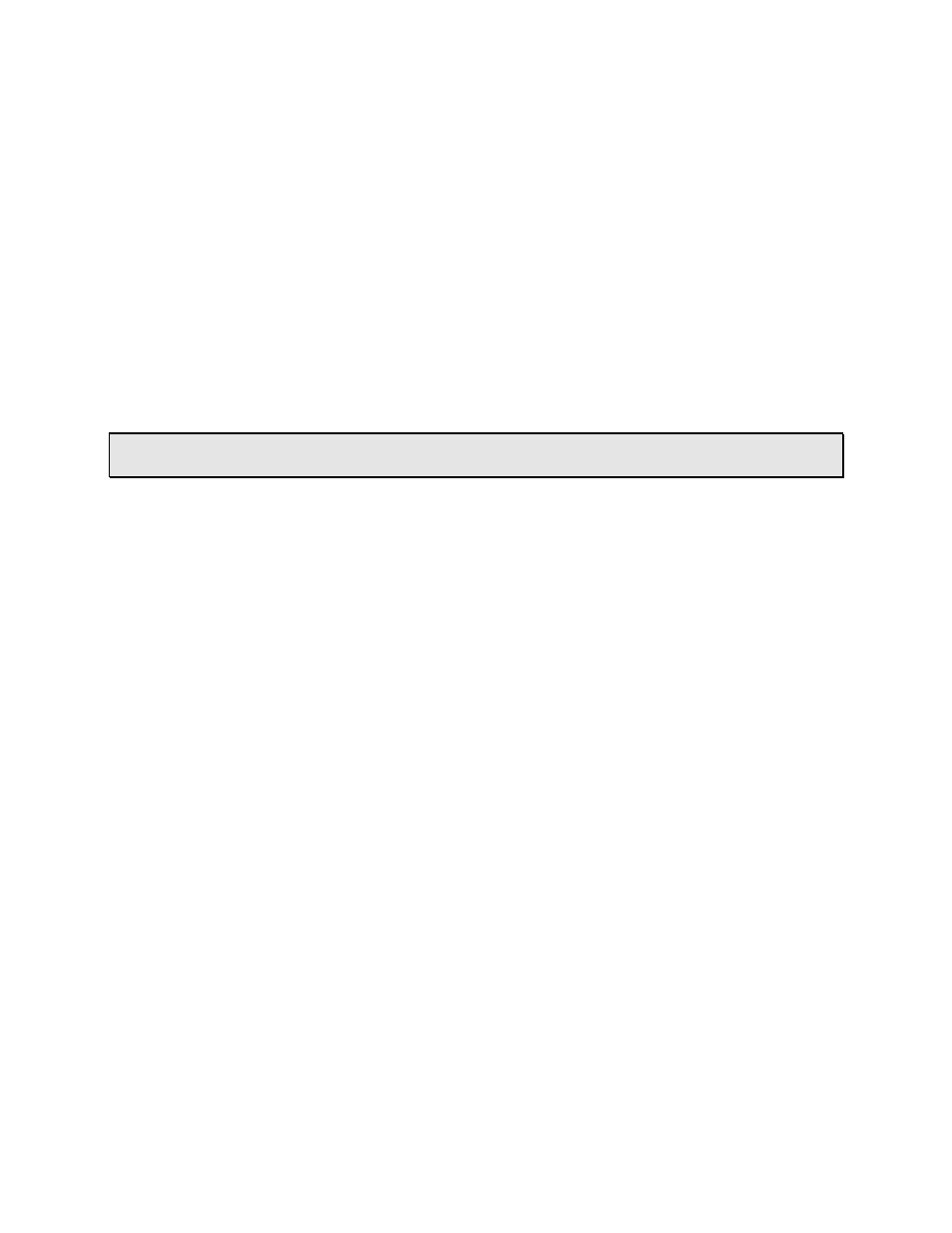
- 34 -
Rehearse Function
Sometimes you just aren't sure if your punch In and Out Points are set right. On other
occasions, a musician might need to practice their part along with the recorded tracks
and hear where the punch will happen. In both instances, you need to monitor playback
before and after the punch, and monitor the incoming signal during the punch without
recording. This would be useful when recording in TapeMode since there is no record
Undo available in TapeMode.
The Rehearse feature lets you monitor a punch just like a real record punch without
actually recording anything. The Rehearse feature has its own dedicated button, [REH],
which you can treat exactly like the [Record] button. Like Record, Rehearse can be
automated and set to either one touch or "Rehearse+Play" operation (system page
#203). Use [REH] in place of [Record] whenever you need to practice a punch.
• HOT TIP! — Rehearse is especially useful when recording in TapeMode since there is
no record Undo available in TapeMode.