Explaining the i/o options, I/o options at a glance – Teac MX-2424 Tutorial User Manual
Page 8
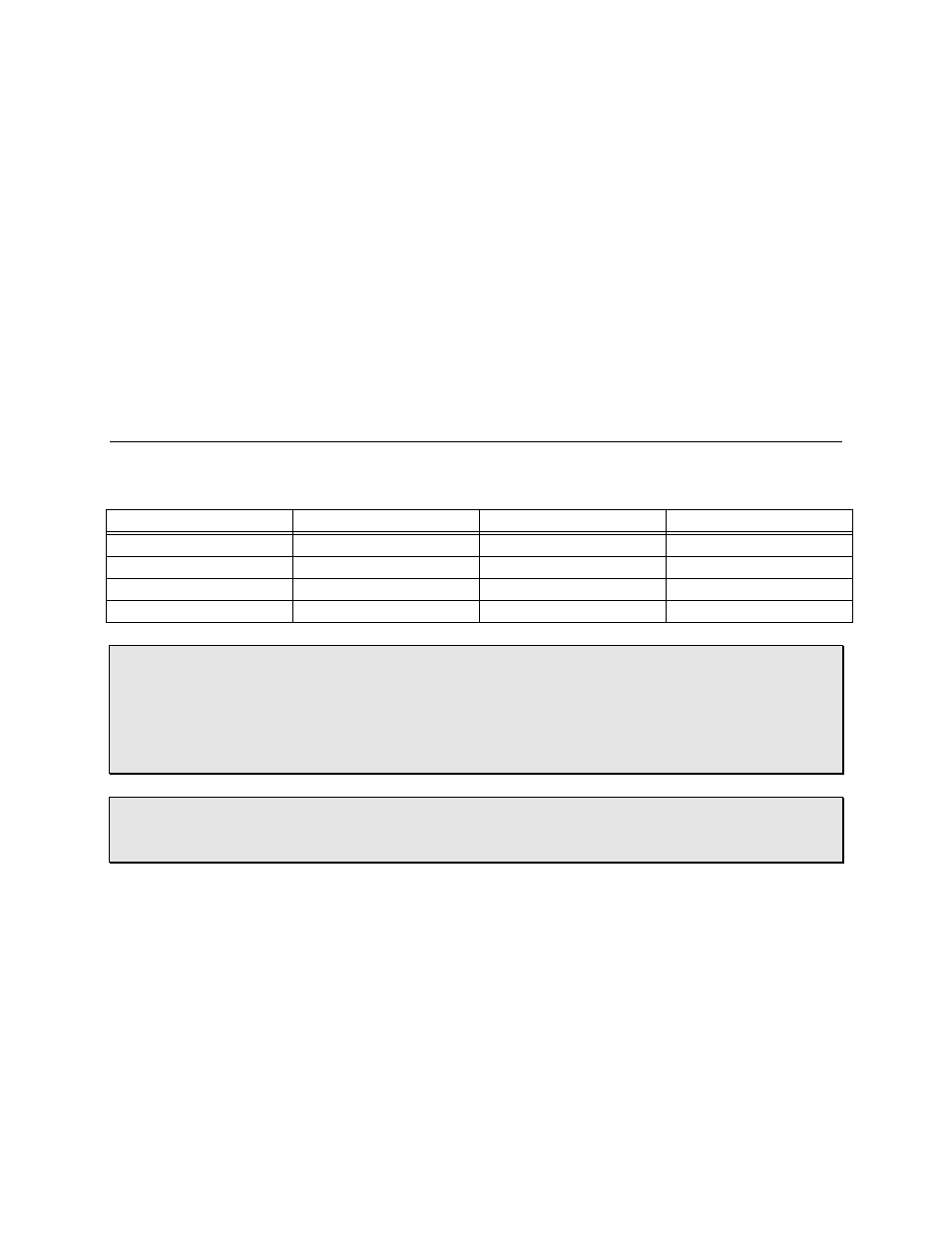
- 8 -
EXPLAINING THE I/O OPTIONS
EXPLAINING THE I/O OPTIONS
EXPLAINING THE I/O OPTIONS
EXPLAINING THE I/O OPTIONS
Due to the unpredictable variety of possible setups, the MX-2424 base unit doesn't
come standard with multi-channel inputs and outputs. The only stock I/O on the MX-
2424 are the AES/EBU and S/PDIF connectors (one stereo pair each). The unit is
designed this way to let you pick the type of multi-channel connectors you need for your
setup. Whether your mixing console has analog or digital connections, or some
combination of the two, the MX-2424 can be outfitted with the connectors that best suit
your system.
The analog option module has 24-channels of I/O with professional quality 24-bit
converters capable of up to 96 kHz sampling rates. For digital I/O, 24-channel modules
are available with TDIF, ADAT Optical, or AES/EBU. Your local TASCAM dealer can
help you select the card, or cards, that are best for your setup. All the cards are user
installable, but if you prefer, an authorized TASCAM service center can perform the
installation for you.
I/O Options at a Glance
Type
Model Name
Channels
Connections
Analog
IF-AN24
24 in and out
D-Sub 25F
TDIF
IF-TD24
24 in and out
TDIF
ADAT Optical
IF-AD24
24 in and out
ADAT Optical
AES/EBU
IF-AE24
24 in and out
D-Sub 25F
• HOT TIP! — 25 pin D-Sub connectors are used on the analog and AES/EBU
modules instead of XLR connectors since 48 XLR connectors would be physically
impractical. To connect the D-Sub connectors to more standard connections (such as,
XLRs or balanced 1/4-inch), custom break-out cables are available. These cables can
be purchased from your local TASCAM dealer and are described in the MX-2424
Owner's Manual.
• HOT TIP! — The D-Sub connectors used for the IF-AN24 appear identical to those
used for the IF-AE24. However, they are wired differently, transmit different signals and
are not compatible. Always be sure to use the correct cable for the installed module.