Digital recording basics, Digital 101, In sample terms – Teac MX-2424 Tutorial User Manual
Page 40
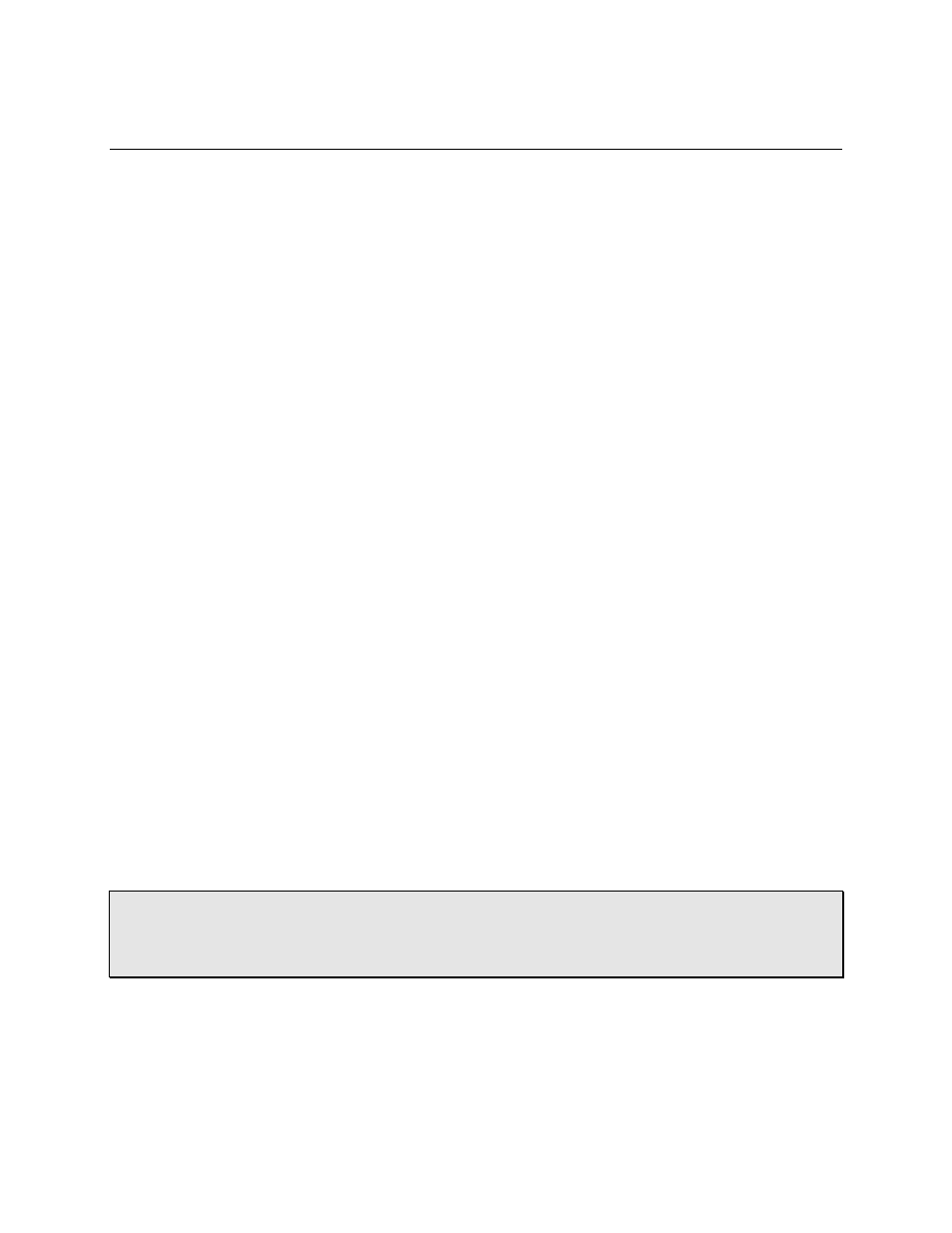
- 40 -
DIGITAL RECORDING BASICS
DIGITAL RECORDING BASICS
DIGITAL RECORDING BASICS
DIGITAL RECORDING BASICS
Digital 101
There are distinct differences between digital and analog recording. Even though the
goal, to capture sound for playback, is the same, the technology behind each method
dictates its own set of recording rules. Many issues with analog recording—tape hiss,
slow transport functions, and bulky multi-track machinery—are no longer concerns with
digital recording. However, digital recording has its own set of considerations—bit
depth, sample rate, word clock, and recording media—that should be understood in
order to get the most from your MX-2424.
If you have experience recording with an analog multi-track, be ready to rethink some of
your old recording techniques to meet the demands of hard disk recording. Also,
prepare yourself to let go of your notions about what is possible in a multi-track session.
Hard disk recording with the MX-2424 is faster and more flexible than any multi-track
tape machine. If this is your first multi-track recorder, take the time to grasp the basics
through experimentation - it will greatly enhance your productivity, and enjoyment of
your MX-2424.
In Sample Terms
Digital recording is the process of converting an analog signal into numbers that
represent a sound's amplitude, frequency, and harmonic content. These numbers are
then stored on the MX-2424's hard drive for later playback. On input, the analog signal
is encoded (turned into numbers) by running it through an Analog to Digital Converter
(ADC). On playback, these numbers are read off of the hard disk and decoded (turned
back into analog signals) through a Digital to Analog Converter (DAC).
To take a picture of the analog signal, the ADC slices the sound into thousands of
segments per second called samples. The rate at which sampling occurs is the sample
rate. The higher the sample rate, the more accurate the picture of the audio signal's
high frequency content is (see Figure 6-1); a higher sampling rate equals better
frequency response. A sample rate of 44.1 kHz equals 44100 samples per second,
which is CD quality. The MX-2424 can record at sample rates up to 96 kHz.
• HOT TIP! — When operating in one of the high sample rate modes (88.2 kHz or 96
kHz, the MX-2424 reduces its track count by half to 12 to take into account the doubled
amount of data. In this way 12 tracks of 24-bit/96 kHz audio takes up the same amount
of storage space as 24 tracks of 24-bit/48 kHz audio.