Bit depth defined, Digital recording techniques – Teac MX-2424 Tutorial User Manual
Page 41
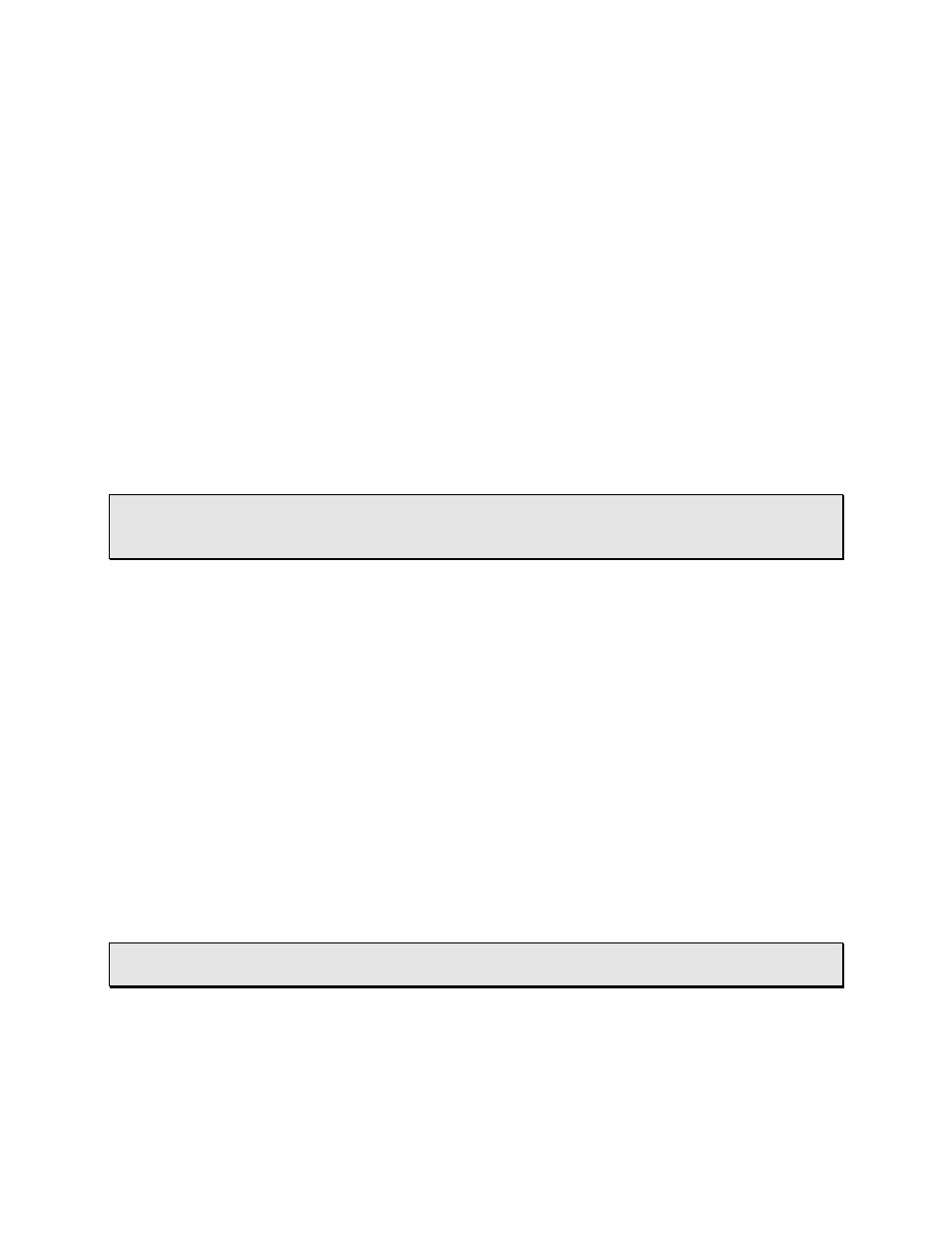
- 41 -
Bit Depth Defined
Computers use a binary number system composed of just 2 digits, 0 and 1. A binary
digit is called a bit, and computers combine two or more bits to express bigger
numbers. For example, using two bits, the computer can form four numbers: 00, 01, 10,
and 11. With three bits, it can express eight numbers, from 000 to 111. So with 8-bits,
the computer can form 256 numbers, with 16-bits it can make 65,536 numbers, and
with 24-bits (like the MX-2424) it can express a whopping 16,777,216 numbers.
The number of bits used to represent each sample of sound is the resolution, or bit
depth. The greater the bit depth, the more accurate the measurement. This is because
resolution determines the total number of steps that are possible between the lowest,
and the highest recorded amplitudes. At 16-bit resolution there are 65,356 steps
between the lowest and highest recorded amplitudes, while at 24-bit resolution there
are 16,777,216 steps. Resolution defines the dynamic range of a digital recorder—
higher resolutions equal more steps and correspondingly better dynamic ranges in the
form of a lower noise floor.
• HOT TIP! — Confused about the terms? A binary digit is a bit. Eight bits makes up a
byte. Half a byte, or four bits, is called a nibble. And a large group of bits is a word. For
example, a word may contain 16, 24, or 32 bits.
Digital Recording Techniques
With analog recording, it is perfectly acceptable (even desirable) to have occasional
peaks in the red. However, with digital recording, you never want to see peaks in the
red. If you are peaking in the red above 0 dB you will experience digital distortion that is
quite unpleasant. Digital distortion occurs because amplitude peaks greater than what
can be represented by the binary numbers get chopped off. This phenomenon is called
clipping. The bottom line is, absolutely avoid clipping your incoming signal when
recording digitally.
At the same time, it is important to record your incoming signals as hot as possible
(without clipping, of course). This is because signals recorded at low volumes are not
taking advantage of the maximum number of available bits. Set your incoming signals
to peak just below 0 dB for the best recording resolution while leaving room for musical
dynamics.
• HOT TIP! — A compressor can be used to control incoming signals during recording.
These devices are key in capturing optimum recording levels.