Entering record, Record enable all – Teac MX-2424 Tutorial User Manual
Page 31
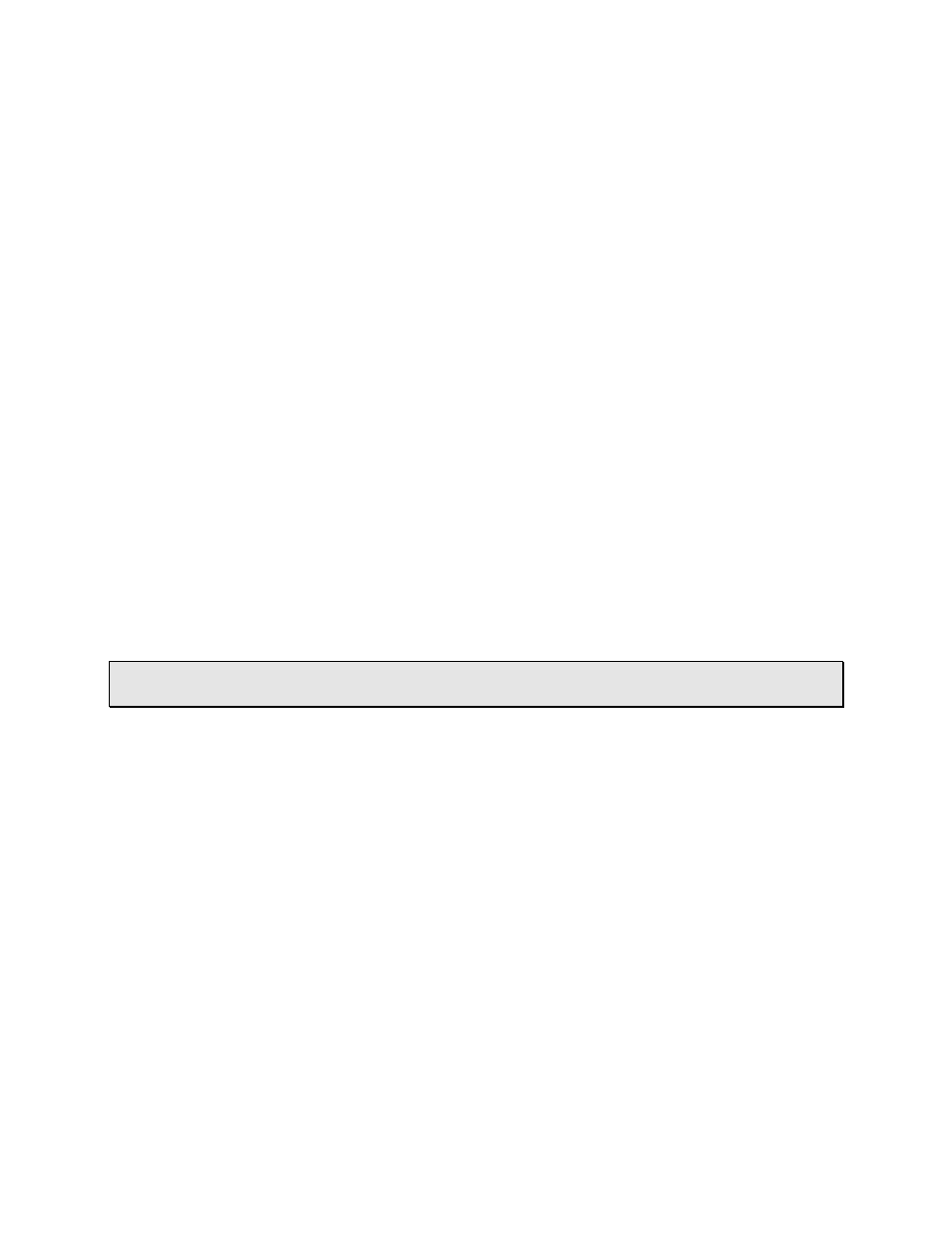
- 31 -
Entering Record
There are different ways available to enter and exit record that may be used depending
on the situation. The default way to begin recording is to hold down [Play] and press
[Record]. To end recording, press [Play]. For example, as your MX-2424 is playing,
start holding down [Play] a bit before you want to begin recording, then when you want
to punch in, hit [Record]. At the end of your take, hit [Play] to punch out and keep the
transport rolling. Pressing [Stop] at any time immediately exits record.
While the default method of punching in and out is familiar to many people, there are
alternative methods to choose from. For example, you can set your MX-2424 to enter
record without having to hold down [Play]. In this mode, all you need to do is press
[Record] to punch in (to punch out you still hit [Play]). Tracks can be individually
punched in/out of record using their Track Select buttons. Punching in/out can also be
automated for hands free operation—this is great if you are working in the studio by
yourself. For details on how to activate these different recording modes, read on.
Record Enable All
1) Press [SHIFT].
2) Then press [REC/SEL ALL] to record-enable all tracks.
3) To de-select all tracks, repeat steps 1 and 2.
• HOT TIP! — It is possible to deselect all record-enabled tracks by holding [Clear] and
pressing [Rec Sel].